Auto-Annotate Tool
Darwin fundamentals
Darwin advanced
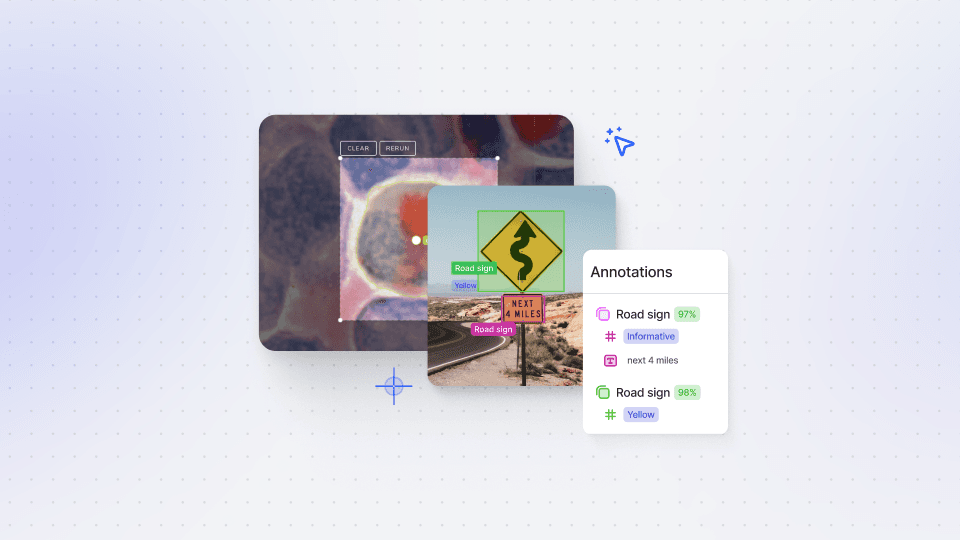
Play video
3:49
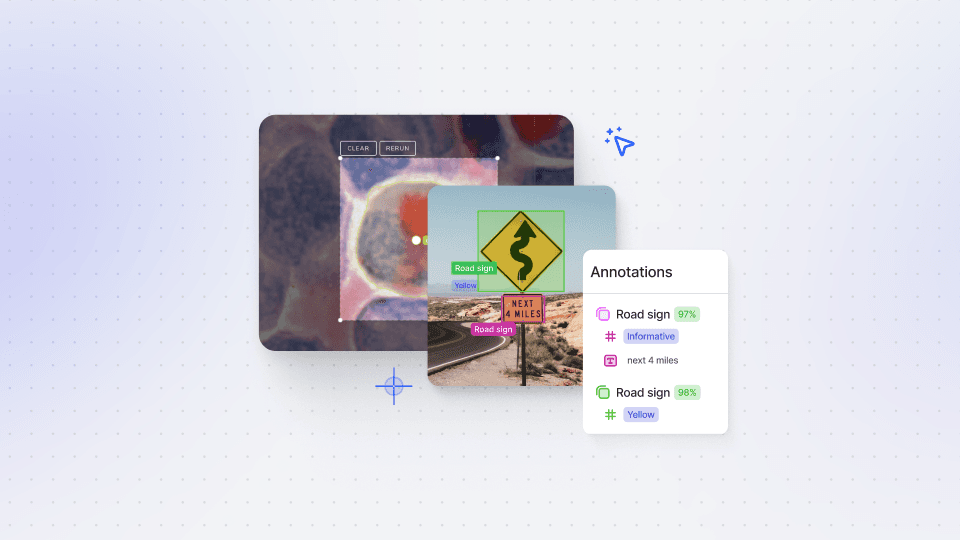
Play video
3:49
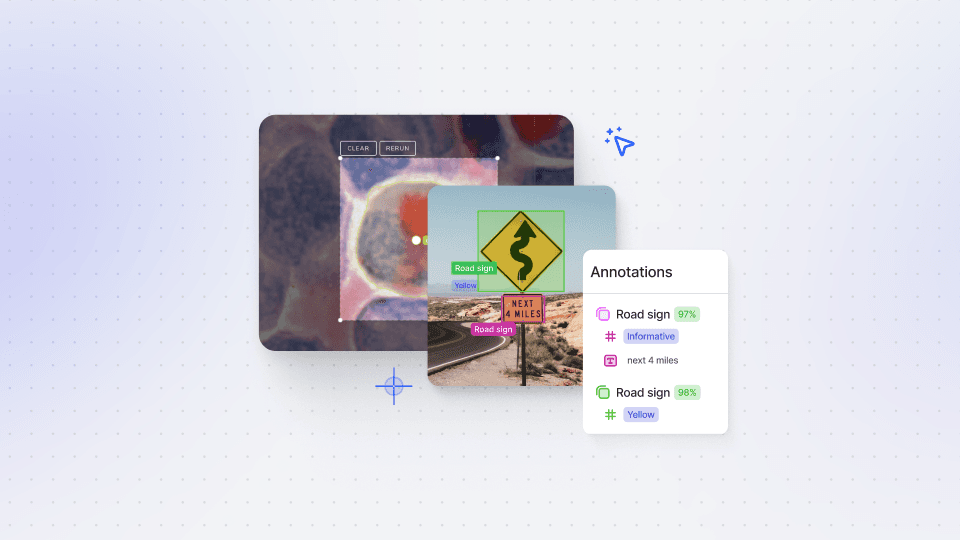
Play video
3:49
In this Darwin Fundamentals session, we discuss V7’s Auto-Annotate feature - a powerful tool for creating pixel-perfect masks in 2D computer vision. This feature is a key favorite for V7 users, for its ability to save time, save costs, and complete datasets 90% faster.
Achieving pixel-perfect masks can be a time-consuming process, particularly if you’re having to do it manually. That’s why V7’s Auto-Annotate was built, to prioritize impressive accuracy, while rapidly increasing the rate of annotation. So much so, that the Auto-Annotate feature completes polygon mask annotations in approx 2.5 seconds, compared to the industry average of 34 seconds.
Did you know, we’ve created a SAM-enhanced version of the Auto-Annotate feature? Head to our product update section to discover the new and improved features of this tool.
In this tutorial, we demonstrate the Auto-Annotate feature in action, explain the deep learning model used to train it, and showcase how you can use the feature in your own projects.
We also tackle the tool's compatibility with various image domains, resolutions, file types, and sizes - including video frames. The Auto-Annotate feature can also be fine-tuned for specific datasets to handle unusual objects, allowing you to further fuel your product pipeline process. Keen to discover other annotation methods within V7? Dive into our Darwin Fundamentals session on annotation techniques.
The advantages of the Auto-Annotate feature are innumerable, from reducing labeling time by 65 to 90% to reducing the mental fatigue that often comes with manual annotation. The tool’s pixel-perfect accuracy dramatically cuts down on the need for humans to follow pixel gradients exactly, making it a particularly useful tool for tedious tasks.
In this Darwin Fundamentals session, we discuss V7’s Auto-Annotate feature - a powerful tool for creating pixel-perfect masks in 2D computer vision. This feature is a key favorite for V7 users, for its ability to save time, save costs, and complete datasets 90% faster.
Achieving pixel-perfect masks can be a time-consuming process, particularly if you’re having to do it manually. That’s why V7’s Auto-Annotate was built, to prioritize impressive accuracy, while rapidly increasing the rate of annotation. So much so, that the Auto-Annotate feature completes polygon mask annotations in approx 2.5 seconds, compared to the industry average of 34 seconds.
Did you know, we’ve created a SAM-enhanced version of the Auto-Annotate feature? Head to our product update section to discover the new and improved features of this tool.
In this tutorial, we demonstrate the Auto-Annotate feature in action, explain the deep learning model used to train it, and showcase how you can use the feature in your own projects.
We also tackle the tool's compatibility with various image domains, resolutions, file types, and sizes - including video frames. The Auto-Annotate feature can also be fine-tuned for specific datasets to handle unusual objects, allowing you to further fuel your product pipeline process. Keen to discover other annotation methods within V7? Dive into our Darwin Fundamentals session on annotation techniques.
The advantages of the Auto-Annotate feature are innumerable, from reducing labeling time by 65 to 90% to reducing the mental fatigue that often comes with manual annotation. The tool’s pixel-perfect accuracy dramatically cuts down on the need for humans to follow pixel gradients exactly, making it a particularly useful tool for tedious tasks.
In this Darwin Fundamentals session, we discuss V7’s Auto-Annotate feature - a powerful tool for creating pixel-perfect masks in 2D computer vision. This feature is a key favorite for V7 users, for its ability to save time, save costs, and complete datasets 90% faster.
Achieving pixel-perfect masks can be a time-consuming process, particularly if you’re having to do it manually. That’s why V7’s Auto-Annotate was built, to prioritize impressive accuracy, while rapidly increasing the rate of annotation. So much so, that the Auto-Annotate feature completes polygon mask annotations in approx 2.5 seconds, compared to the industry average of 34 seconds.
Did you know, we’ve created a SAM-enhanced version of the Auto-Annotate feature? Head to our product update section to discover the new and improved features of this tool.
In this tutorial, we demonstrate the Auto-Annotate feature in action, explain the deep learning model used to train it, and showcase how you can use the feature in your own projects.
We also tackle the tool's compatibility with various image domains, resolutions, file types, and sizes - including video frames. The Auto-Annotate feature can also be fine-tuned for specific datasets to handle unusual objects, allowing you to further fuel your product pipeline process. Keen to discover other annotation methods within V7? Dive into our Darwin Fundamentals session on annotation techniques.
The advantages of the Auto-Annotate feature are innumerable, from reducing labeling time by 65 to 90% to reducing the mental fatigue that often comes with manual annotation. The tool’s pixel-perfect accuracy dramatically cuts down on the need for humans to follow pixel gradients exactly, making it a particularly useful tool for tedious tasks.
Up next
16:35
Watch video
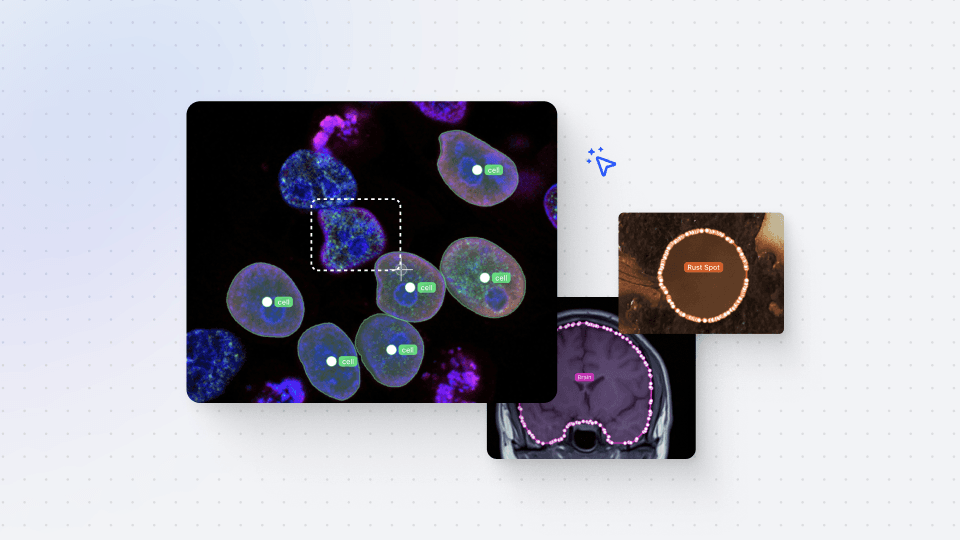
Annotations - Getting Started
We dive into image annotation and explain how you can get the most out of these impressive features.
16:35
Watch video
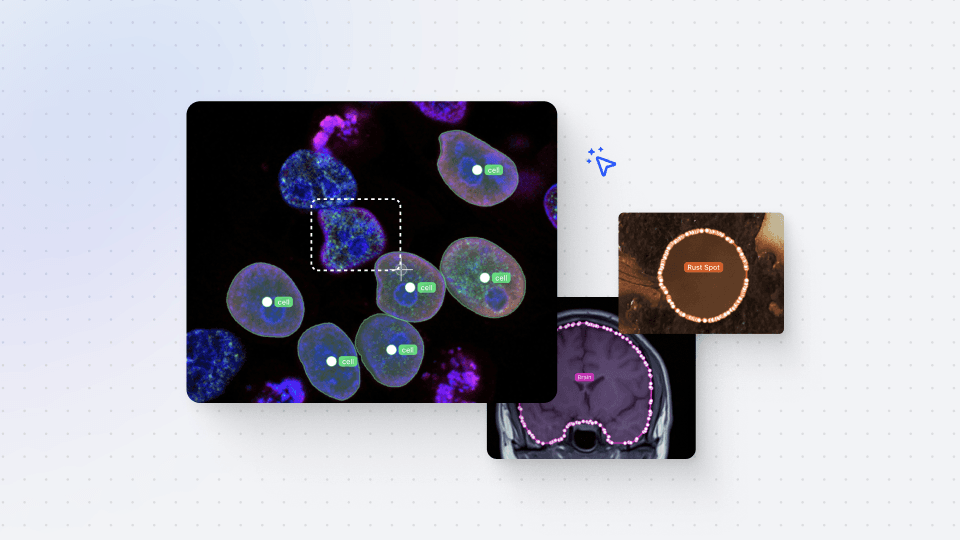
Annotations - Getting Started
We dive into image annotation and explain how you can get the most out of these impressive features.
16:35
Watch video
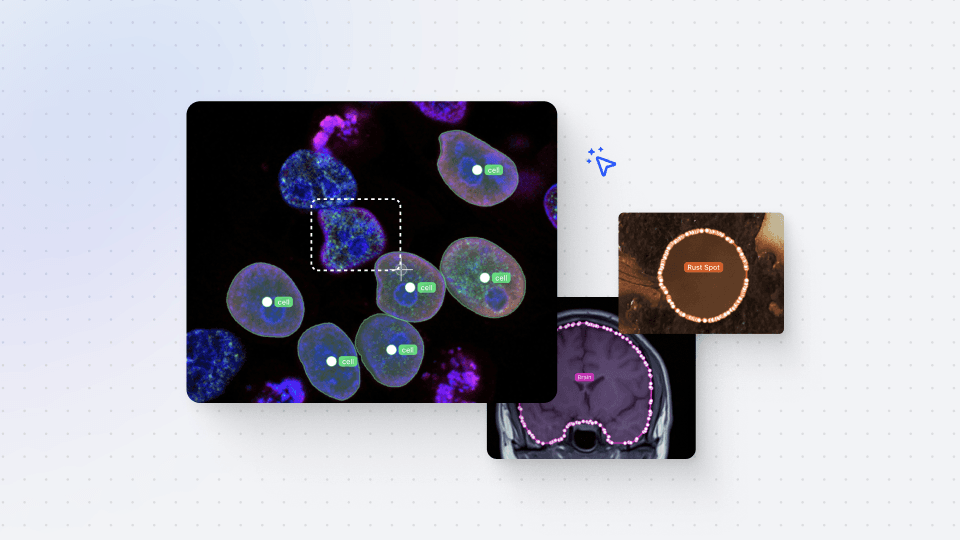
Annotations - Getting Started
We dive into image annotation and explain how you can get the most out of these impressive features.
5:56
Watch video
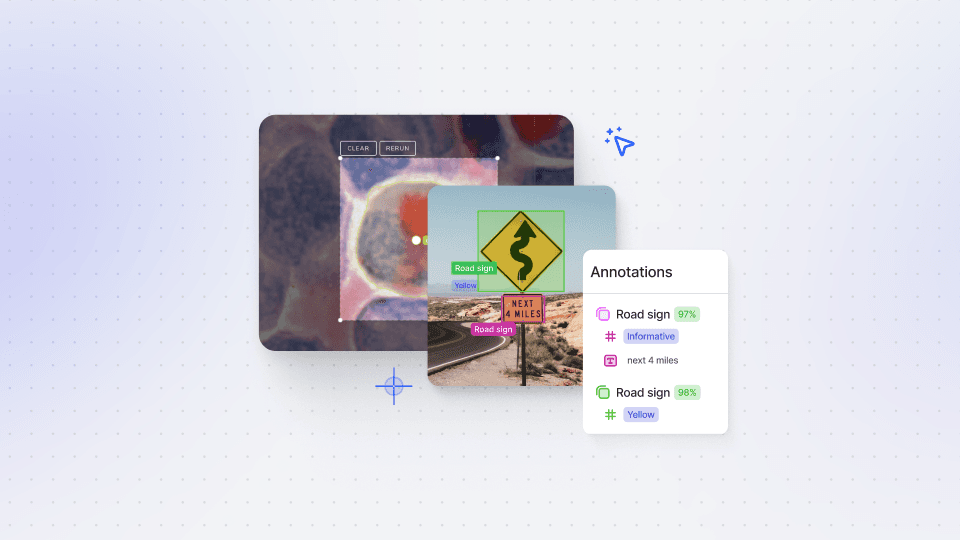
Auto-Annotate Tips & Tricks
Wield Auto-Annotate like the experts, with tips and tricks to accelerate your use of the tool.
5:56
Watch video
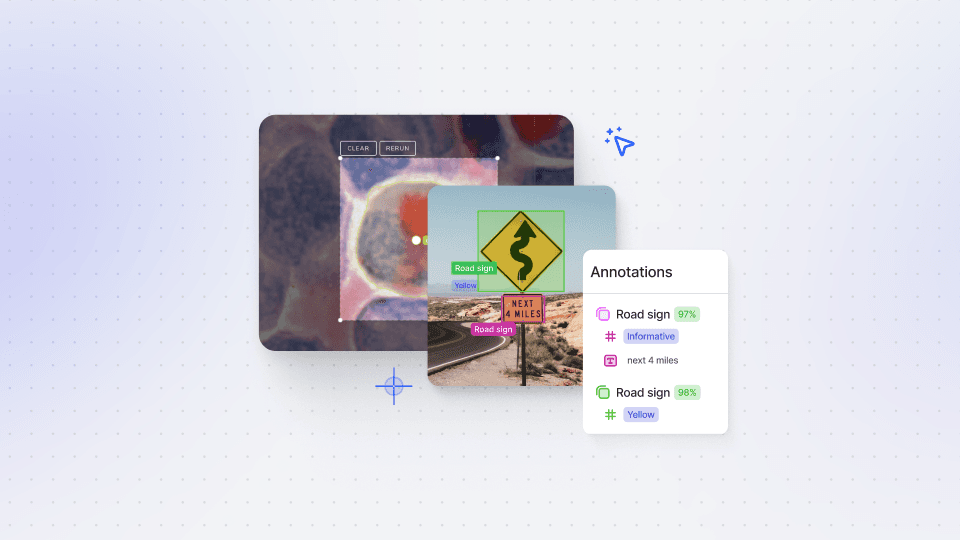
Auto-Annotate Tips & Tricks
Wield Auto-Annotate like the experts, with tips and tricks to accelerate your use of the tool.
5:56
Watch video
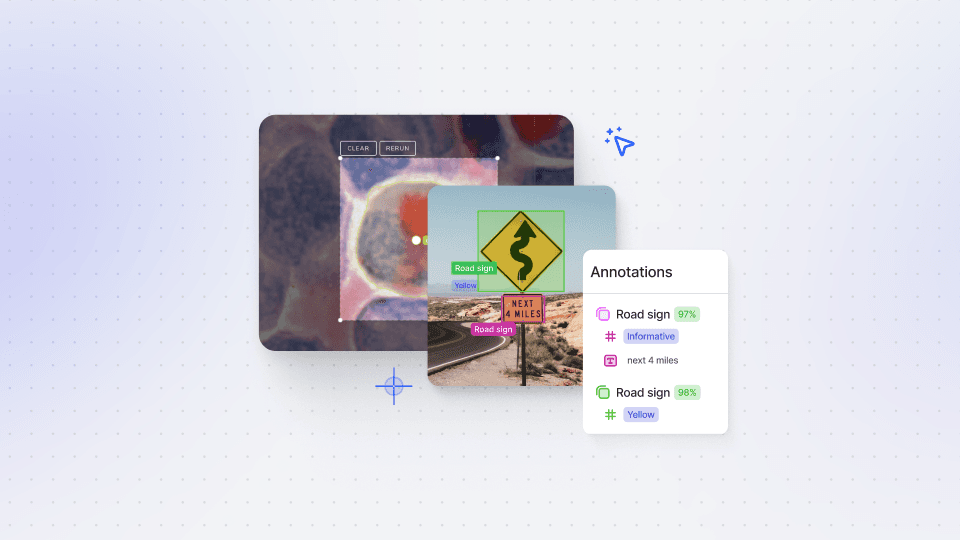
Auto-Annotate Tips & Tricks
Wield Auto-Annotate like the experts, with tips and tricks to accelerate your use of the tool.
0:52
Watch video
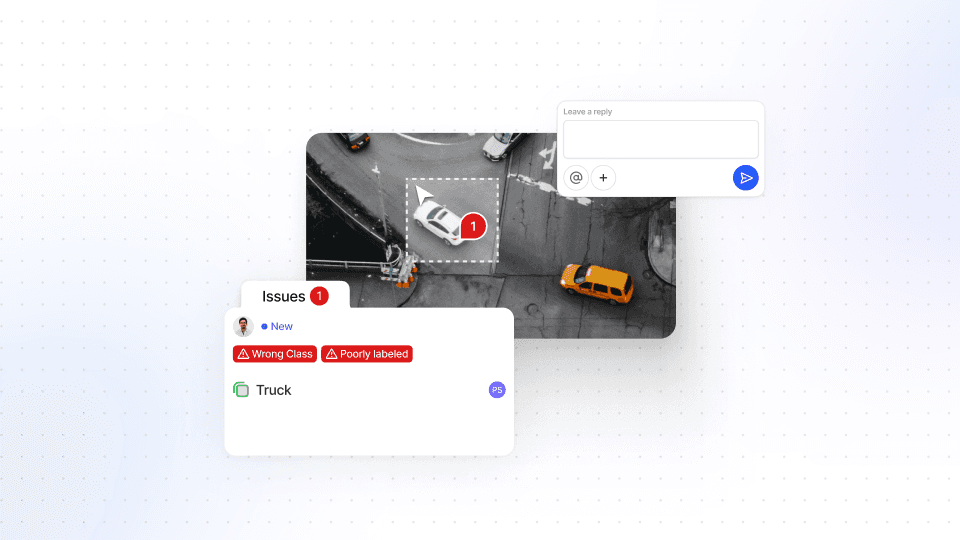
Comment Tool
We explain the Comment Tool, outline how to leave comments on images - and how it benefits you.
0:52
Watch video
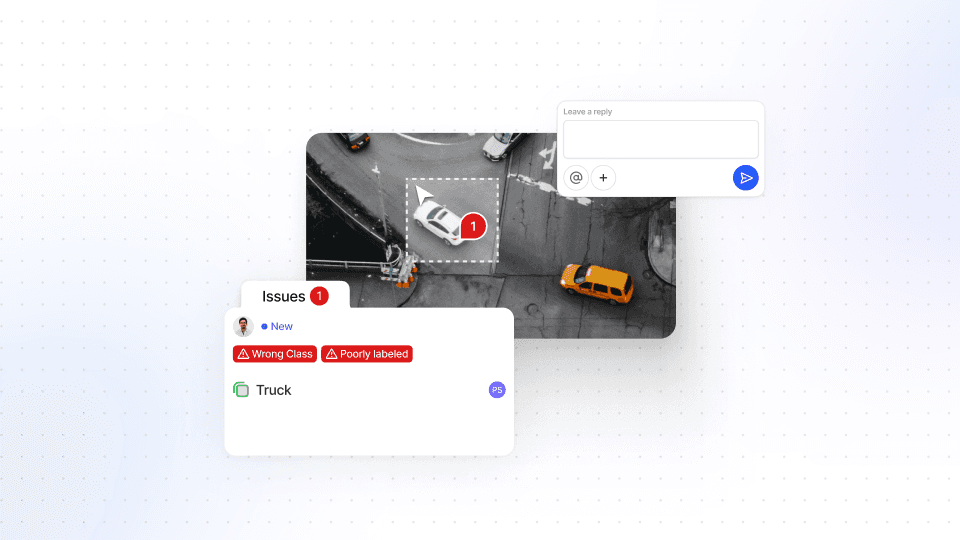
Comment Tool
We explain the Comment Tool, outline how to leave comments on images - and how it benefits you.
0:52
Watch video
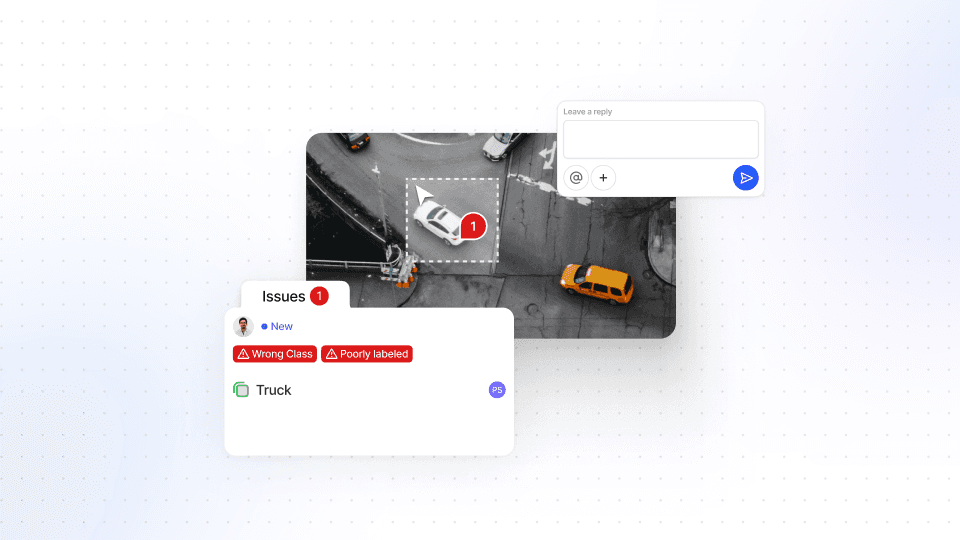
Comment Tool
We explain the Comment Tool, outline how to leave comments on images - and how it benefits you.