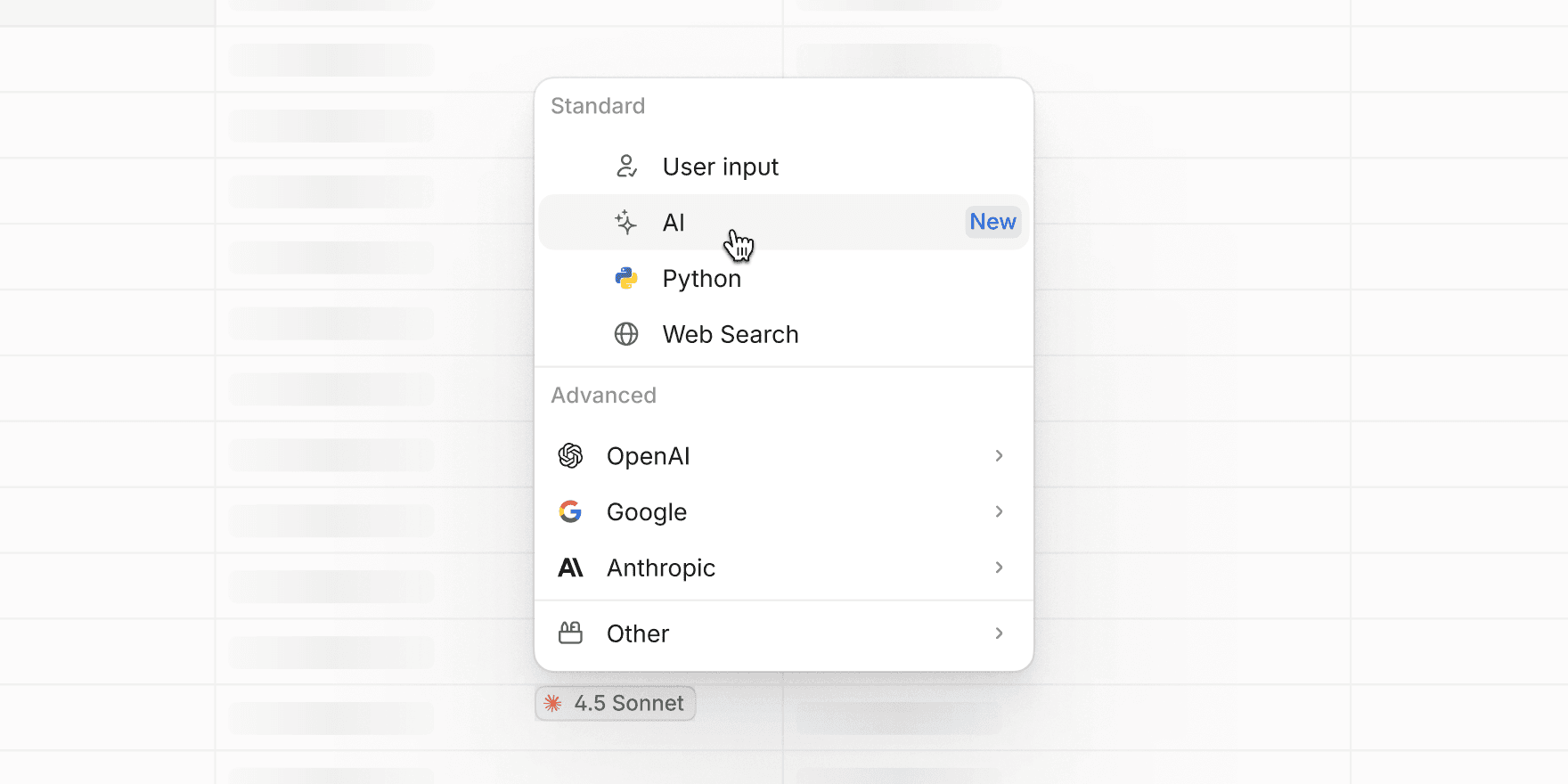New updates and improvements
V7 Go
Token Reports: Granular Usage Analytics
Visibility into AI consumption is critical for scaling teams. Workspace admins can now generate, track, and download detailed reports on token usage across the entire workspace, providing full transparency into where your resources are being utilized.
As your adoption of V7 Go grows, so does the need for accountability. This highly requested feature eliminates the guesswork behind billing, allowing you to attribute costs to specific teams, projects, or agents for accurate budget reconciliation.
Generate reports by Agents, Hubs, Chats, or get a high-level Summary to pinpoint heavy usage areas.
Align your reporting with your specific billing cycles or project sprints by selecting custom date ranges.
Download reports as CSV files to easily integrate with your own financial tools or perform offline analysis.
Feb 17, 2026
Visual Feedback for AI-Generated Documents [Alpha]
V7 Go can build impressive presentations, dashboards, and reports from scratch, but iterating on them just got smarter. You can now highlight specific elements within your generated files (such as a single slide, a chart, or a text block) and provide direct comments to regenerate just that portion.
A common frustration with generative AI is the "whack-a-mole" effect: you ask for a small text tweak, and the model accidentally reshuffles your layout or breaks a perfectly good design element nearby. This update lets you iterate safely by isolating the change.
Edit without breaking: Force the AI to regenerate only the selected component while keeping the rest of your slide or dashboard locked and intact.
Granular control: Perfect for fine-tuning specific details, like rewriting a headline, swapping a dashboard widget, or adjusting a slide's tone.
Context-aware fixes: The AI understands the surrounding context of your document but strictly limits its execution to the area you highlighted.
This feature is currently in alpha and being rolled out gradually. If you’re interested in early access, please reach out to your Account Manager to check availability.
Feb 17, 2026
Universal File Sharing & Expiry Controls
Sharing your agent's outputs is now seamless across all file types. While V7 Go previously supported sharing specifically for slide decks and HTML documents, you can now generate shareable links for any file-based property (including images, PDFs, and raw data files) directly from the AI table view.
Collaborating with stakeholders shouldn't require downloading files and re-uploading them to Slack or email. This update lets you instantly share specific assets generated by your agents with a simple link.
Share anything: Whether it’s a generated image or a synthesized PDF report, just click to share from the table cell.
Flexible security: Generate temporary links that expire automatically after 30 days for quick reviews, or toggle "Never expire" for permanent access.
Streamlined workflow: Keep your team in the loop without granting full platform access or navigating away from your agent's table view.
Feb 16, 2026
Stop Button: Instant Control and Faster Iteration [Alpha]
You are now in full control of the agent's execution. If you spot a mistake in the reasoning steps or simply change your mind about a request, you can now hit the Stop button to halt the process immediately.
Complex tasks like Deep Research or coding workflows can take 5–10 minutes to complete. Previously, you had to wait for the full generation to finish before trying again. Now, you can tighten the feedback loop and iterate significantly faster.
Course-correct in real-time: Thanks to the new reasoning visibility, if you see the agent fail to trigger a specific skill or head down the wrong path, you can interrupt it instantly.
Pivot mid-flight: Realized you forgot to attach a file or want to change the output format? Stop the run, tweak your prompt, and restart without losing time.
Save resources: Don't waste time (or tokens) on a generation you know isn't going to make the cut.
This alpha feature is being released incrementally. If it isn’t yet available in your workspace and you’d like to use it, please reach out to your Account Manager.
Feb 16, 2026
Better Chat UI: Live Reasoning Visibility [Alpha]
Understanding how an AI agent reaches a conclusion is often just as important as the answer itself. We’ve redesigned the Chat UI to provide full transparency into your agent's workflow and its decision-making process.
When running complex workflows (like deep financial research or multi-step document generation) you need to know the AI is on the right track. This update bridges the gap between "black box" magic and verifiable execution.
Real-time Reasoning: V7 Go now "thinks out loud." Watch as the model breaks down your prompt, plans its approach, and lists its reasoning steps before executing actions.
Tool & Skill Attribution: No more guessing how data was sourced. The UI clearly displays exactly which tools and skills (e.g.,
logo-search,deep-research, or custom Python scripts) are triggered at every stage of the conversation.Dynamic Task Tracking: For long-running, multi-step requests, the agent now generates a visible to-do list. You can watch in real-time as it systematically ticks off tasks, from gathering data to generating final assets.
This feature is available in alpha as part of a phased rollout. To explore access and confirm availability, please contact your Account Manager.
Feb 13, 2026
Preview DOCX Files in Cases
V7 Go now lets you preview DOCX files directly within cases. You no longer need to download Word documents to see what's inside. Just click the file and view it in the sidebar.
Previously, DOCX files uploaded to a case or generated with AI appeared as attachments, but you couldn't view their contents without downloading them first. Now, a small preview appears on the case card, and a full preview opens in the sidebar when you click the file.
This builds on V7 Go's existing DOCX support in chats. You can generate Word documents in conversations, preview both input and output files, and switch between them without leaving the interface. Unlike ChatGPT or Claude, which still require downloads for many file types, V7 Go handles DOCX files natively.
Feb 9, 2026
Improved Support for Complex Tasks via Skills
V7 Go now handles complex use cases through customizable skills. Some skills connect with integrations, so you can work with your software or specialist file types through an agent.
For example, one skill we developed supports complex, multi-sheet Excel files. Regular agents struggle with simpler formats like CSVs. V7 Go agents understand and analyze even the most intimidating spreadsheets with financial data and complex structures.
Stay tuned for more updates on custom skills and their global release.
Feb 5, 2026
Pull Hubs and Agents Into Your Prompts
When using chat mode, you can now reference hubs and agents directly in your prompts and queries using the @ symbol. Pull any knowledge hub into context or trigger agents by typing requests in natural language. When you type @ in the chat, a dropdown appears with available hubs and agents. Select the one you need, and it becomes part of your prompt. The system then uses that hub’s indexed content or the agent’s capabilities to generate a response grounded in your data.
Large file repositories (such as virtual data rooms, policy libraries, or technical documentation) often require multiple queries across different sources. With @ referencing, you can ask questions and get answers without leaving the conversation. Context stays connected, and your workflow remains uninterrupted.
Feb 2, 2026
Property Flow Visualization
We've improved our AI agent design tools. You can now use Property Flow and get a clear visualization of how different steps in an agent's reasoning exchange information.
Beyond the classical Conditional Flow that shows decisions an AI makes, Property Flow reveals the specific paths and data handoffs between reasoning steps. You see exactly what information moves from one step to the next, and how each step transforms or uses it. This view also lets you adjust prompts directly. Select a property to inspect its configuration and edit the prompt if the agent's behavior needs correction.
Jan 29, 2026
Triggers
Go Agents can now run automatically in response to events from your connected apps. Triggers let you set up agents that activate when a new email lands in your inbox, a call is recorded in Gong, a message arrives in Slack or Teams, or a pull request is opened on GitHub.
Eight triggers are available across six providers in this initial release:
Microsoft Outlook - New email, new attachment received
Gmail - New email, new attachment received
Microsoft Teams - New channel message, new direct message
Slack - New message
Gong - New call recorded
GitHub - New or updated pull request
When a trigger fires, incoming data is automatically enriched and displayed in beautiful and bespoke cards that show the full context depending on the type of event. You can see exactly what activated your agent.
Triggers work like any other agent property. Add one to a new agent during setup, or configure an existing agent to respond to events. Just select the trigger type, connect your account, and the agent handles the rest.
Jan 23, 2026
Trash and Restore for Agents
When you delete an agent, it now moves to a new Trash section instead of being permanently deleted. You have 30 days to restore it before it's gone for good.
The new Trash page shows all deleted agents in your workspace with details on who deleted them and when. From there you can:
Restore agents to any folder in your workspace
Permanently delete agents if you need to free up space immediately
Sort by name or deletion date
To access trash, click your workspace icon in the top-left corner and select "Trash" from the menu.
Jan 15, 2026
Publish and unpublish agents for Chat use
You can now control whether an agent is available in Chats by setting it to Live or Draft.
Live agents appear in the agent picker when you start a new Chat. Draft agents are hidden, so you can work on them without affecting your team.
A status indicator in the agent header shows the current state:
Green dot: Live
Gray dot: Draft
Click the indicator to toggle between states. The change takes effect immediately.
Note that all agents before this release are automatically set to Live. All new agents from now on will default to Draft.
Jan 14, 2026
Expanded AI citations support
We have significantly expanded AI citations support across our property types to give you more transparency into your data sources.
You can now enable citations for Numbers, URLs, Single Selects, Multi-Selects, and Collections. This feature is particularly powerful for verifying data accuracy when your inputs are based on uploaded files.
Why this matters:
Collections: This is the most critical update. When an AI extracts a list or collection of items from a source file, you can now toggle citations on to see exactly where in the document that data came from.
Data Verification: Whether the AI is pulling a specific financial figure for a Number property or categorizing content for a Select property, enabling citations allows you to click through and verify the source context immediately.
To use this, simply ensure your property has a file set as an input, and toggle the "Citations" setting to On in the property configuration menu.
Jan 8, 2026
New default AI tool and selection menu for Agents
We updated the tool selection interface for properties within agents. The new design splits into Standard and Advanced modes to handle the growing list of available models.
In Standard Mode, we added a new "AI" tool option. When you select this, you no longer need to pick a specific model (like GPT-5.2 or Claude Opus 4.5). The system analyzes your input and prompt, determines the task complexity, and automatically routes it to the best model for the job.
Standard mode keeps things simple. It retains the classic User Input, Python, and Web Search options.
For users who want manual control, the Advanced section allows specific model configuration. Because the list of models is now quite large, we grouped them by provider (OpenAI, Google, Anthropic). This organization keeps the menu clean and makes it faster to locate specific versions.
You will find specialized utilities, such as HTTP requests or manual OCR, under the "Other" submenu if they are active in your workspace.
Jan 6, 2026