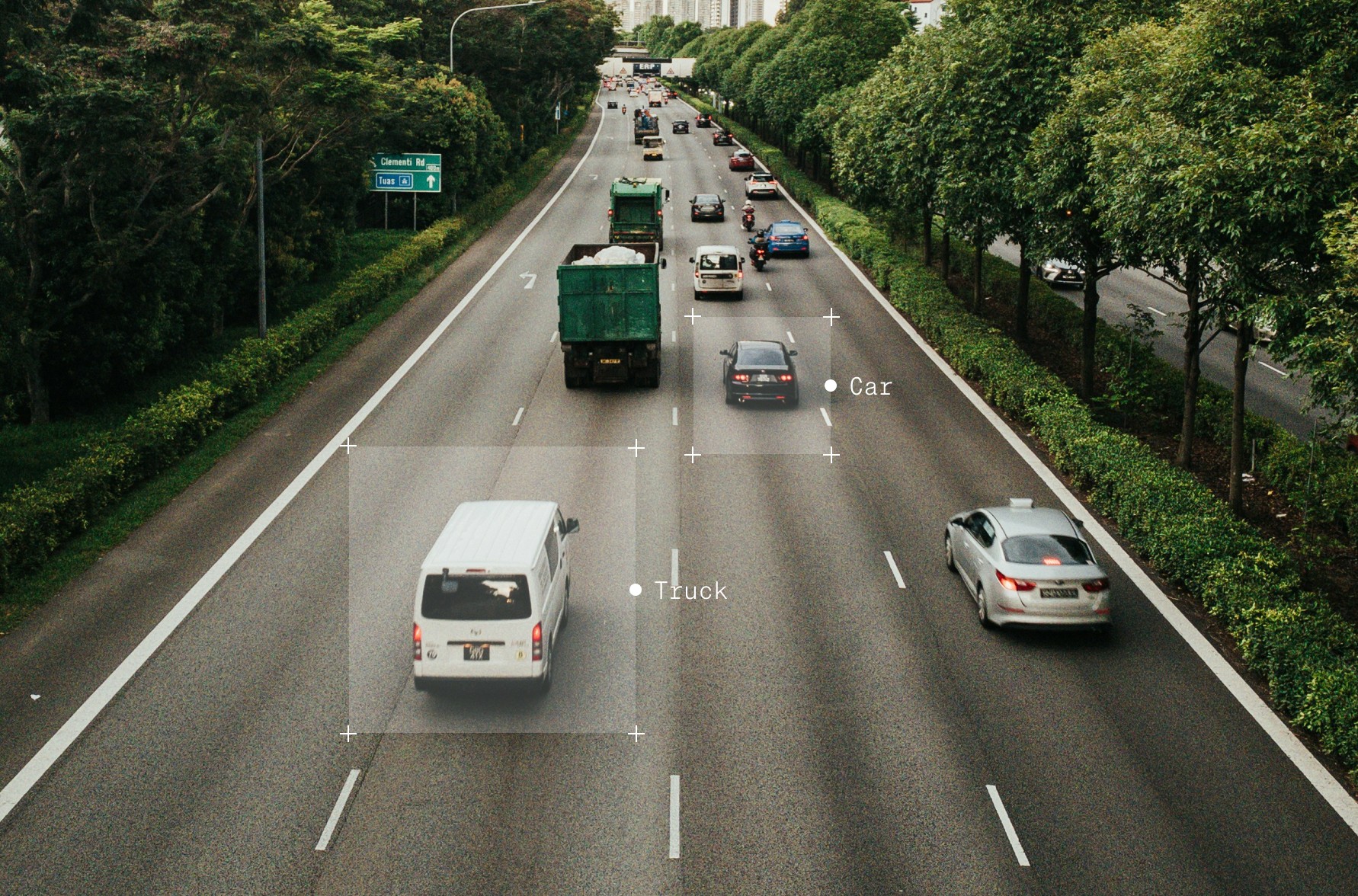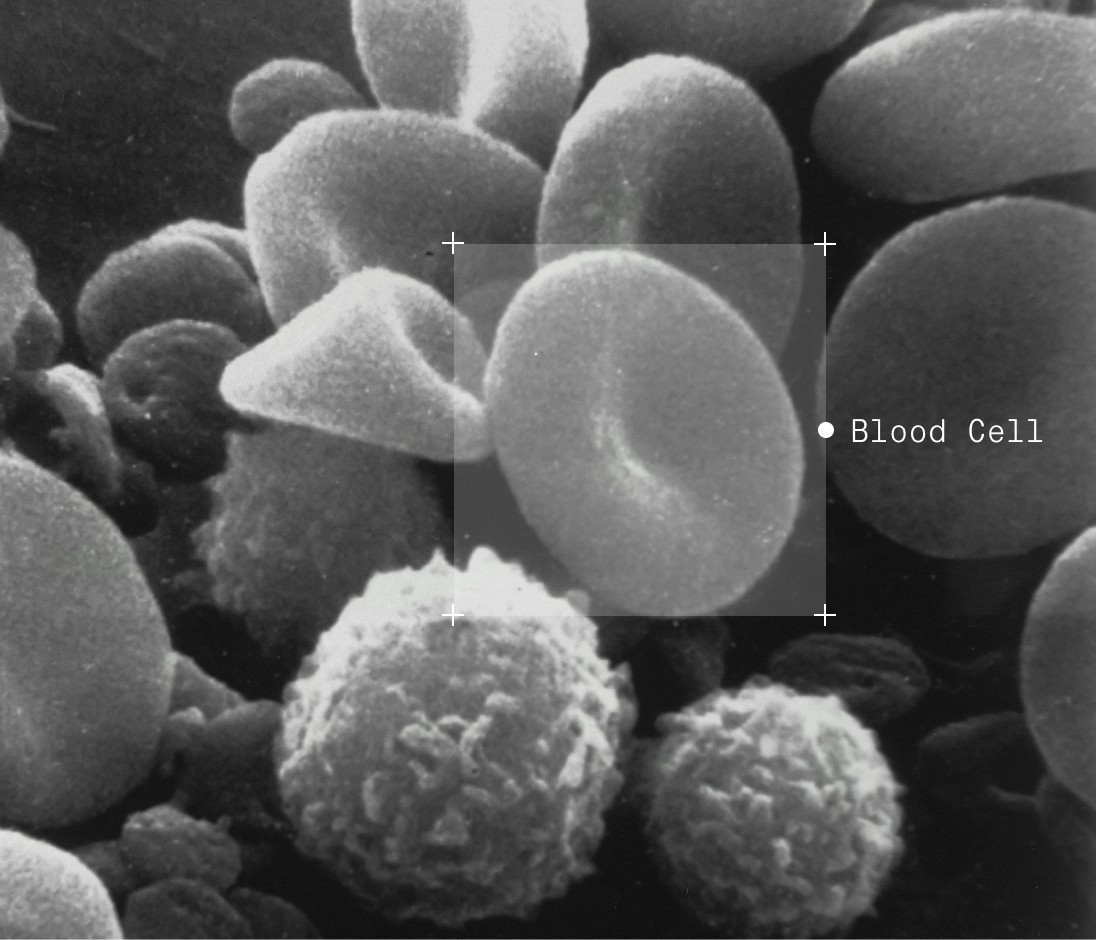On demand
Discover efficient video labeling techniques and strategies to speed up AI development without compromising accuracy. Learn about building scalable AI solutions from our video annotation masterclass.
Product
V7 Darwin
Duration
30 min
Speakers


Annotating video data can be prohibitively laborious and costly, often bogged down by complexity and the risk of errors. But what if you could bypass these common pitfalls? Join our webinar to learn about frameworks, tools, and workflows that have successfully accelerated the development of AI projects using videos for training data.
We'll show you how to speed up your video labeling processes and how to verify the accuracy of your training data. Register for our exclusive free masterclass and learn how to turn raw videos into working AI solutions.
An overview of common challenges in video annotation for AI development.
Practical strategies to minimize labor costs and annotation time without compromising on quality.
Hands-on annotation tutorials using datasets that reflect a real-world context.
Q&A Session. Get answers to your pressing questions and interact with fellow AI professionals.