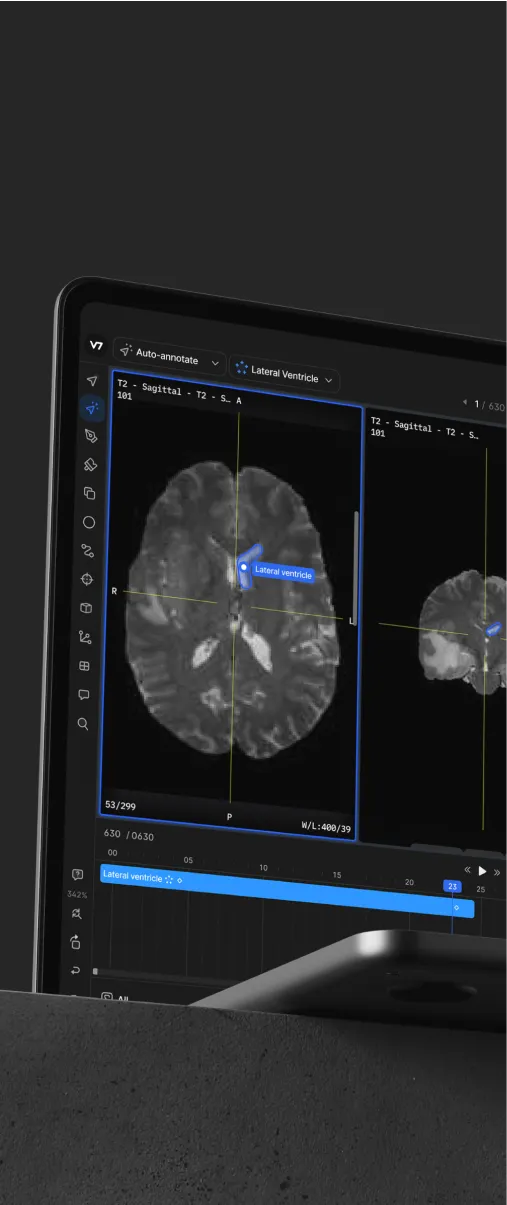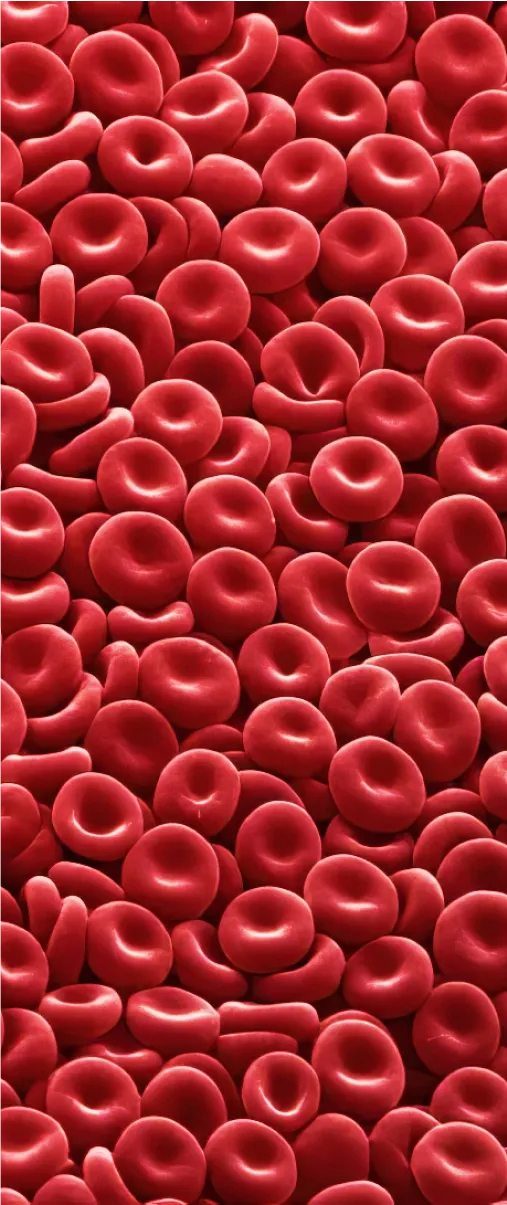This update introduces two powerful new additions - the Issues Tab in the annotation workview and the Hide Comments toggle - that help users collaborate and spot errors more efficiently. The Issues Tab centralizes all comments and issues (e.g. disagreements) in one location. Additionally, we've made tweaks to the Comment Tool 2.0 UI, enhancing the user experience and making it more intuitive and user-friendly.