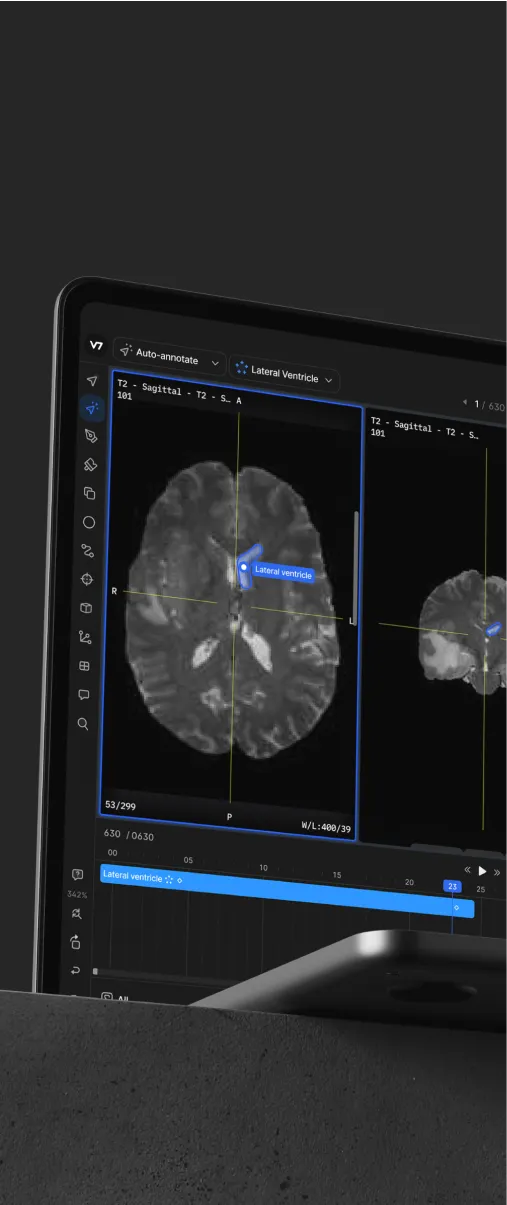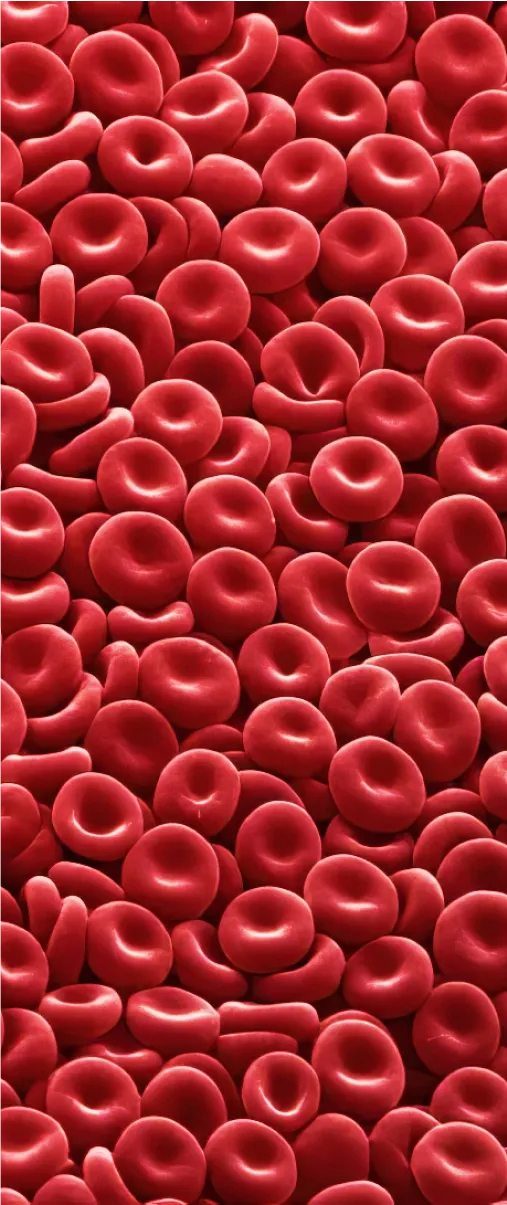With this update, you now have a redesigned interface for managing classes within your teams and datasets. You can add various subtypes and control classes both at a global and local level. Assigning colors and custom hotkeys to your classes is now easier than ever.
Additionally, the process of including and excluding local classes has been simplified, allowing for more precise data handling. This update improves visibility and control over your classes, making collaboration across your teams easier and more transparent.