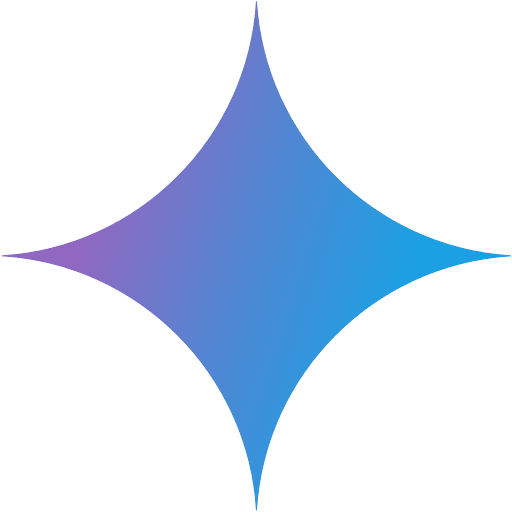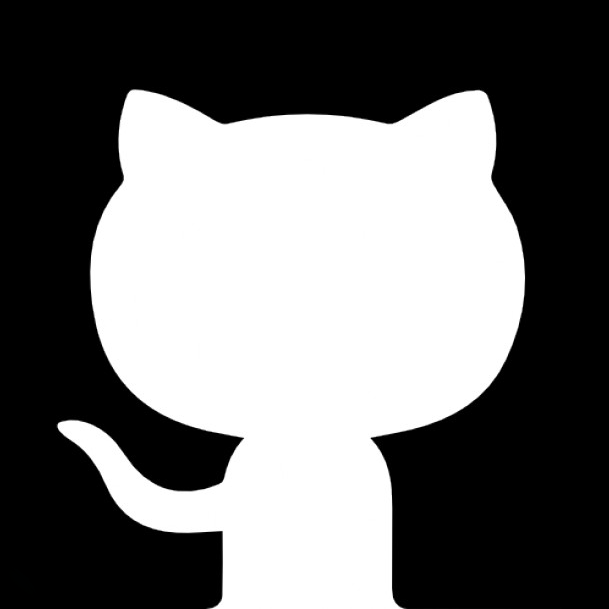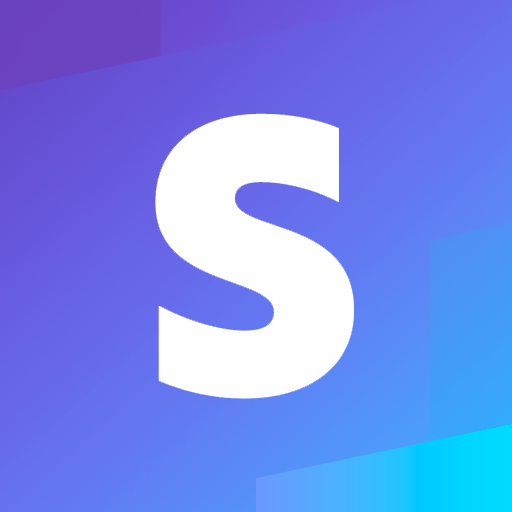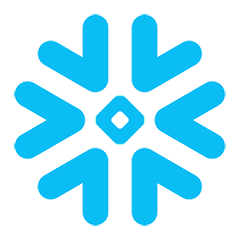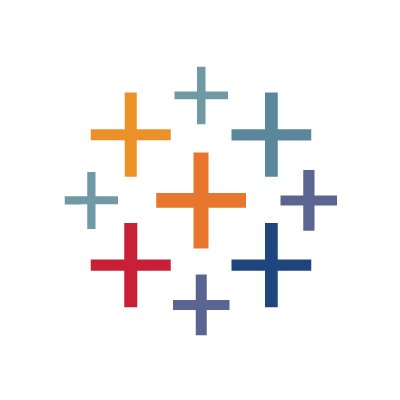Trello integration
Connect
Connect
Connect
Connect

Trello

Trello

Trello

Trello
to AI agents.
to AI agents.
to AI agents.
to AI agents.
Connect Trello's visual project management platform to V7 Go's AI agents to automate task creation, board organization, and team coordination across your entire workflow.
Data Source
Data Source
Data Source
Data Source
AI Agent
AI Agent
AI Agent
AI Agent
Destination
Select app below
Featured workflows
Featured workflows
Featured workflows
A library of
A library of
A library of

Trello Workflows

Trello Workflows

Trello Workflows
ready to operate
ready to operate
ready to operate
Select from a library of pre-built AI agents to power your Trello workflows.
Select from a library of pre-built AI agents to power your Trello workflows.
Select from a library of pre-built AI agents to power your Trello workflows.
Popular workflows
From
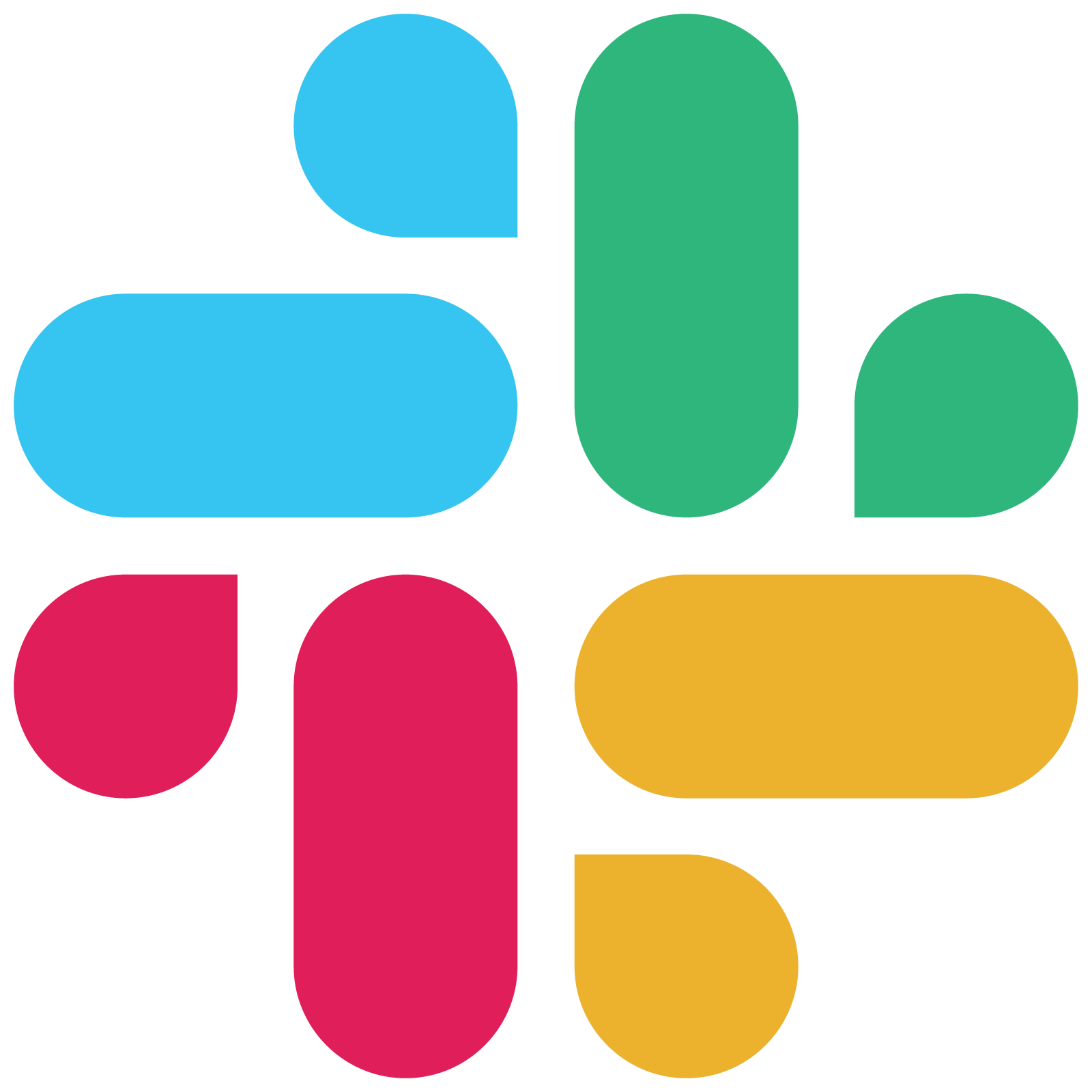
Slack
to

Trello
with

Agents
Slack + Trello
Get instant Slack notifications when cards are created or moved.
From
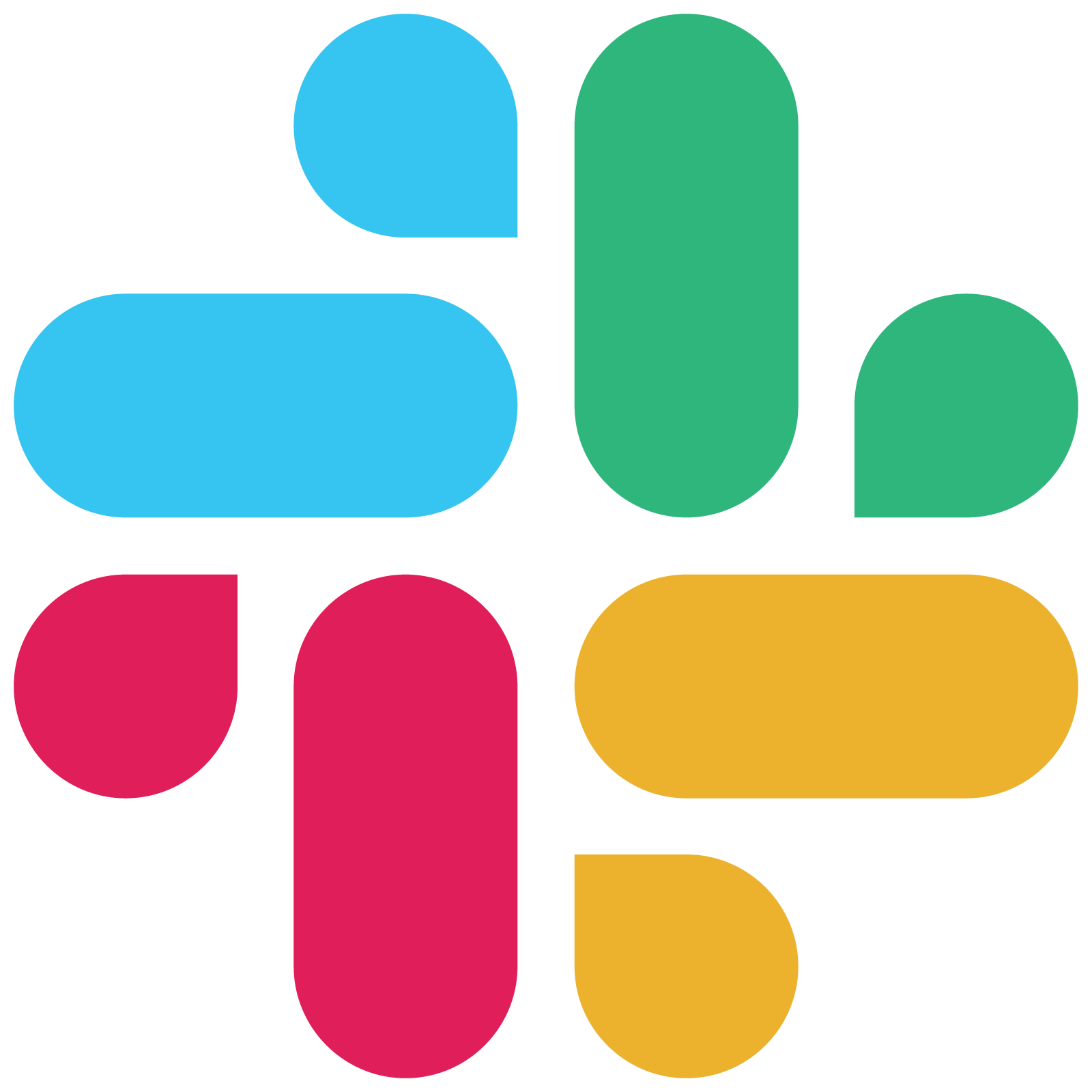
Slack
to

Trello
with

Agents
Slack + Trello
Get instant Slack notifications when cards are created or moved.
From
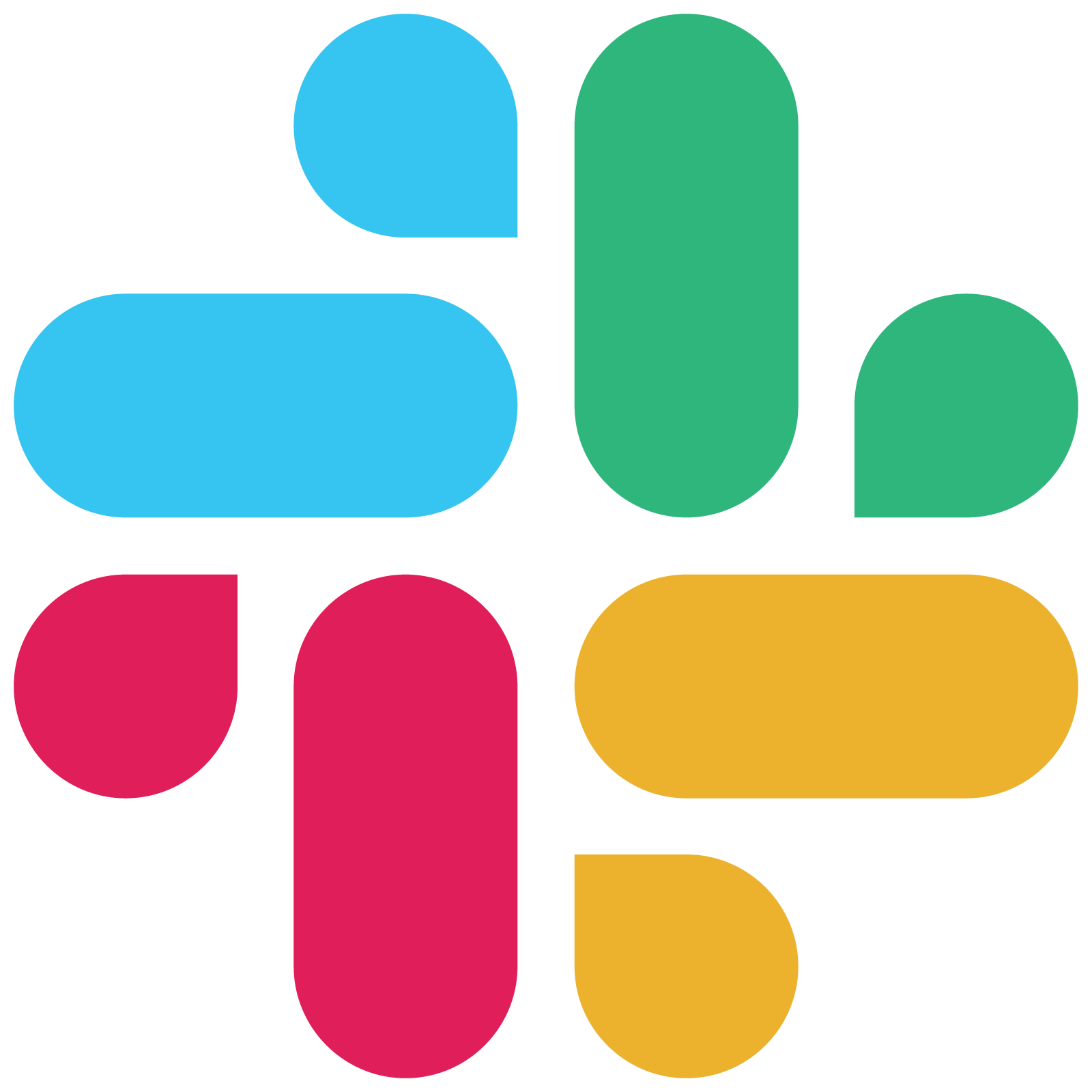
Slack
to

Trello
with

Agents
Slack + Trello
Get instant Slack notifications when cards are created or moved.
From
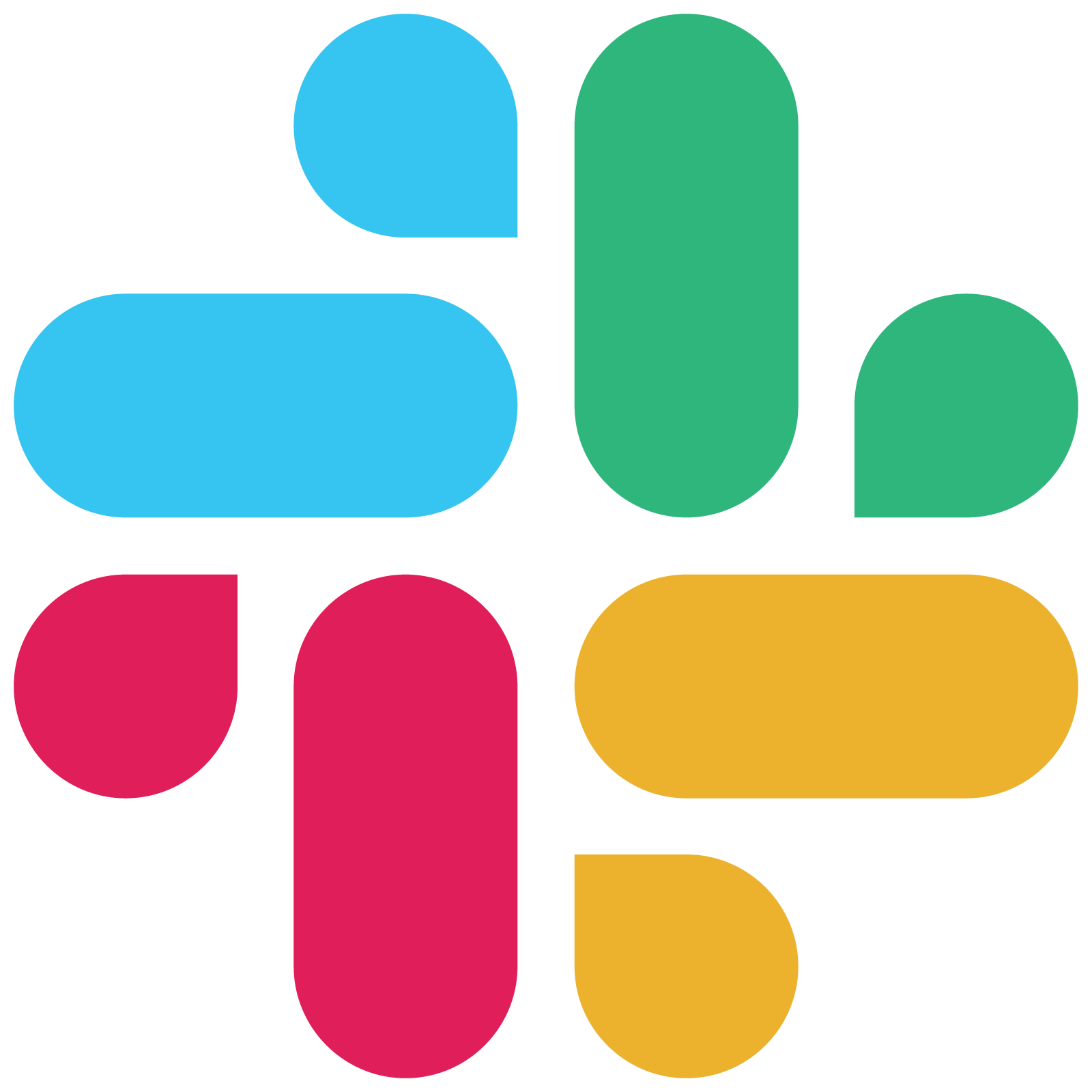
Slack
to

Trello
with

Agents
Slack + Trello
Get instant Slack notifications when cards are created or moved.
From

Gmail
to

Trello
with

Agents
Gmail + Trello
Email project summaries and task updates to stakeholders.
From

Gmail
to

Trello
with

Agents
Gmail + Trello
Email project summaries and task updates to stakeholders.
From

Gmail
to

Trello
with

Agents
Gmail + Trello
Email project summaries and task updates to stakeholders.
From

Gmail
to

Trello
with

Agents
Gmail + Trello
Email project summaries and task updates to stakeholders.
From

addevent
to

Trello
with

Agents
Trello + Excel
Export board data to spreadsheets for reporting and analysis.
From

addevent
to

Trello
with

Agents
Trello + Excel
Export board data to spreadsheets for reporting and analysis.
From

addevent
to

Trello
with

Agents
Trello + Excel
Export board data to spreadsheets for reporting and analysis.
From

addevent
to

Trello
with

Agents
Trello + Excel
Export board data to spreadsheets for reporting and analysis.
From
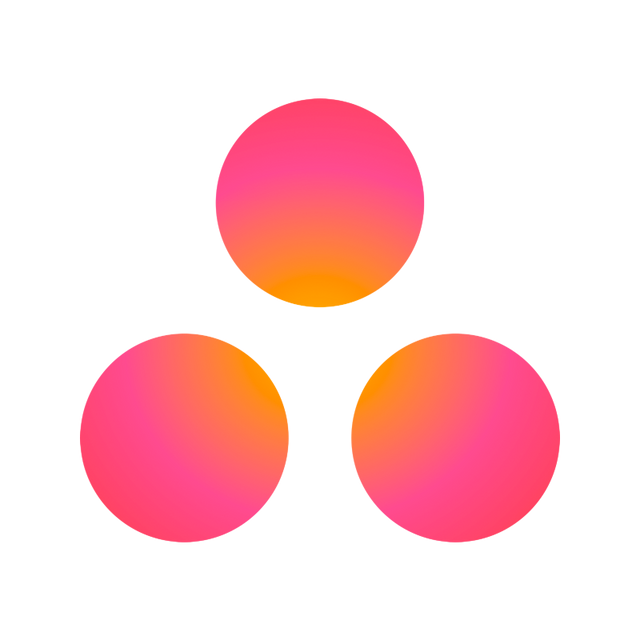
Asana
to

Trello
with

Agents
Trello + Asana
Sync tasks between Trello and Asana for unified project tracking.
From
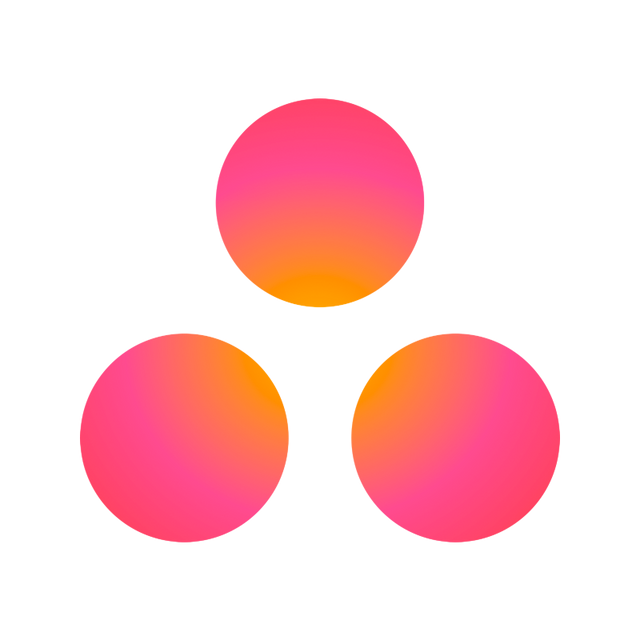
Asana
to

Trello
with

Agents
Trello + Asana
Sync tasks between Trello and Asana for unified project tracking.
From
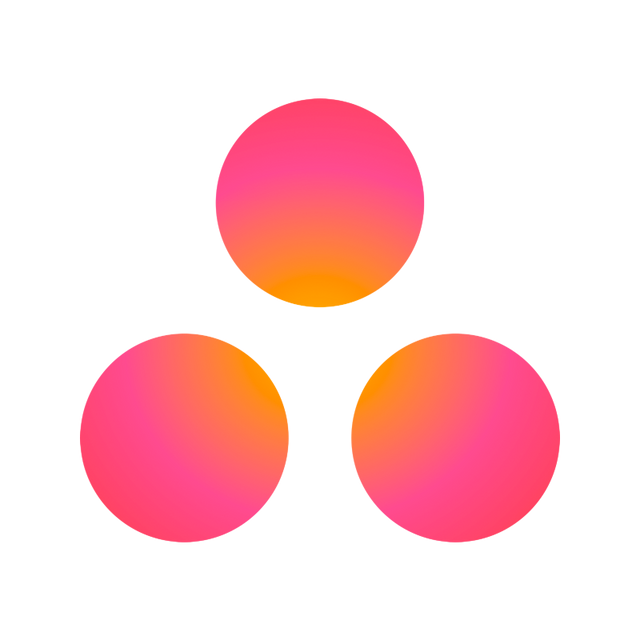
Asana
to

Trello
with

Agents
Trello + Asana
Sync tasks between Trello and Asana for unified project tracking.
From
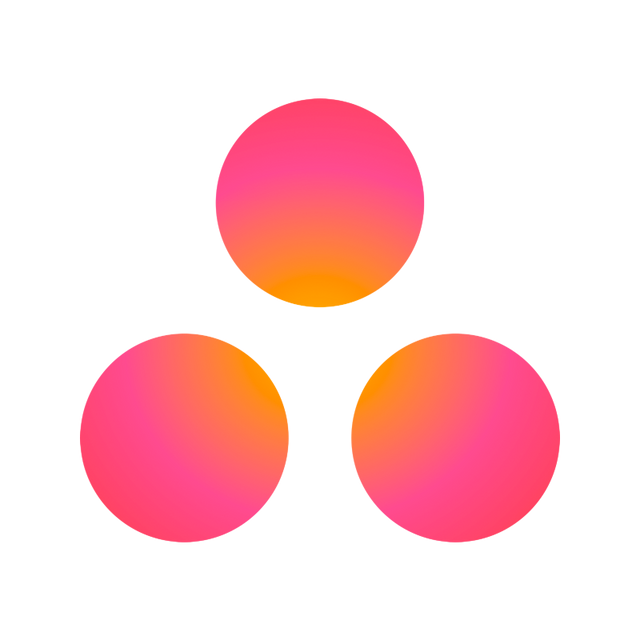
Asana
to

Trello
with

Agents
Trello + Asana
Sync tasks between Trello and Asana for unified project tracking.
From

Notion
to

Trello
with

Agents
Trello + Notion
Document project progress and create knowledge base entries.
From

Notion
to

Trello
with

Agents
Trello + Notion
Document project progress and create knowledge base entries.
From

Notion
to

Trello
with

Agents
Trello + Notion
Document project progress and create knowledge base entries.
From

Notion
to

Trello
with

Agents
Trello + Notion
Document project progress and create knowledge base entries.
From
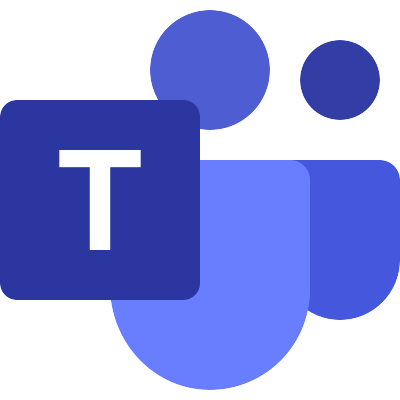
Microsoft Teams
to

Trello
with

Agents
Trello + Teams
Share board updates with team members in Teams channels.
From
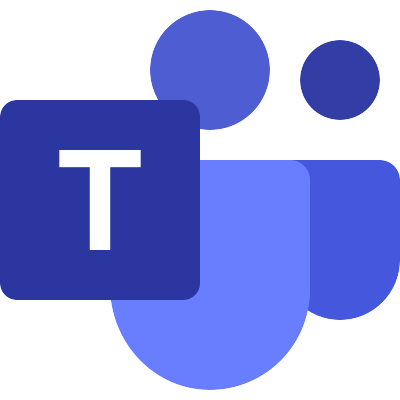
Microsoft Teams
to

Trello
with

Agents
Trello + Teams
Share board updates with team members in Teams channels.
From
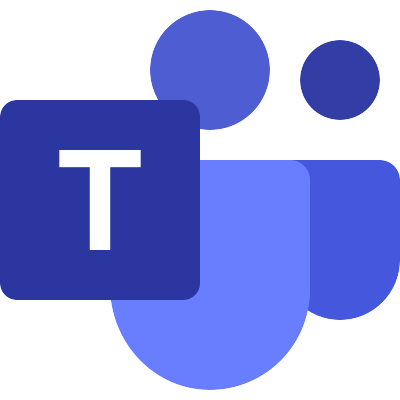
Microsoft Teams
to

Trello
with

Agents
Trello + Teams
Share board updates with team members in Teams channels.
From
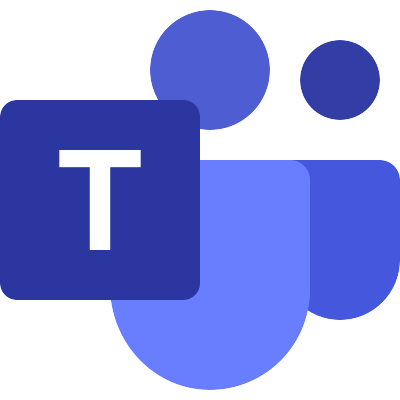
Microsoft Teams
to

Trello
with

Agents
Trello + Teams
Share board updates with team members in Teams channels.
Example workflow
Example workflow
Example workflow
Example workflow

Trello example workflow

Trello example workflow

Trello example workflow

Trello example workflow
Let AI handle tasks across multiple tools
Let AI handle tasks across multiple tools
Let AI handle tasks across multiple tools
Popular workflows
Example
Input
New card created
AI Agent
Output
Input
New card created

New Card (Instant)
Emit new event for each new Trello card on a board.
AI Agent

Project Management & Monitoring Agent
Analyzing task priority and team capacity
Output
Waiting for analysis
Let the agent run first
Input
New card created
AI Agent
Output
Input
New card created

New Card (Instant)
Emit new event for each new Trello card on a board.
AI Agent

Project Management & Monitoring Agent
Analyzing task priority and team capacity
Output
Waiting for analysis
Let the agent run first
Actions & Triggers
Actions & Triggers
Actions & Triggers
Actions & Triggers
Use
Use
Use
Use

Trello

Trello

Trello

Trello
to build powerful automations across multiple tools
to build powerful automations across multiple tools
to build powerful automations across multiple tools
to build powerful automations across multiple tools
Popular workflows
Workflow triggers from Trello
Workflow triggers from Trello
Workflow triggers from Trello
Workflow triggers from Trello
AI agents can perform automated actions in the app
AI agents can perform automated actions in the app
AI agents can perform automated actions in the app
AI agents can perform automated actions in the app
Get started
Ready to build
the best

Trello
automations
powered by V7 Go?
Book a personalized demo and we'll help you build your first Trello workflow. See how V7 Go AI agents can automate your project management, task assignment, and team coordination in just 30 minutes.
30-minute session
Personalized setup
Live demonstration




















Get started
Ready to build
the best

Trello
automations
powered by V7 Go?
Book a personalized demo and we'll help you build your first Trello workflow. See how V7 Go AI agents can automate your project management, task assignment, and team coordination in just 30 minutes.
30-minute session
Personalized setup
Live demonstration




















Get started
Ready to build
the best

Trello
automations
powered by V7 Go?
Book a personalized demo and we'll help you build your first Trello workflow. See how V7 Go AI agents can automate your project management, task assignment, and team coordination in just 30 minutes.
30-minute session
Personalized setup
Live demonstration




















Get started
Ready to build
the best

Trello
automations
powered by V7 Go?
Book a personalized demo and we'll help you build your first Trello workflow. See how V7 Go AI agents can automate your project management, task assignment, and team coordination in just 30 minutes.
30-minute session
Personalized setup
Live demonstration




















Security & safety
Enterprise-level security.
Keep your data private.

Enterprise security
Enterprise-grade compliance and scalability with end-to-end encryption and SOC 2 Type II certification.

Model transparency
Access to leading LLMs including GPT, Claude, and Gemini, with region-specific processing options.

No Training on your Data
Full control and ownership of your data, compliant with local regulations and internal policies.

Access control
Granular user roles and permissions across teams and projects for secure collaboration.
Security & safety
Enterprise-level security.
Keep your data private.

Enterprise security
Enterprise-grade compliance and scalability with end-to-end encryption and SOC 2 Type II certification.

Model transparency
Access to leading LLMs including GPT, Claude, and Gemini, with region-specific processing options.

No Training on your Data
Full control and ownership of your data, compliant with local regulations and internal policies.

Access control
Granular user roles and permissions across teams and projects for secure collaboration.
Security & safety
Enterprise-level security.
Keep your data private.

Enterprise security
Enterprise-grade compliance and scalability with end-to-end encryption and SOC 2 Type II certification.

Model transparency
Access to leading LLMs including GPT, Claude, and Gemini, with region-specific processing options.

No Training on your Data
Full control and ownership of your data, compliant with local regulations and internal policies.

Access control
Granular user roles and permissions across teams and projects for secure collaboration.
Security & safety
Enterprise-level security.
Keep your data private.

Enterprise security
Enterprise-grade compliance and scalability with end-to-end encryption and SOC 2 Type II certification.

Model transparency
Access to leading LLMs including GPT, Claude, and Gemini, with region-specific processing options.

No Training on your Data
Full control and ownership of your data, compliant with local regulations and internal policies.

Access control
Granular user roles and permissions across teams and projects for secure collaboration.
Help
Help
Help
Help
Have questions?
Have questions?
Have questions?
Find answers.
Find answers.
Find answers.
Do I need a Trello subscription to use this integration?
You'll need an active Trello account to access board data and perform actions. V7 Go enhances your existing Trello workflow by automating repetitive task management, improving team coordination, and providing intelligent project insights.
+
Can I customize the AI agents for my specific project workflow?
Absolutely! V7 Go's AI agents can be customized to match your project methodology, team structure, and workflow preferences. You can configure agents to handle specific board layouts, prioritization rules, and team communication patterns.
+
How does the integration handle multiple boards and teams?
V7 Go can manage workflows across multiple Trello boards and teams simultaneously. AI agents can coordinate tasks, synchronize updates, and provide unified visibility across your entire project portfolio.
+
What types of project management tasks can be automated?
The integration can automate card creation, task assignment, status updates, checklist management, and team notifications. AI agents can analyze project progress, identify bottlenecks, and recommend optimizations based on board activity.
+
Can I integrate Trello with my existing project management tools?
Yes! V7 Go can send Trello data to various output integrations including Slack, Teams, Asana, Jira, and Excel. This ensures seamless workflow integration with your existing project management and communication tools.
+
How does this integration improve team collaboration?
V7 Go's AI agents automate status updates, task assignments, and team notifications, keeping everyone informed without manual effort. Agents can identify collaboration gaps, suggest resource reallocation, and ensure projects stay on track.
+
Do I need a Trello subscription to use this integration?
You'll need an active Trello account to access board data and perform actions. V7 Go enhances your existing Trello workflow by automating repetitive task management, improving team coordination, and providing intelligent project insights.
+
Can I customize the AI agents for my specific project workflow?
Absolutely! V7 Go's AI agents can be customized to match your project methodology, team structure, and workflow preferences. You can configure agents to handle specific board layouts, prioritization rules, and team communication patterns.
+
How does the integration handle multiple boards and teams?
V7 Go can manage workflows across multiple Trello boards and teams simultaneously. AI agents can coordinate tasks, synchronize updates, and provide unified visibility across your entire project portfolio.
+
What types of project management tasks can be automated?
The integration can automate card creation, task assignment, status updates, checklist management, and team notifications. AI agents can analyze project progress, identify bottlenecks, and recommend optimizations based on board activity.
+
Can I integrate Trello with my existing project management tools?
Yes! V7 Go can send Trello data to various output integrations including Slack, Teams, Asana, Jira, and Excel. This ensures seamless workflow integration with your existing project management and communication tools.
+
How does this integration improve team collaboration?
V7 Go's AI agents automate status updates, task assignments, and team notifications, keeping everyone informed without manual effort. Agents can identify collaboration gaps, suggest resource reallocation, and ensure projects stay on track.
+
Do I need a Trello subscription to use this integration?
You'll need an active Trello account to access board data and perform actions. V7 Go enhances your existing Trello workflow by automating repetitive task management, improving team coordination, and providing intelligent project insights.
+
Can I customize the AI agents for my specific project workflow?
Absolutely! V7 Go's AI agents can be customized to match your project methodology, team structure, and workflow preferences. You can configure agents to handle specific board layouts, prioritization rules, and team communication patterns.
+
How does the integration handle multiple boards and teams?
V7 Go can manage workflows across multiple Trello boards and teams simultaneously. AI agents can coordinate tasks, synchronize updates, and provide unified visibility across your entire project portfolio.
+
What types of project management tasks can be automated?
The integration can automate card creation, task assignment, status updates, checklist management, and team notifications. AI agents can analyze project progress, identify bottlenecks, and recommend optimizations based on board activity.
+
Can I integrate Trello with my existing project management tools?
Yes! V7 Go can send Trello data to various output integrations including Slack, Teams, Asana, Jira, and Excel. This ensures seamless workflow integration with your existing project management and communication tools.
+
How does this integration improve team collaboration?
V7 Go's AI agents automate status updates, task assignments, and team notifications, keeping everyone informed without manual effort. Agents can identify collaboration gaps, suggest resource reallocation, and ensure projects stay on track.
+
Do I need a Trello subscription to use this integration?
You'll need an active Trello account to access board data and perform actions. V7 Go enhances your existing Trello workflow by automating repetitive task management, improving team coordination, and providing intelligent project insights.
+
Can I customize the AI agents for my specific project workflow?
Absolutely! V7 Go's AI agents can be customized to match your project methodology, team structure, and workflow preferences. You can configure agents to handle specific board layouts, prioritization rules, and team communication patterns.
+
How does the integration handle multiple boards and teams?
V7 Go can manage workflows across multiple Trello boards and teams simultaneously. AI agents can coordinate tasks, synchronize updates, and provide unified visibility across your entire project portfolio.
+
What types of project management tasks can be automated?
The integration can automate card creation, task assignment, status updates, checklist management, and team notifications. AI agents can analyze project progress, identify bottlenecks, and recommend optimizations based on board activity.
+
Can I integrate Trello with my existing project management tools?
Yes! V7 Go can send Trello data to various output integrations including Slack, Teams, Asana, Jira, and Excel. This ensures seamless workflow integration with your existing project management and communication tools.
+
How does this integration improve team collaboration?
V7 Go's AI agents automate status updates, task assignments, and team notifications, keeping everyone informed without manual effort. Agents can identify collaboration gaps, suggest resource reallocation, and ensure projects stay on track.
+
Partner program
Add your app to V7 Go
Develop your own integration as an app partner in our ecosystem.
Expand your app's reach by making it available as a V7 Go integration. Connect your users to powerful AI workflows and grow your customer base.
Your app
Partner program
Add your app to V7 Go
Develop your own integration as an app partner in our ecosystem.
Expand your app's reach by making it available as a V7 Go integration. Connect your users to powerful AI workflows and grow your customer base.
Your app
Partner program
Add your app to V7 Go
Develop your own integration as an app partner in our ecosystem.
Expand your app's reach by making it available as a V7 Go integration. Connect your users to powerful AI workflows and grow your customer base.
Your app
Partner program
Add your app to V7 Go
Develop your own integration as an app partner in our ecosystem.
Expand your app's reach by making it available as a V7 Go integration. Connect your users to powerful AI workflows and grow your customer base.
Your app












.svg)
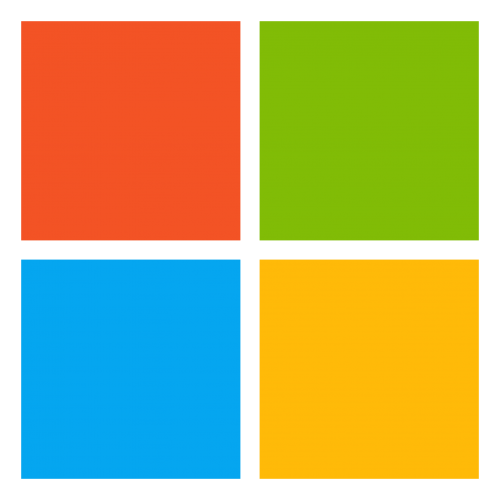
.jpg)