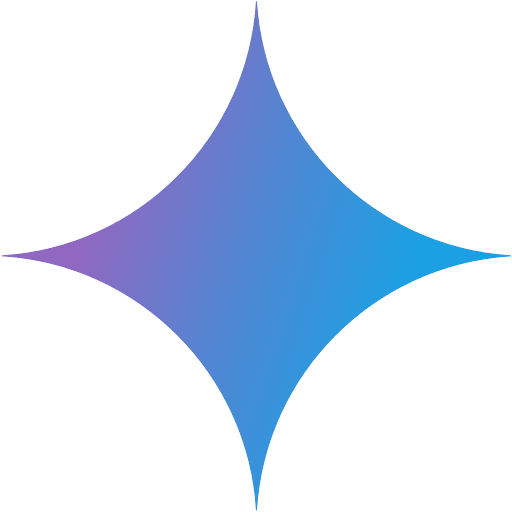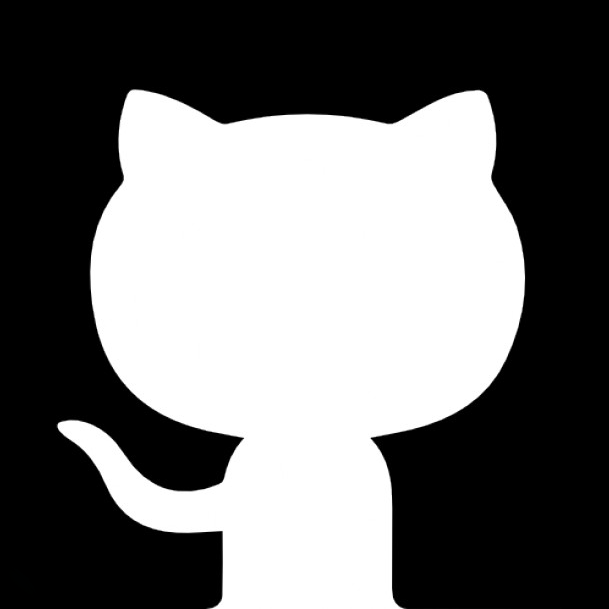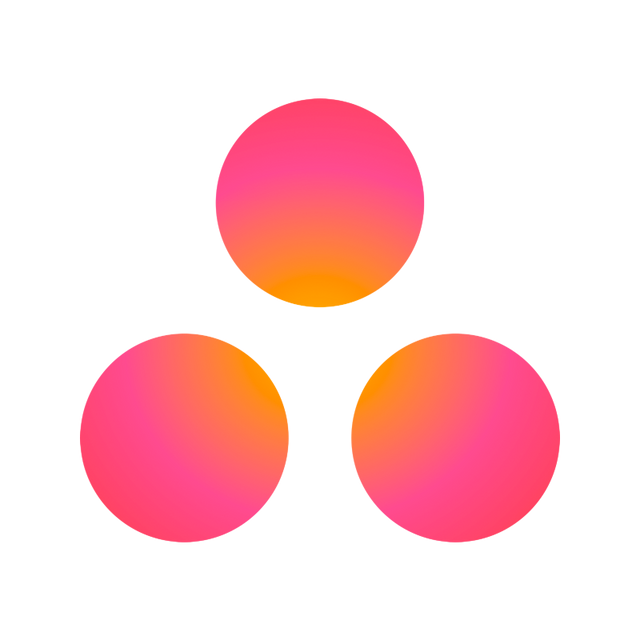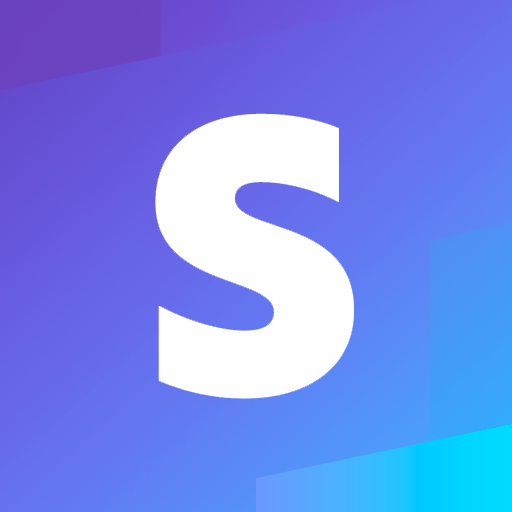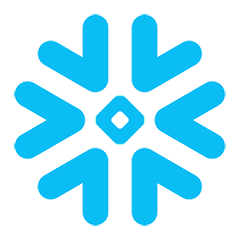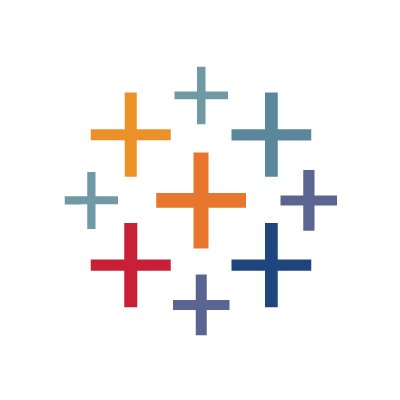SmugMug integration
Connect
Connect
Connect
Connect

SmugMug

SmugMug

SmugMug

SmugMug
to AI agents.
to AI agents.
to AI agents.
to AI agents.
Connect SmugMug's photo hosting and management platform to V7 Go's AI agents to automate album creation, image uploads, and media organization workflows.
Integration
Integration
Integration
Integration
AI Engine
AI Engine
AI Engine
AI Engine
Featured workflows
Featured workflows
Featured workflows
A library of
A library of
A library of

SmugMug Workflows

SmugMug Workflows

SmugMug Workflows
ready to operate
ready to operate
ready to operate
Select from a library of pre-built AI agents to power your SmugMug workflows.
Select from a library of pre-built AI agents to power your SmugMug workflows.
Select from a library of pre-built AI agents to power your SmugMug workflows.
Popular workflows
From

SmugMug
to
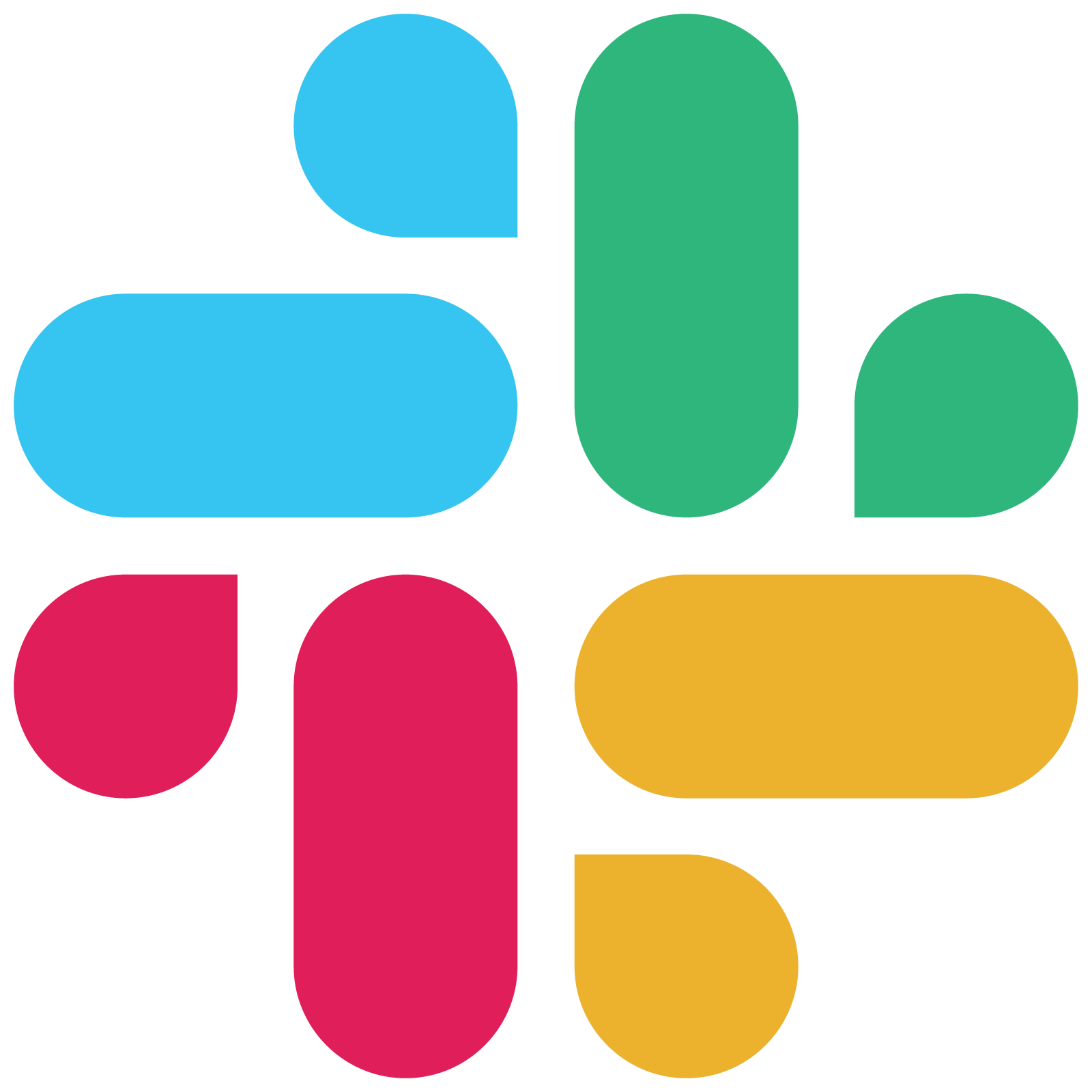
Slack
Slack + SmugMug
Request photo uploads to SmugMug albums directly from Slack messages.
From

SmugMug
to
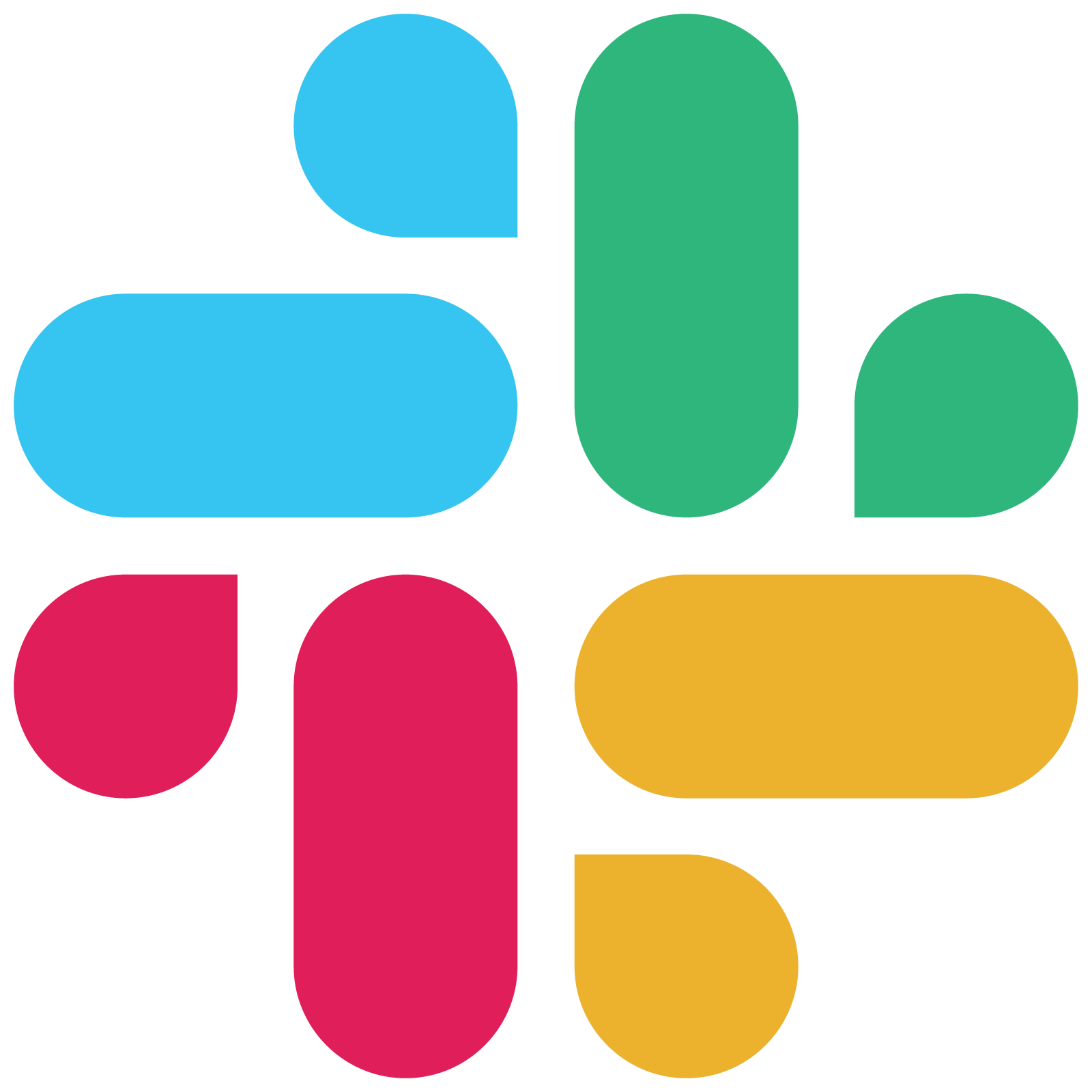
Slack
Slack + SmugMug
Request photo uploads to SmugMug albums directly from Slack messages.
From

SmugMug
to
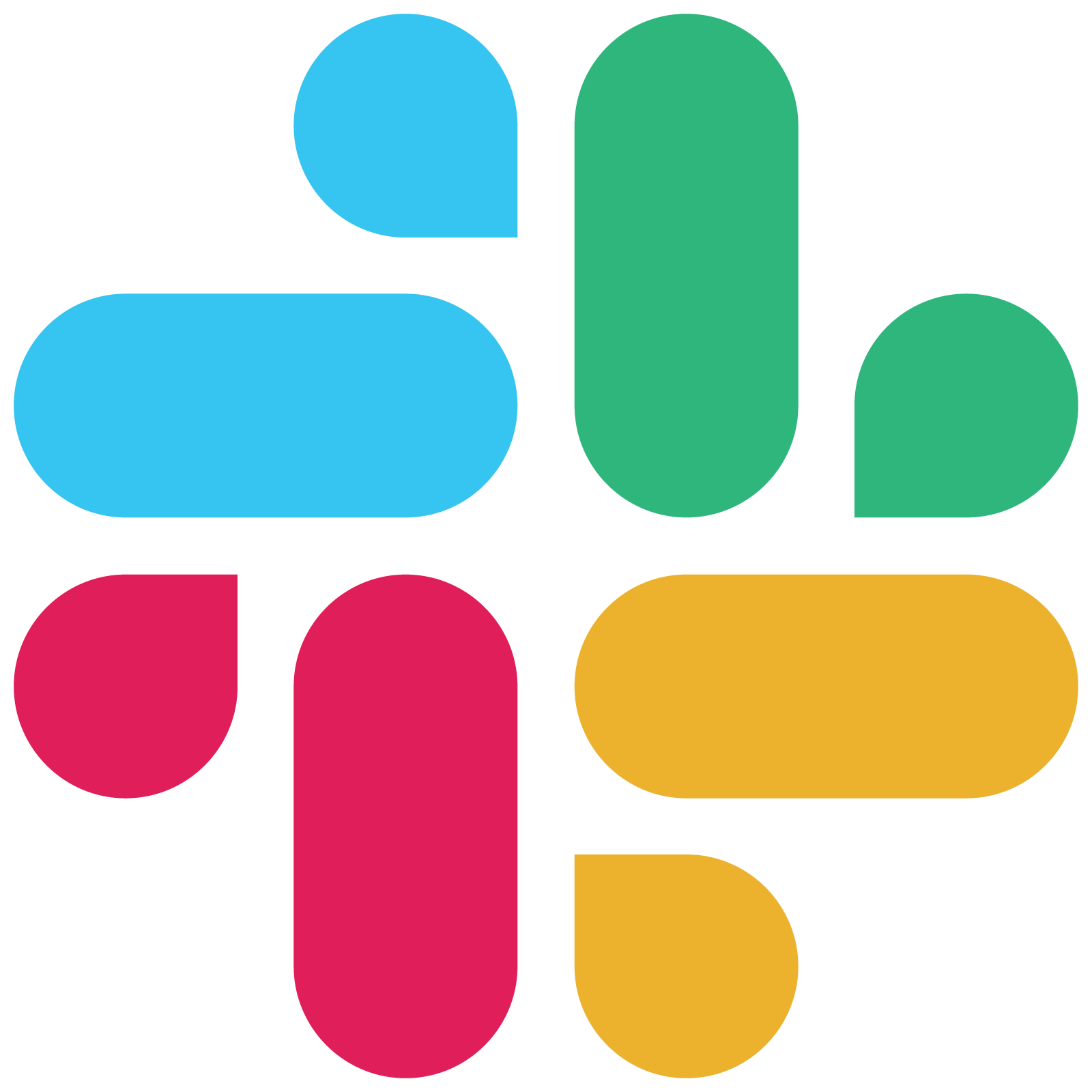
Slack
Slack + SmugMug
Request photo uploads to SmugMug albums directly from Slack messages.
From

SmugMug
to
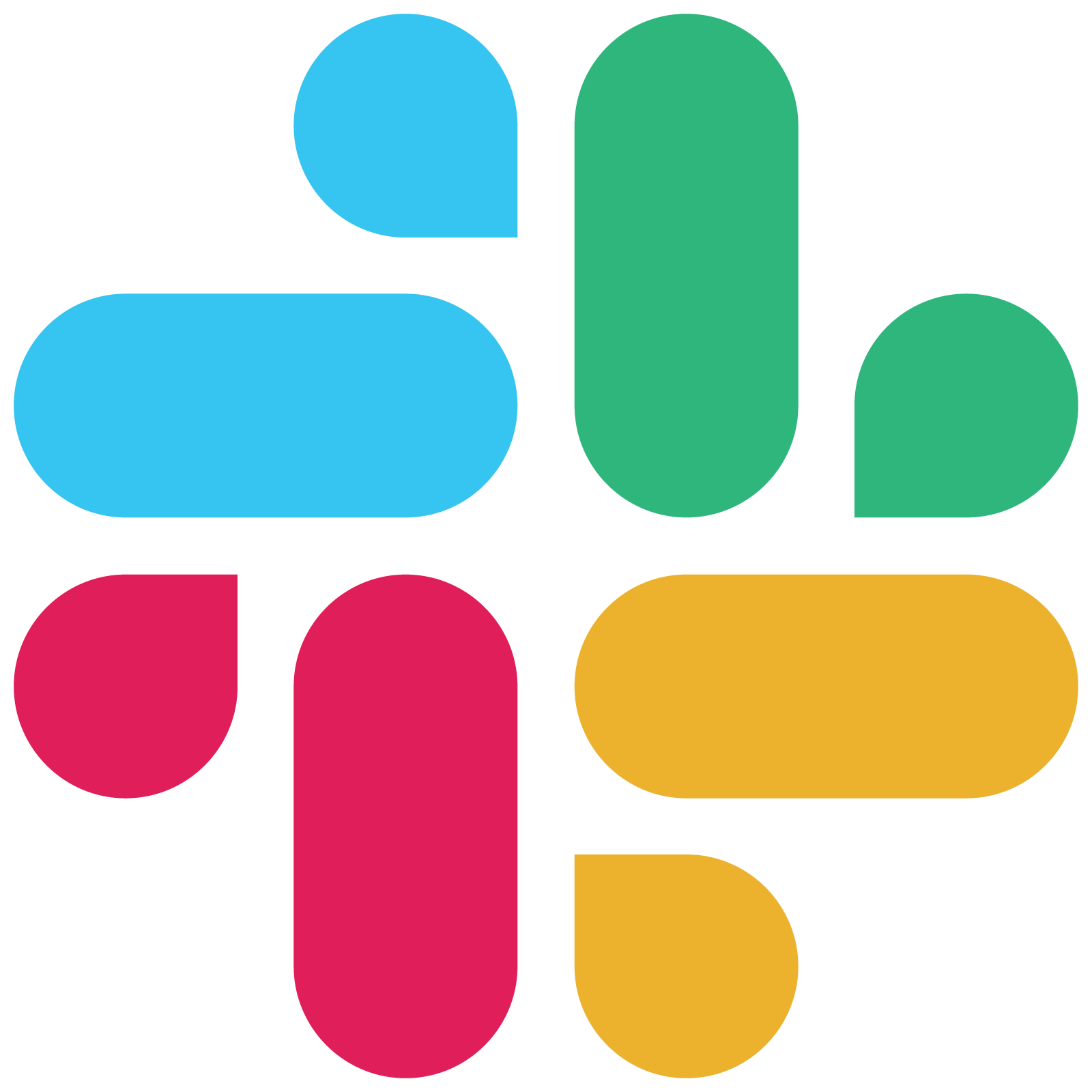
Slack
Slack + SmugMug
Request photo uploads to SmugMug albums directly from Slack messages.
From

SmugMug
to

Gmail
Gmail + SmugMug
Email photos to SmugMug for automatic album organization.
From

SmugMug
to

Gmail
Gmail + SmugMug
Email photos to SmugMug for automatic album organization.
From

SmugMug
to

Gmail
Gmail + SmugMug
Email photos to SmugMug for automatic album organization.
From

SmugMug
to

Gmail
Gmail + SmugMug
Email photos to SmugMug for automatic album organization.
From

Google Drive
to

SmugMug
SmugMug + Google Drive
Backup SmugMug albums to Google Drive automatically.
From

Google Drive
to

SmugMug
SmugMug + Google Drive
Backup SmugMug albums to Google Drive automatically.
From

Google Drive
to

SmugMug
SmugMug + Google Drive
Backup SmugMug albums to Google Drive automatically.
From

Google Drive
to

SmugMug
SmugMug + Google Drive
Backup SmugMug albums to Google Drive automatically.
From

Dropbox
to

SmugMug
SmugMug + Dropbox
Sync SmugMug photos to Dropbox for cloud storage redundancy.
From

Dropbox
to

SmugMug
SmugMug + Dropbox
Sync SmugMug photos to Dropbox for cloud storage redundancy.
From

Dropbox
to

SmugMug
SmugMug + Dropbox
Sync SmugMug photos to Dropbox for cloud storage redundancy.
From

Dropbox
to

SmugMug
SmugMug + Dropbox
Sync SmugMug photos to Dropbox for cloud storage redundancy.
From

Notion
to

SmugMug
SmugMug + Notion
Create photo galleries and documentation in Notion from SmugMug albums.
From

Notion
to

SmugMug
SmugMug + Notion
Create photo galleries and documentation in Notion from SmugMug albums.
From

Notion
to

SmugMug
SmugMug + Notion
Create photo galleries and documentation in Notion from SmugMug albums.
From

Notion
to

SmugMug
SmugMug + Notion
Create photo galleries and documentation in Notion from SmugMug albums.
From

SmugMug
to
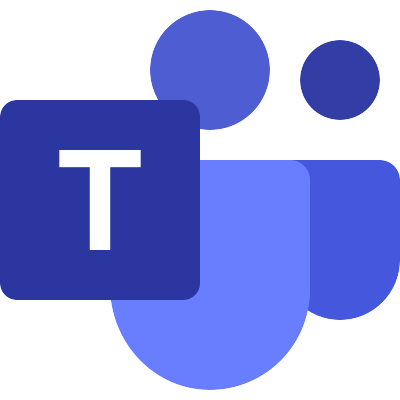
Microsoft Teams
Teams + SmugMug
Share team photos to SmugMug albums from Microsoft Teams conversations.
From

SmugMug
to
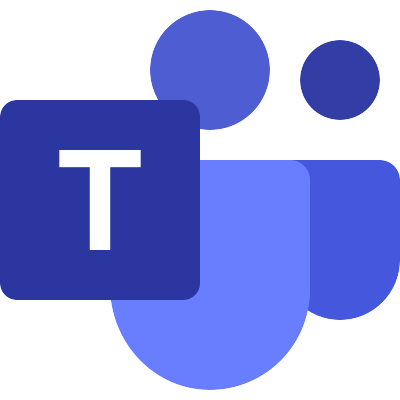
Microsoft Teams
Teams + SmugMug
Share team photos to SmugMug albums from Microsoft Teams conversations.
From

SmugMug
to
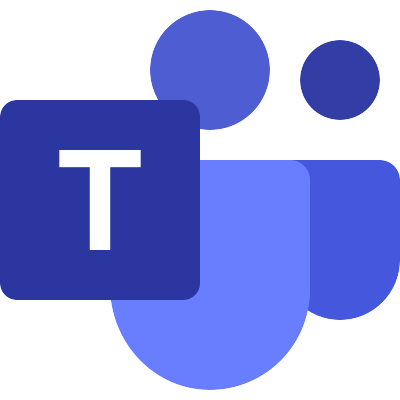
Microsoft Teams
Teams + SmugMug
Share team photos to SmugMug albums from Microsoft Teams conversations.
From

SmugMug
to
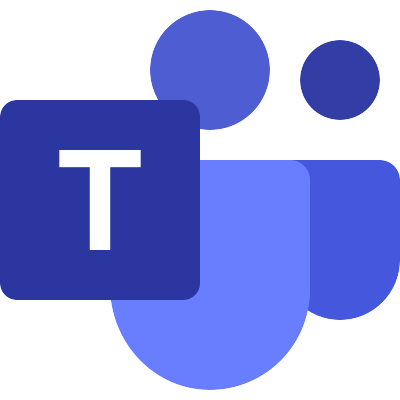
Microsoft Teams
Teams + SmugMug
Share team photos to SmugMug albums from Microsoft Teams conversations.
Example workflow
Example workflow
Example workflow
Example workflow

SmugMug example workflow

SmugMug example workflow

SmugMug example workflow

SmugMug example workflow
Let AI handle tasks across multiple tools
Let AI handle tasks across multiple tools
Let AI handle tasks across multiple tools
Popular workflows
Example
AI Agent
Output
Input
Hide

AI Agent

AI Concierge Agent
Coordinating photo upload and album organization
Output
Waiting for analysis
Let the agent run first
AI Agent
Output
Input
Hide

AI Agent

AI Concierge Agent
Coordinating photo upload and album organization
Output
Waiting for analysis
Let the agent run first
Actions & Triggers
Actions & Triggers
Actions & Triggers
Actions & Triggers
Use
Use
Use
Use

SmugMug

SmugMug

SmugMug

SmugMug
to build powerful automations across multiple tools
to build powerful automations across multiple tools
to build powerful automations across multiple tools
to build powerful automations across multiple tools
Popular workflows
AI agents can perform automated actions in the app
AI agents can perform automated actions in the app
AI agents can perform automated actions in the app
AI agents can perform automated actions in the app
Get started
Ready to build
the best

SmugMug
automations
powered by V7 Go?
Book a personalized demo and we'll help you build your first SmugMug workflow. See how V7 Go AI agents can automate your photo management, album organization, and image distribution in just 30 minutes.
30-minute session
Personalized setup
Live demonstration




















Get started
Ready to build
the best

SmugMug
automations
powered by V7 Go?
Book a personalized demo and we'll help you build your first SmugMug workflow. See how V7 Go AI agents can automate your photo management, album organization, and image distribution in just 30 minutes.
30-minute session
Personalized setup
Live demonstration




















Get started
Ready to build
the best

SmugMug
automations
powered by V7 Go?
Book a personalized demo and we'll help you build your first SmugMug workflow. See how V7 Go AI agents can automate your photo management, album organization, and image distribution in just 30 minutes.
30-minute session
Personalized setup
Live demonstration




















Get started
Ready to build
the best

SmugMug
automations
powered by V7 Go?
Book a personalized demo and we'll help you build your first SmugMug workflow. See how V7 Go AI agents can automate your photo management, album organization, and image distribution in just 30 minutes.
30-minute session
Personalized setup
Live demonstration




















Security & safety
Enterprise-level security.
Keep your data private.

Enterprise security
Enterprise-grade compliance and scalability with end-to-end encryption and SOC 2 Type II certification.

Model transparency
Access to leading LLMs including GPT, Claude, and Gemini, with region-specific processing options.

No Training on your Data
Full control and ownership of your data, compliant with local regulations and internal policies.

Access control
Granular user roles and permissions across teams and projects for secure collaboration.
Security & safety
Enterprise-level security.
Keep your data private.

Enterprise security
Enterprise-grade compliance and scalability with end-to-end encryption and SOC 2 Type II certification.

Model transparency
Access to leading LLMs including GPT, Claude, and Gemini, with region-specific processing options.

No Training on your Data
Full control and ownership of your data, compliant with local regulations and internal policies.

Access control
Granular user roles and permissions across teams and projects for secure collaboration.
Security & safety
Enterprise-level security.
Keep your data private.

Enterprise security
Enterprise-grade compliance and scalability with end-to-end encryption and SOC 2 Type II certification.

Model transparency
Access to leading LLMs including GPT, Claude, and Gemini, with region-specific processing options.

No Training on your Data
Full control and ownership of your data, compliant with local regulations and internal policies.

Access control
Granular user roles and permissions across teams and projects for secure collaboration.
Security & safety
Enterprise-level security.
Keep your data private.

Enterprise security
Enterprise-grade compliance and scalability with end-to-end encryption and SOC 2 Type II certification.

Model transparency
Access to leading LLMs including GPT, Claude, and Gemini, with region-specific processing options.

No Training on your Data
Full control and ownership of your data, compliant with local regulations and internal policies.

Access control
Granular user roles and permissions across teams and projects for secure collaboration.
Help
Help
Help
Help
Have questions?
Have questions?
Have questions?
Find answers.
Find answers.
Find answers.
Do I need a SmugMug account to use this integration?
Yes, you'll need an active SmugMug account to access the photo hosting and album management features. V7 Go enhances your SmugMug experience by automating repetitive photo organization tasks and coordinating complex media workflows across your applications.
+
Can I customize the AI agents for my specific photo organization needs?
Absolutely! V7 Go's AI agents can be customized to match your photo organization preferences, naming conventions, and album structures. You can configure workflows to align with your photography style, client requirements, or content management strategy.
+
How secure is the data integration with SmugMug?
V7 Go uses enterprise-grade security with encrypted connections and follows strict data privacy protocols. Your SmugMug photos and account data are processed securely and never stored permanently on our servers. We maintain the same security standards expected by professional photographers and content creators.
+
What types of media files can be uploaded through this integration?
The integration supports all major image and video formats that SmugMug accepts, including JPEG, PNG, GIF, TIFF, RAW, and MP4. AI agents can process, organize, and manage diverse media types across your SmugMug albums and galleries.
+
Can I integrate SmugMug with my existing photo editing and management tools?
Yes! V7 Go can send organized photos and album information to various output integrations including Google Drive, Dropbox, Slack, and Notion. This ensures seamless integration with your existing photo workflow and collaboration tools.
+
How does this integration help with batch photo management?
V7 Go's AI agents can automate batch photo uploads, organize images into albums based on metadata or naming patterns, and coordinate distribution across multiple platforms. This saves significant time on repetitive tasks like album creation, photo sorting, and sharing workflows.
+
Do I need a SmugMug account to use this integration?
Yes, you'll need an active SmugMug account to access the photo hosting and album management features. V7 Go enhances your SmugMug experience by automating repetitive photo organization tasks and coordinating complex media workflows across your applications.
+
Can I customize the AI agents for my specific photo organization needs?
Absolutely! V7 Go's AI agents can be customized to match your photo organization preferences, naming conventions, and album structures. You can configure workflows to align with your photography style, client requirements, or content management strategy.
+
How secure is the data integration with SmugMug?
V7 Go uses enterprise-grade security with encrypted connections and follows strict data privacy protocols. Your SmugMug photos and account data are processed securely and never stored permanently on our servers. We maintain the same security standards expected by professional photographers and content creators.
+
What types of media files can be uploaded through this integration?
The integration supports all major image and video formats that SmugMug accepts, including JPEG, PNG, GIF, TIFF, RAW, and MP4. AI agents can process, organize, and manage diverse media types across your SmugMug albums and galleries.
+
Can I integrate SmugMug with my existing photo editing and management tools?
Yes! V7 Go can send organized photos and album information to various output integrations including Google Drive, Dropbox, Slack, and Notion. This ensures seamless integration with your existing photo workflow and collaboration tools.
+
How does this integration help with batch photo management?
V7 Go's AI agents can automate batch photo uploads, organize images into albums based on metadata or naming patterns, and coordinate distribution across multiple platforms. This saves significant time on repetitive tasks like album creation, photo sorting, and sharing workflows.
+
Do I need a SmugMug account to use this integration?
Yes, you'll need an active SmugMug account to access the photo hosting and album management features. V7 Go enhances your SmugMug experience by automating repetitive photo organization tasks and coordinating complex media workflows across your applications.
+
Can I customize the AI agents for my specific photo organization needs?
Absolutely! V7 Go's AI agents can be customized to match your photo organization preferences, naming conventions, and album structures. You can configure workflows to align with your photography style, client requirements, or content management strategy.
+
How secure is the data integration with SmugMug?
V7 Go uses enterprise-grade security with encrypted connections and follows strict data privacy protocols. Your SmugMug photos and account data are processed securely and never stored permanently on our servers. We maintain the same security standards expected by professional photographers and content creators.
+
What types of media files can be uploaded through this integration?
The integration supports all major image and video formats that SmugMug accepts, including JPEG, PNG, GIF, TIFF, RAW, and MP4. AI agents can process, organize, and manage diverse media types across your SmugMug albums and galleries.
+
Can I integrate SmugMug with my existing photo editing and management tools?
Yes! V7 Go can send organized photos and album information to various output integrations including Google Drive, Dropbox, Slack, and Notion. This ensures seamless integration with your existing photo workflow and collaboration tools.
+
How does this integration help with batch photo management?
V7 Go's AI agents can automate batch photo uploads, organize images into albums based on metadata or naming patterns, and coordinate distribution across multiple platforms. This saves significant time on repetitive tasks like album creation, photo sorting, and sharing workflows.
+
Do I need a SmugMug account to use this integration?
Yes, you'll need an active SmugMug account to access the photo hosting and album management features. V7 Go enhances your SmugMug experience by automating repetitive photo organization tasks and coordinating complex media workflows across your applications.
+
Can I customize the AI agents for my specific photo organization needs?
Absolutely! V7 Go's AI agents can be customized to match your photo organization preferences, naming conventions, and album structures. You can configure workflows to align with your photography style, client requirements, or content management strategy.
+
How secure is the data integration with SmugMug?
V7 Go uses enterprise-grade security with encrypted connections and follows strict data privacy protocols. Your SmugMug photos and account data are processed securely and never stored permanently on our servers. We maintain the same security standards expected by professional photographers and content creators.
+
What types of media files can be uploaded through this integration?
The integration supports all major image and video formats that SmugMug accepts, including JPEG, PNG, GIF, TIFF, RAW, and MP4. AI agents can process, organize, and manage diverse media types across your SmugMug albums and galleries.
+
Can I integrate SmugMug with my existing photo editing and management tools?
Yes! V7 Go can send organized photos and album information to various output integrations including Google Drive, Dropbox, Slack, and Notion. This ensures seamless integration with your existing photo workflow and collaboration tools.
+
How does this integration help with batch photo management?
V7 Go's AI agents can automate batch photo uploads, organize images into albums based on metadata or naming patterns, and coordinate distribution across multiple platforms. This saves significant time on repetitive tasks like album creation, photo sorting, and sharing workflows.
+
Partner program
Add your app to V7 Go
Develop your own integration as an app partner in our ecosystem.
Expand your app's reach by making it available as a V7 Go integration. Connect your users to powerful AI workflows and grow your customer base.
Your app
Partner program
Add your app to V7 Go
Develop your own integration as an app partner in our ecosystem.
Expand your app's reach by making it available as a V7 Go integration. Connect your users to powerful AI workflows and grow your customer base.
Your app
Partner program
Add your app to V7 Go
Develop your own integration as an app partner in our ecosystem.
Expand your app's reach by making it available as a V7 Go integration. Connect your users to powerful AI workflows and grow your customer base.
Your app
Partner program
Add your app to V7 Go
Develop your own integration as an app partner in our ecosystem.
Expand your app's reach by making it available as a V7 Go integration. Connect your users to powerful AI workflows and grow your customer base.
Your app







.svg)
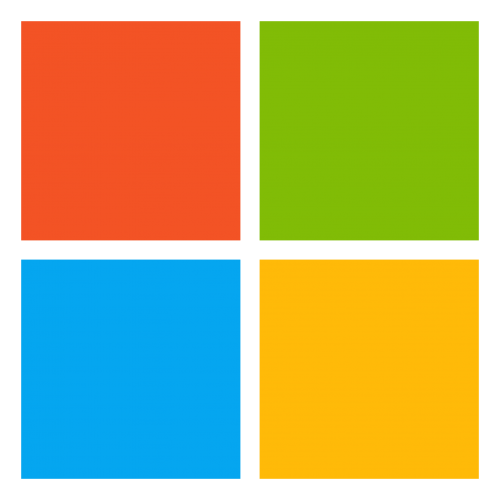
.jpg)