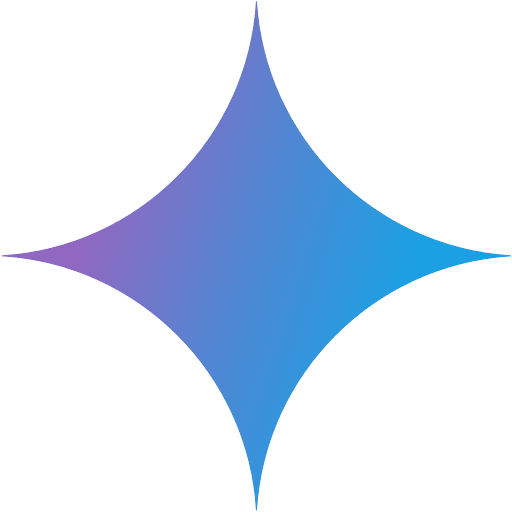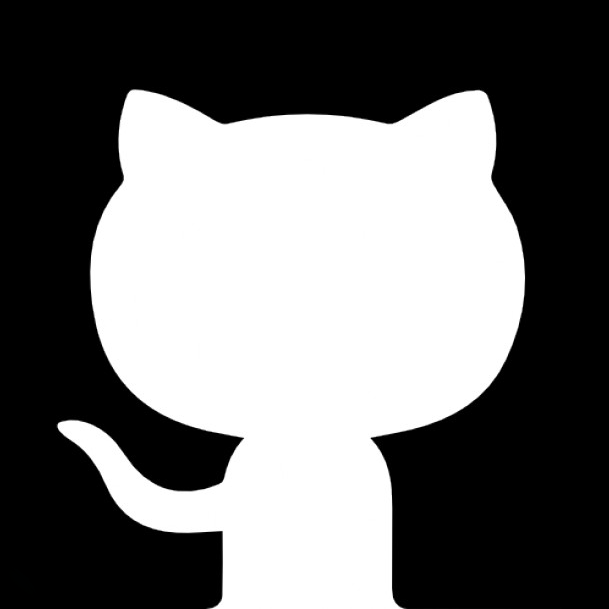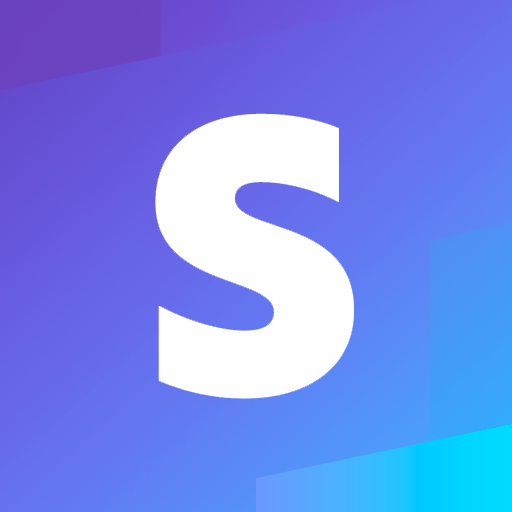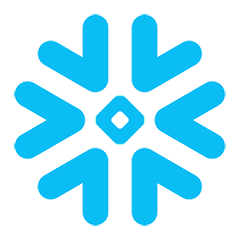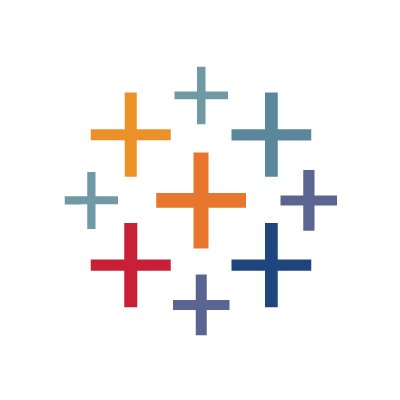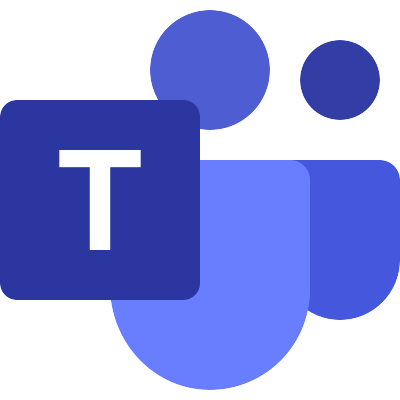Alerty integration
Connect
Connect
Connect
Connect

Alerty

Alerty

Alerty

Alerty
to AI agents.
to AI agents.
to AI agents.
to AI agents.
Connect Alerty's notification system to V7 Go's AI agents to automatically send intelligent alerts to your devices when critical events occur or AI analysis completes.
Data Source
Data Source
Data Source
Data Source
AI Agent
AI Agent
AI Agent
AI Agent
Destination
Select app below
Featured workflows
Featured workflows
Featured workflows
A library of
A library of
A library of

Alerty Workflows

Alerty Workflows

Alerty Workflows
ready to operate
ready to operate
ready to operate
Select from a library of pre-built AI agents to power your Alerty workflows.
Select from a library of pre-built AI agents to power your Alerty workflows.
Select from a library of pre-built AI agents to power your Alerty workflows.
Popular workflows
From

Akkio
to

Alerty
with

Agents
Recording completed
Recording completed
From

Akkio
to

Alerty
with

Agents
Recording completed
Recording completed
From

Akkio
to

Alerty
with

Agents
Recording completed
Recording completed
From

Akkio
to

Alerty
with

Agents
Recording completed
Recording completed
From

Addressfinder
to

Alerty
with

Agents
Recording completed
From

Addressfinder
to

Alerty
with

Agents
Recording completed
From

Addressfinder
to

Alerty
with

Agents
Recording completed
From

Addressfinder
to

Alerty
with

Agents
Recording completed
Example workflow
Example workflow
Example workflow
Example workflow

Alerty example workflow

Alerty example workflow

Alerty example workflow

Alerty example workflow
Let AI handle tasks across multiple tools
Let AI handle tasks across multiple tools
Let AI handle tasks across multiple tools
Popular workflows
Example
Input
Document analyzed
AI Agent
Output
Input
Document analyzed

Recording Completed (Instant)
Emit new event each time a new recording completes for a meeting or webinar where you
AI Agent

AI Workflow Automation Agent
Analyzing meeting content
Output
Waiting for analysis
Let the agent run first
Input
Document analyzed
AI Agent
Output
Input
Document analyzed

Recording Completed (Instant)
Emit new event each time a new recording completes for a meeting or webinar where you
AI Agent

AI Workflow Automation Agent
Analyzing meeting content
Output
Waiting for analysis
Let the agent run first
Actions & Triggers
Actions & Triggers
Actions & Triggers
Actions & Triggers
Use
Use
Use
Use

Alerty

Alerty

Alerty

Alerty
to build powerful automations across multiple tools
to build powerful automations across multiple tools
to build powerful automations across multiple tools
to build powerful automations across multiple tools
Popular workflows
AI agents can perform automated actions in the app
AI agents can perform automated actions in the app
AI agents can perform automated actions in the app
AI agents can perform automated actions in the app
Get started
Ready to build
the best

Alerty
automations
powered by V7 Go?
Book a personalized demo and we'll help you build your first Alerty workflow. See how V7 Go AI agents can analyze data and automatically send intelligent notifications to keep your team informed in just 30 minutes.
30-minute session
Personalized setup
Live demonstration




















Get started
Ready to build
the best

Alerty
automations
powered by V7 Go?
Book a personalized demo and we'll help you build your first Alerty workflow. See how V7 Go AI agents can analyze data and automatically send intelligent notifications to keep your team informed in just 30 minutes.
30-minute session
Personalized setup
Live demonstration




















Get started
Ready to build
the best

Alerty
automations
powered by V7 Go?
Book a personalized demo and we'll help you build your first Alerty workflow. See how V7 Go AI agents can analyze data and automatically send intelligent notifications to keep your team informed in just 30 minutes.
30-minute session
Personalized setup
Live demonstration




















Get started
Ready to build
the best

Alerty
automations
powered by V7 Go?
Book a personalized demo and we'll help you build your first Alerty workflow. See how V7 Go AI agents can analyze data and automatically send intelligent notifications to keep your team informed in just 30 minutes.
30-minute session
Personalized setup
Live demonstration




















Security & safety
Enterprise-level security.
Keep your data private.

Enterprise security
Enterprise-grade compliance and scalability with end-to-end encryption and SOC 2 Type II certification.

Model transparency
Access to leading LLMs including GPT, Claude, and Gemini, with region-specific processing options.

No Training on your Data
Full control and ownership of your data, compliant with local regulations and internal policies.

Access control
Granular user roles and permissions across teams and projects for secure collaboration.
Security & safety
Enterprise-level security.
Keep your data private.

Enterprise security
Enterprise-grade compliance and scalability with end-to-end encryption and SOC 2 Type II certification.

Model transparency
Access to leading LLMs including GPT, Claude, and Gemini, with region-specific processing options.

No Training on your Data
Full control and ownership of your data, compliant with local regulations and internal policies.

Access control
Granular user roles and permissions across teams and projects for secure collaboration.
Security & safety
Enterprise-level security.
Keep your data private.

Enterprise security
Enterprise-grade compliance and scalability with end-to-end encryption and SOC 2 Type II certification.

Model transparency
Access to leading LLMs including GPT, Claude, and Gemini, with region-specific processing options.

No Training on your Data
Full control and ownership of your data, compliant with local regulations and internal policies.

Access control
Granular user roles and permissions across teams and projects for secure collaboration.
Security & safety
Enterprise-level security.
Keep your data private.

Enterprise security
Enterprise-grade compliance and scalability with end-to-end encryption and SOC 2 Type II certification.

Model transparency
Access to leading LLMs including GPT, Claude, and Gemini, with region-specific processing options.

No Training on your Data
Full control and ownership of your data, compliant with local regulations and internal policies.

Access control
Granular user roles and permissions across teams and projects for secure collaboration.
Help
Help
Help
Help
Have questions?
Have questions?
Have questions?
Find answers.
Find answers.
Find answers.
What types of notifications can Alerty send?
Alerty can send notifications to all active devices connected to your account. When integrated with V7 Go, these notifications can include AI-generated summaries, alerts based on data analysis, action items from meetings, or any custom message triggered by your automated workflows.
+
Can I customize the notification content?
Yes! V7 Go AI agents can generate customized notification content based on the data they analyze. You can configure workflows to include specific information, summaries, or action items in your Alerty notifications, ensuring your team receives exactly the information they need.
+
How quickly are notifications delivered?
Alerty delivers notifications in real-time to all active devices. Once V7 Go completes its AI analysis, the notification is sent immediately, ensuring your team stays informed without delay. This is perfect for time-sensitive alerts and critical updates.
+
Can I send notifications to specific team members?
Yes, you can configure your V7 Go workflows to send Alerty notifications to specific users or groups based on the content being analyzed. For example, send financial alerts to your finance team, or meeting summaries to specific project stakeholders.
+
What happens if a device is offline when a notification is sent?
Alerty queues notifications for offline devices and delivers them as soon as the device comes back online. This ensures no critical information is missed, even if team members are temporarily disconnected.
+
Do I need technical skills to set up Alerty workflows?
No coding or technical skills required. V7 Go provides a no-code interface where you can configure triggers, select AI agents, and set up Alerty notifications using simple dropdown menus and natural language instructions. Most teams have their first notification workflow running in under 10 minutes.
+
What types of notifications can Alerty send?
Alerty can send notifications to all active devices connected to your account. When integrated with V7 Go, these notifications can include AI-generated summaries, alerts based on data analysis, action items from meetings, or any custom message triggered by your automated workflows.
+
Can I customize the notification content?
Yes! V7 Go AI agents can generate customized notification content based on the data they analyze. You can configure workflows to include specific information, summaries, or action items in your Alerty notifications, ensuring your team receives exactly the information they need.
+
How quickly are notifications delivered?
Alerty delivers notifications in real-time to all active devices. Once V7 Go completes its AI analysis, the notification is sent immediately, ensuring your team stays informed without delay. This is perfect for time-sensitive alerts and critical updates.
+
Can I send notifications to specific team members?
Yes, you can configure your V7 Go workflows to send Alerty notifications to specific users or groups based on the content being analyzed. For example, send financial alerts to your finance team, or meeting summaries to specific project stakeholders.
+
What happens if a device is offline when a notification is sent?
Alerty queues notifications for offline devices and delivers them as soon as the device comes back online. This ensures no critical information is missed, even if team members are temporarily disconnected.
+
Do I need technical skills to set up Alerty workflows?
No coding or technical skills required. V7 Go provides a no-code interface where you can configure triggers, select AI agents, and set up Alerty notifications using simple dropdown menus and natural language instructions. Most teams have their first notification workflow running in under 10 minutes.
+
What types of notifications can Alerty send?
Alerty can send notifications to all active devices connected to your account. When integrated with V7 Go, these notifications can include AI-generated summaries, alerts based on data analysis, action items from meetings, or any custom message triggered by your automated workflows.
+
Can I customize the notification content?
Yes! V7 Go AI agents can generate customized notification content based on the data they analyze. You can configure workflows to include specific information, summaries, or action items in your Alerty notifications, ensuring your team receives exactly the information they need.
+
How quickly are notifications delivered?
Alerty delivers notifications in real-time to all active devices. Once V7 Go completes its AI analysis, the notification is sent immediately, ensuring your team stays informed without delay. This is perfect for time-sensitive alerts and critical updates.
+
Can I send notifications to specific team members?
Yes, you can configure your V7 Go workflows to send Alerty notifications to specific users or groups based on the content being analyzed. For example, send financial alerts to your finance team, or meeting summaries to specific project stakeholders.
+
What happens if a device is offline when a notification is sent?
Alerty queues notifications for offline devices and delivers them as soon as the device comes back online. This ensures no critical information is missed, even if team members are temporarily disconnected.
+
Do I need technical skills to set up Alerty workflows?
No coding or technical skills required. V7 Go provides a no-code interface where you can configure triggers, select AI agents, and set up Alerty notifications using simple dropdown menus and natural language instructions. Most teams have their first notification workflow running in under 10 minutes.
+
What types of notifications can Alerty send?
Alerty can send notifications to all active devices connected to your account. When integrated with V7 Go, these notifications can include AI-generated summaries, alerts based on data analysis, action items from meetings, or any custom message triggered by your automated workflows.
+
Can I customize the notification content?
Yes! V7 Go AI agents can generate customized notification content based on the data they analyze. You can configure workflows to include specific information, summaries, or action items in your Alerty notifications, ensuring your team receives exactly the information they need.
+
How quickly are notifications delivered?
Alerty delivers notifications in real-time to all active devices. Once V7 Go completes its AI analysis, the notification is sent immediately, ensuring your team stays informed without delay. This is perfect for time-sensitive alerts and critical updates.
+
Can I send notifications to specific team members?
Yes, you can configure your V7 Go workflows to send Alerty notifications to specific users or groups based on the content being analyzed. For example, send financial alerts to your finance team, or meeting summaries to specific project stakeholders.
+
What happens if a device is offline when a notification is sent?
Alerty queues notifications for offline devices and delivers them as soon as the device comes back online. This ensures no critical information is missed, even if team members are temporarily disconnected.
+
Do I need technical skills to set up Alerty workflows?
No coding or technical skills required. V7 Go provides a no-code interface where you can configure triggers, select AI agents, and set up Alerty notifications using simple dropdown menus and natural language instructions. Most teams have their first notification workflow running in under 10 minutes.
+
Partner program
Add your app to V7 Go
Develop your own integration as an app partner in our ecosystem.
Expand your app's reach by making it available as a V7 Go integration. Connect your users to powerful AI workflows and grow your customer base.
Your app
Partner program
Add your app to V7 Go
Develop your own integration as an app partner in our ecosystem.
Expand your app's reach by making it available as a V7 Go integration. Connect your users to powerful AI workflows and grow your customer base.
Your app
Partner program
Add your app to V7 Go
Develop your own integration as an app partner in our ecosystem.
Expand your app's reach by making it available as a V7 Go integration. Connect your users to powerful AI workflows and grow your customer base.
Your app
Partner program
Add your app to V7 Go
Develop your own integration as an app partner in our ecosystem.
Expand your app's reach by making it available as a V7 Go integration. Connect your users to powerful AI workflows and grow your customer base.
Your app
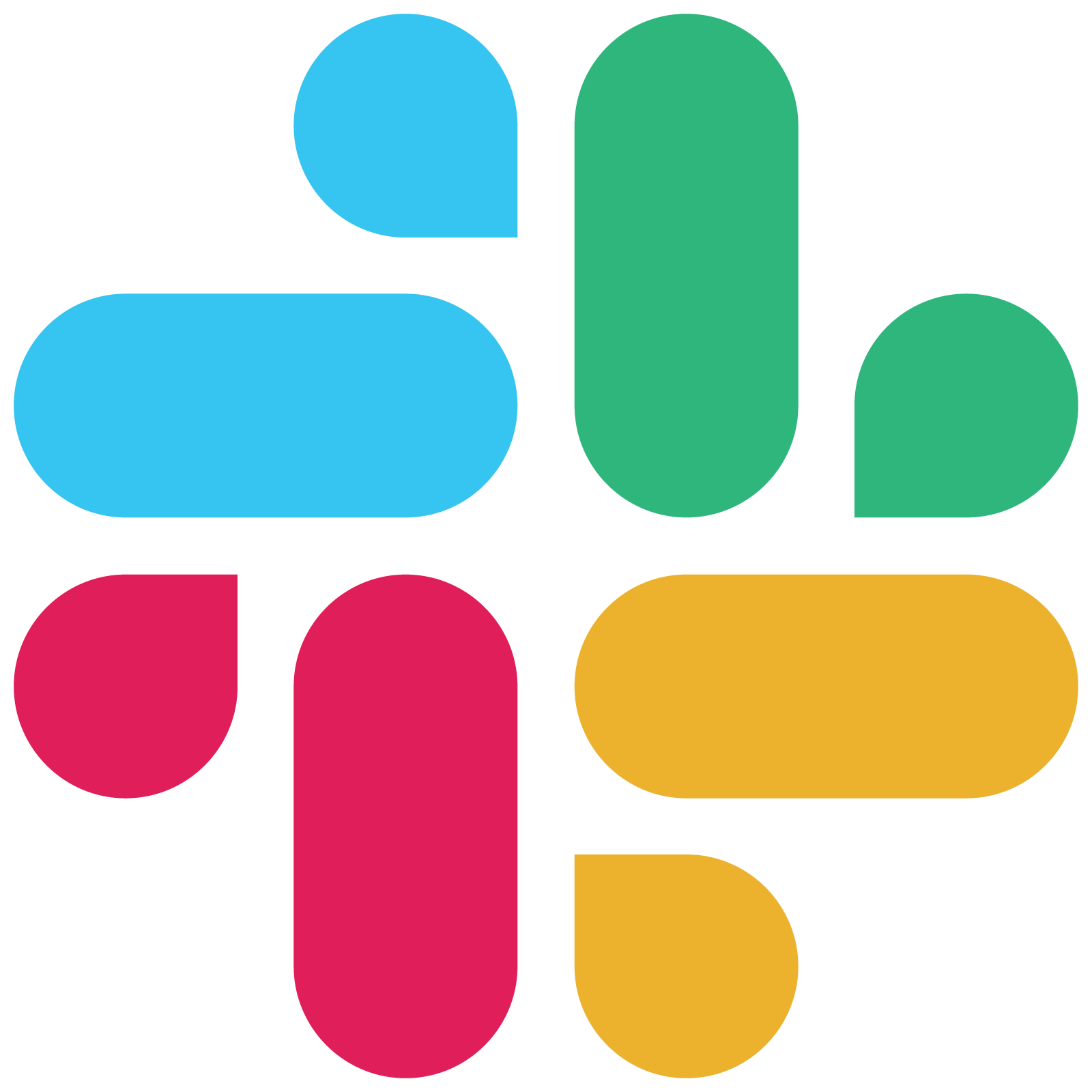
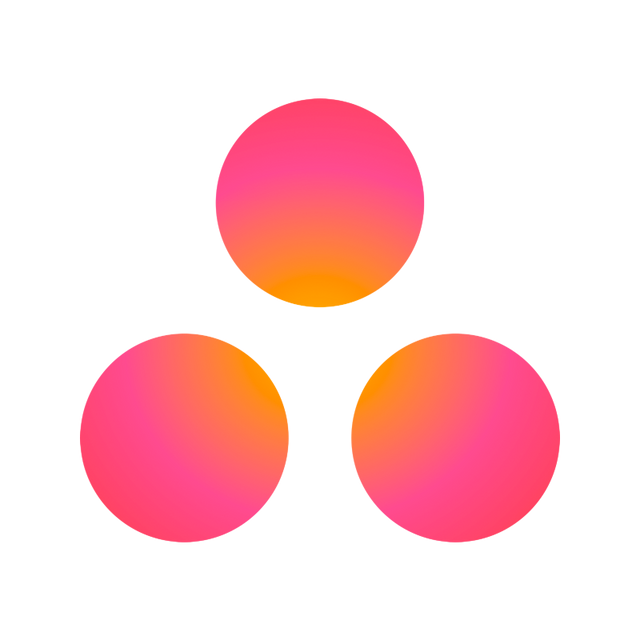













.svg)
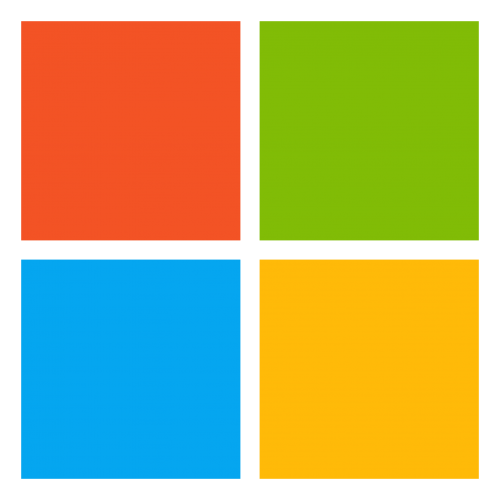
.jpg)