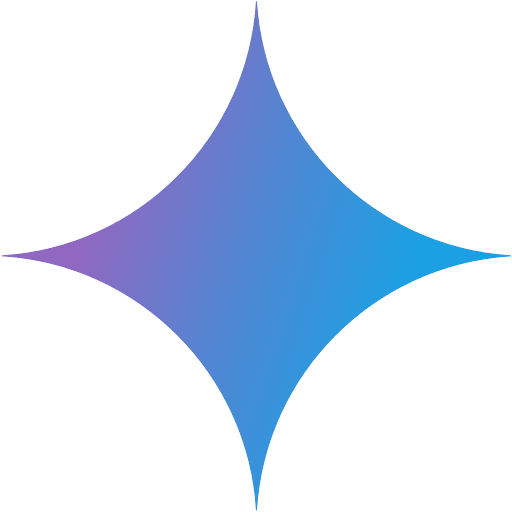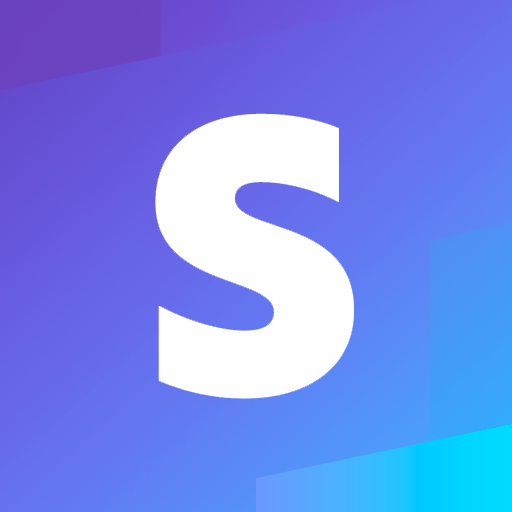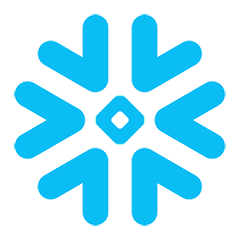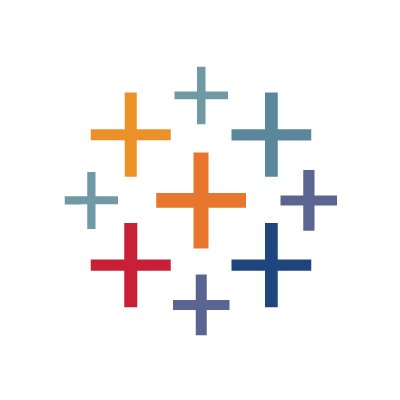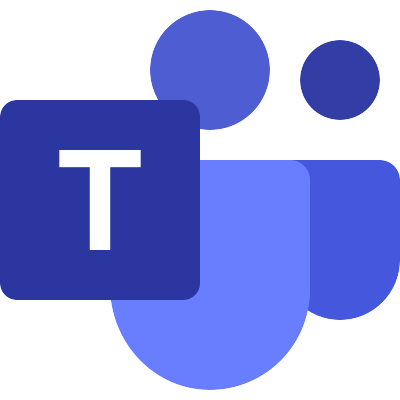Airbrake integration
Connect
Connect
Connect
Connect

Airbrake

Airbrake

Airbrake

Airbrake
to AI agents.
to AI agents.
to AI agents.
to AI agents.
Connect Airbrake's error monitoring data to V7 Go's AI agents to automatically analyze errors, prioritize incidents, and route alerts to the right teams for faster resolution.
Data Source
Data Source
Data Source
Data Source
AI Agent
AI Agent
AI Agent
AI Agent
Destination
Select app below
Featured workflows
Featured workflows
Featured workflows
A library of
A library of
A library of

Airbrake Workflows

Airbrake Workflows

Airbrake Workflows
ready to operate
ready to operate
ready to operate
Select from a library of pre-built AI agents to power your Airbrake workflows.
Select from a library of pre-built AI agents to power your Airbrake workflows.
Select from a library of pre-built AI agents to power your Airbrake workflows.
Popular workflows
From

Akkio
to

Airbrake
with

Agents
Recording completed
Recording completed
From

Akkio
to

Airbrake
with

Agents
Recording completed
Recording completed
From

Akkio
to

Airbrake
with

Agents
Recording completed
Recording completed
From

Akkio
to

Airbrake
with

Agents
Recording completed
Recording completed
From

Addressfinder
to

Airbrake
with

Agents
Recording completed
From

Addressfinder
to

Airbrake
with

Agents
Recording completed
From

Addressfinder
to

Airbrake
with

Agents
Recording completed
From

Addressfinder
to

Airbrake
with

Agents
Recording completed
Example workflow
Example workflow
Example workflow
Example workflow

Airbrake example workflow

Airbrake example workflow

Airbrake example workflow

Airbrake example workflow
Let AI handle tasks across multiple tools
Let AI handle tasks across multiple tools
Let AI handle tasks across multiple tools
Popular workflows
Example
Input
Error occurred
AI Agent
Output
Input
Error occurred

New Error Occurred
Emit new event for each error occurred.
AI Agent

AI Log Collection Analysis Agent
Analyzing error severity
Output
Waiting for analysis
Let the agent run first
Input
Error occurred
AI Agent
Output
Input
Error occurred

New Error Occurred
Emit new event for each error occurred.
AI Agent

AI Log Collection Analysis Agent
Analyzing error severity
Output
Waiting for analysis
Let the agent run first
Actions & Triggers
Actions & Triggers
Actions & Triggers
Actions & Triggers
Use
Use
Use
Use

Airbrake

Airbrake

Airbrake

Airbrake
to build powerful automations across multiple tools
to build powerful automations across multiple tools
to build powerful automations across multiple tools
to build powerful automations across multiple tools
Popular workflows
Get started
Ready to build
the best

Airbrake
automations
powered by V7 Go?
Book a personalized demo and we'll help you build your first Airbrake workflow. See how V7 Go AI agents can automate error analysis, incident triage, and alert routing to accelerate debugging and improve application reliability in just 30 minutes.
30-minute session
Personalized setup
Live demonstration




















Get started
Ready to build
the best

Airbrake
automations
powered by V7 Go?
Book a personalized demo and we'll help you build your first Airbrake workflow. See how V7 Go AI agents can automate error analysis, incident triage, and alert routing to accelerate debugging and improve application reliability in just 30 minutes.
30-minute session
Personalized setup
Live demonstration




















Get started
Ready to build
the best

Airbrake
automations
powered by V7 Go?
Book a personalized demo and we'll help you build your first Airbrake workflow. See how V7 Go AI agents can automate error analysis, incident triage, and alert routing to accelerate debugging and improve application reliability in just 30 minutes.
30-minute session
Personalized setup
Live demonstration




















Get started
Ready to build
the best

Airbrake
automations
powered by V7 Go?
Book a personalized demo and we'll help you build your first Airbrake workflow. See how V7 Go AI agents can automate error analysis, incident triage, and alert routing to accelerate debugging and improve application reliability in just 30 minutes.
30-minute session
Personalized setup
Live demonstration




















Security & safety
Enterprise-level security.
Keep your data private.

Enterprise security
Enterprise-grade compliance and scalability with end-to-end encryption and SOC 2 Type II certification.

Model transparency
Access to leading LLMs including GPT, Claude, and Gemini, with region-specific processing options.

No Training on your Data
Full control and ownership of your data, compliant with local regulations and internal policies.

Access control
Granular user roles and permissions across teams and projects for secure collaboration.
Security & safety
Enterprise-level security.
Keep your data private.

Enterprise security
Enterprise-grade compliance and scalability with end-to-end encryption and SOC 2 Type II certification.

Model transparency
Access to leading LLMs including GPT, Claude, and Gemini, with region-specific processing options.

No Training on your Data
Full control and ownership of your data, compliant with local regulations and internal policies.

Access control
Granular user roles and permissions across teams and projects for secure collaboration.
Security & safety
Enterprise-level security.
Keep your data private.

Enterprise security
Enterprise-grade compliance and scalability with end-to-end encryption and SOC 2 Type II certification.

Model transparency
Access to leading LLMs including GPT, Claude, and Gemini, with region-specific processing options.

No Training on your Data
Full control and ownership of your data, compliant with local regulations and internal policies.

Access control
Granular user roles and permissions across teams and projects for secure collaboration.
Security & safety
Enterprise-level security.
Keep your data private.

Enterprise security
Enterprise-grade compliance and scalability with end-to-end encryption and SOC 2 Type II certification.

Model transparency
Access to leading LLMs including GPT, Claude, and Gemini, with region-specific processing options.

No Training on your Data
Full control and ownership of your data, compliant with local regulations and internal policies.

Access control
Granular user roles and permissions across teams and projects for secure collaboration.
Help
Help
Help
Help
Have questions?
Have questions?
Have questions?
Find answers.
Find answers.
Find answers.
Does this integration work with all Airbrake plans?
Yes, V7 Go integrates with all Airbrake plans. Our AI agents can process error notifications from any Airbrake account to analyze severity, identify patterns, and route alerts to the appropriate teams regardless of your subscription tier.
+
Can V7 Go help reduce alert fatigue from Airbrake?
Absolutely. V7 Go AI agents can intelligently filter and prioritize Airbrake errors based on severity, frequency, and business impact. This means your team only receives alerts for critical issues that require immediate attention, significantly reducing noise and alert fatigue.
+
How does V7 Go handle sensitive error data from Airbrake?
V7 Go uses enterprise-grade security with encrypted connections to Airbrake. Error data is processed securely and is never stored permanently on our servers. We comply with SOC 2, GDPR, and other industry-standard security frameworks to protect your application data.
+
Can V7 Go automatically create tickets for Airbrake errors?
Yes! When V7 Go identifies a critical error from Airbrake, it can automatically create tickets in Jira, GitHub Issues, or your preferred project management tool. The AI agent includes error details, stack traces, and recommended actions in the ticket for faster resolution.
+
What types of insights can V7 Go extract from Airbrake errors?
V7 Go AI agents can analyze error patterns, identify root causes, assess business impact, detect regression issues, track error trends over time, and suggest potential fixes based on historical data. All insights are customizable based on your application architecture and priorities.
+
Do I need technical skills to set up Airbrake workflows with V7 Go?
No coding or technical skills required. V7 Go provides a no-code interface where you can configure error triggers, select AI agents, and choose output destinations using simple dropdown menus and natural language instructions. Most teams have their first workflow running in under 10 minutes.
+
Does this integration work with all Airbrake plans?
Yes, V7 Go integrates with all Airbrake plans. Our AI agents can process error notifications from any Airbrake account to analyze severity, identify patterns, and route alerts to the appropriate teams regardless of your subscription tier.
+
Can V7 Go help reduce alert fatigue from Airbrake?
Absolutely. V7 Go AI agents can intelligently filter and prioritize Airbrake errors based on severity, frequency, and business impact. This means your team only receives alerts for critical issues that require immediate attention, significantly reducing noise and alert fatigue.
+
How does V7 Go handle sensitive error data from Airbrake?
V7 Go uses enterprise-grade security with encrypted connections to Airbrake. Error data is processed securely and is never stored permanently on our servers. We comply with SOC 2, GDPR, and other industry-standard security frameworks to protect your application data.
+
Can V7 Go automatically create tickets for Airbrake errors?
Yes! When V7 Go identifies a critical error from Airbrake, it can automatically create tickets in Jira, GitHub Issues, or your preferred project management tool. The AI agent includes error details, stack traces, and recommended actions in the ticket for faster resolution.
+
What types of insights can V7 Go extract from Airbrake errors?
V7 Go AI agents can analyze error patterns, identify root causes, assess business impact, detect regression issues, track error trends over time, and suggest potential fixes based on historical data. All insights are customizable based on your application architecture and priorities.
+
Do I need technical skills to set up Airbrake workflows with V7 Go?
No coding or technical skills required. V7 Go provides a no-code interface where you can configure error triggers, select AI agents, and choose output destinations using simple dropdown menus and natural language instructions. Most teams have their first workflow running in under 10 minutes.
+
Does this integration work with all Airbrake plans?
Yes, V7 Go integrates with all Airbrake plans. Our AI agents can process error notifications from any Airbrake account to analyze severity, identify patterns, and route alerts to the appropriate teams regardless of your subscription tier.
+
Can V7 Go help reduce alert fatigue from Airbrake?
Absolutely. V7 Go AI agents can intelligently filter and prioritize Airbrake errors based on severity, frequency, and business impact. This means your team only receives alerts for critical issues that require immediate attention, significantly reducing noise and alert fatigue.
+
How does V7 Go handle sensitive error data from Airbrake?
V7 Go uses enterprise-grade security with encrypted connections to Airbrake. Error data is processed securely and is never stored permanently on our servers. We comply with SOC 2, GDPR, and other industry-standard security frameworks to protect your application data.
+
Can V7 Go automatically create tickets for Airbrake errors?
Yes! When V7 Go identifies a critical error from Airbrake, it can automatically create tickets in Jira, GitHub Issues, or your preferred project management tool. The AI agent includes error details, stack traces, and recommended actions in the ticket for faster resolution.
+
What types of insights can V7 Go extract from Airbrake errors?
V7 Go AI agents can analyze error patterns, identify root causes, assess business impact, detect regression issues, track error trends over time, and suggest potential fixes based on historical data. All insights are customizable based on your application architecture and priorities.
+
Do I need technical skills to set up Airbrake workflows with V7 Go?
No coding or technical skills required. V7 Go provides a no-code interface where you can configure error triggers, select AI agents, and choose output destinations using simple dropdown menus and natural language instructions. Most teams have their first workflow running in under 10 minutes.
+
Does this integration work with all Airbrake plans?
Yes, V7 Go integrates with all Airbrake plans. Our AI agents can process error notifications from any Airbrake account to analyze severity, identify patterns, and route alerts to the appropriate teams regardless of your subscription tier.
+
Can V7 Go help reduce alert fatigue from Airbrake?
Absolutely. V7 Go AI agents can intelligently filter and prioritize Airbrake errors based on severity, frequency, and business impact. This means your team only receives alerts for critical issues that require immediate attention, significantly reducing noise and alert fatigue.
+
How does V7 Go handle sensitive error data from Airbrake?
V7 Go uses enterprise-grade security with encrypted connections to Airbrake. Error data is processed securely and is never stored permanently on our servers. We comply with SOC 2, GDPR, and other industry-standard security frameworks to protect your application data.
+
Can V7 Go automatically create tickets for Airbrake errors?
Yes! When V7 Go identifies a critical error from Airbrake, it can automatically create tickets in Jira, GitHub Issues, or your preferred project management tool. The AI agent includes error details, stack traces, and recommended actions in the ticket for faster resolution.
+
What types of insights can V7 Go extract from Airbrake errors?
V7 Go AI agents can analyze error patterns, identify root causes, assess business impact, detect regression issues, track error trends over time, and suggest potential fixes based on historical data. All insights are customizable based on your application architecture and priorities.
+
Do I need technical skills to set up Airbrake workflows with V7 Go?
No coding or technical skills required. V7 Go provides a no-code interface where you can configure error triggers, select AI agents, and choose output destinations using simple dropdown menus and natural language instructions. Most teams have their first workflow running in under 10 minutes.
+
Partner program
Add your app to V7 Go
Develop your own integration as an app partner in our ecosystem.
Expand your app's reach by making it available as a V7 Go integration. Connect your users to powerful AI workflows and grow your customer base.
Your app
Partner program
Add your app to V7 Go
Develop your own integration as an app partner in our ecosystem.
Expand your app's reach by making it available as a V7 Go integration. Connect your users to powerful AI workflows and grow your customer base.
Your app
Partner program
Add your app to V7 Go
Develop your own integration as an app partner in our ecosystem.
Expand your app's reach by making it available as a V7 Go integration. Connect your users to powerful AI workflows and grow your customer base.
Your app
Partner program
Add your app to V7 Go
Develop your own integration as an app partner in our ecosystem.
Expand your app's reach by making it available as a V7 Go integration. Connect your users to powerful AI workflows and grow your customer base.
Your app
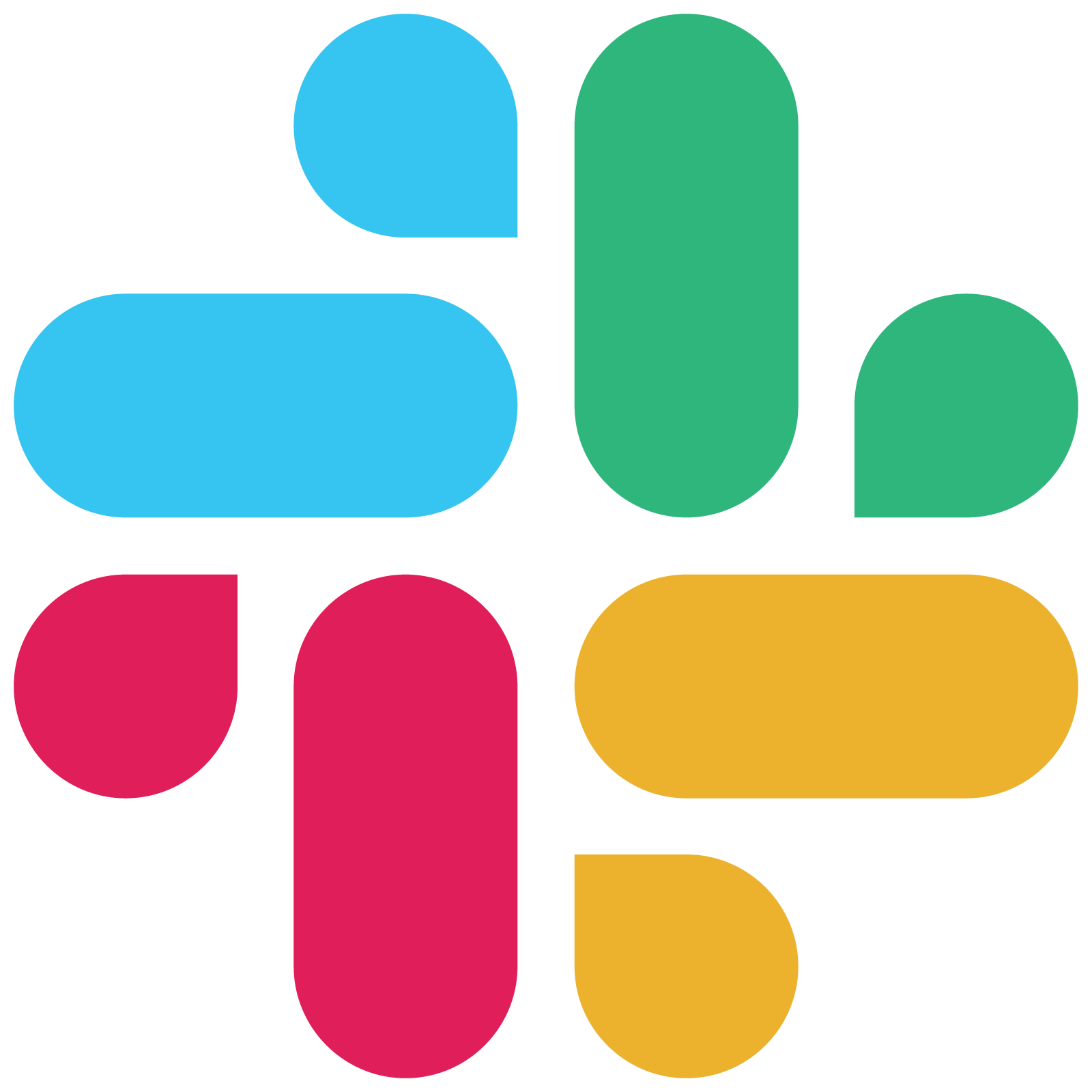

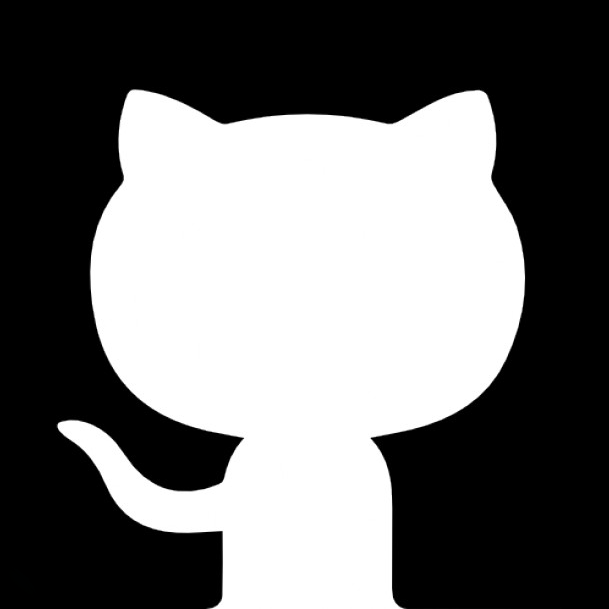
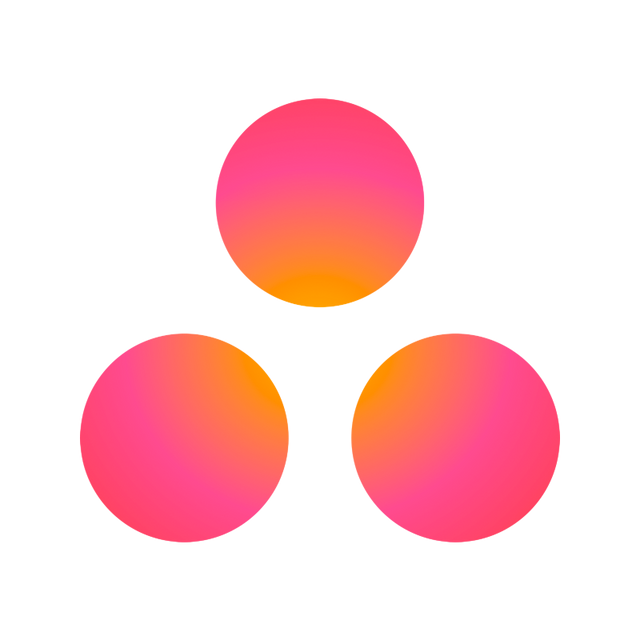










.svg)
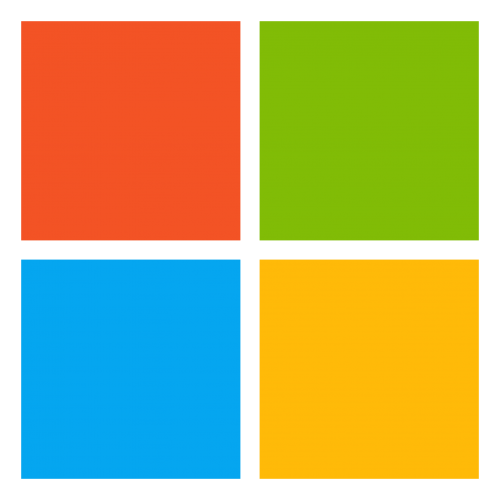
.jpg)