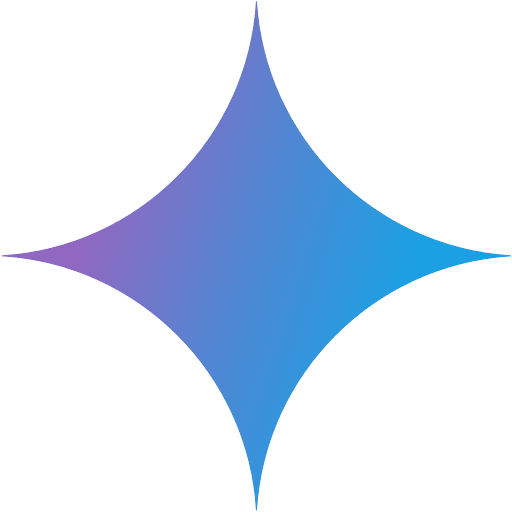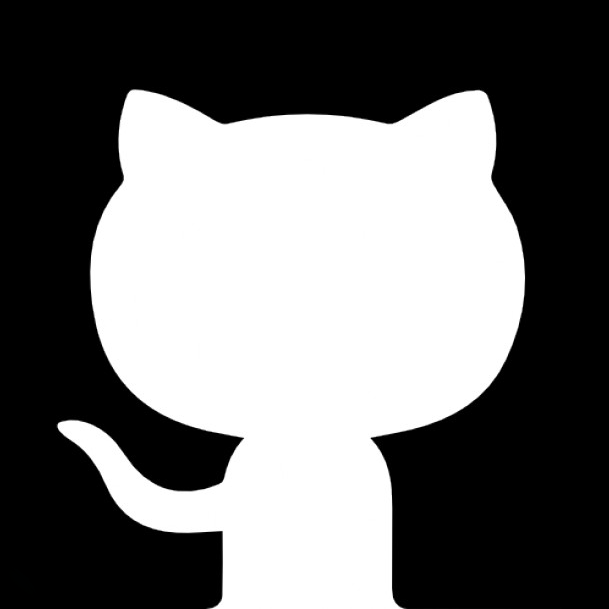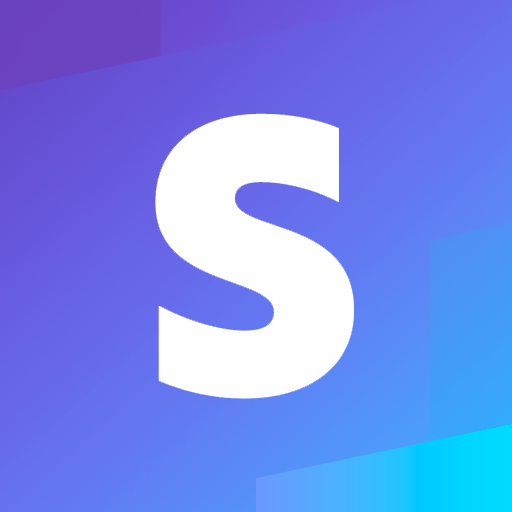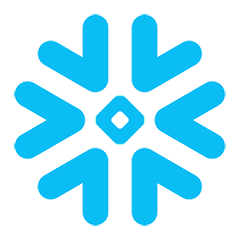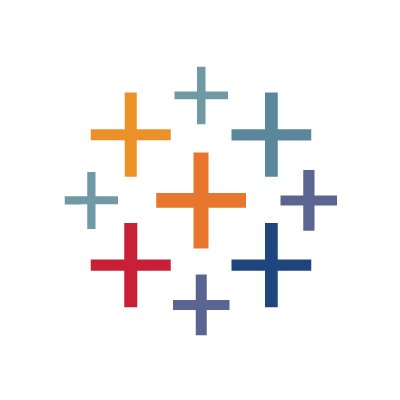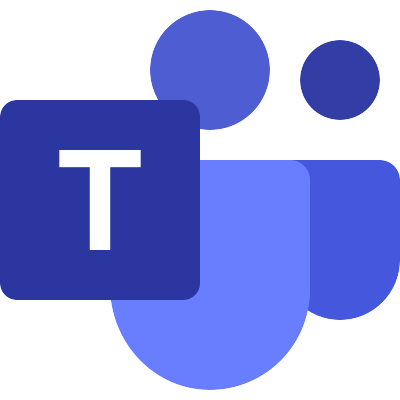Accelo integration
Connect
Connect
Connect
Connect

Accelo

Accelo

Accelo

Accelo
to AI agents.
to AI agents.
to AI agents.
to AI agents.
Connect Accelo's professional services automation platform to V7 Go's AI agents to automatically process client requests, manage contacts, and track project updates.
Data Source
Data Source
Data Source
Data Source
AI Agent
AI Agent
AI Agent
AI Agent
Destination
Select app below
Featured workflows
Featured workflows
Featured workflows
A library of
A library of
A library of

Accelo Workflows

Accelo Workflows

Accelo Workflows
ready to operate
ready to operate
ready to operate
Select from a library of pre-built AI agents to power your Accelo workflows.
Select from a library of pre-built AI agents to power your Accelo workflows.
Select from a library of pre-built AI agents to power your Accelo workflows.
Popular workflows
From

Akkio
to

Accelo
with

Agents
Recording completed
Recording completed
From

Akkio
to

Accelo
with

Agents
Recording completed
Recording completed
From

Akkio
to

Accelo
with

Agents
Recording completed
Recording completed
From

Akkio
to

Accelo
with

Agents
Recording completed
Recording completed
From

Addressfinder
to

Accelo
with

Agents
Recording completed
From

Addressfinder
to

Accelo
with

Agents
Recording completed
From

Addressfinder
to

Accelo
with

Agents
Recording completed
From

Addressfinder
to

Accelo
with

Agents
Recording completed
Example workflow
Example workflow
Example workflow
Example workflow

Accelo example workflow

Accelo example workflow

Accelo example workflow

Accelo example workflow
Let AI handle tasks across multiple tools
Let AI handle tasks across multiple tools
Let AI handle tasks across multiple tools
Popular workflows
Example
Input
New request created
AI Agent
Output
Input
New request created

New Request Created (Instant)
Emit new event on each new request created.
AI Agent

Business Task Management Agent
Analyzing client request
Output
Waiting for analysis
Let the agent run first
Input
New request created
AI Agent
Output
Input
New request created

New Request Created (Instant)
Emit new event on each new request created.
AI Agent

Business Task Management Agent
Analyzing client request
Output
Waiting for analysis
Let the agent run first
Actions & Triggers
Actions & Triggers
Actions & Triggers
Actions & Triggers
Use
Use
Use
Use

Accelo

Accelo

Accelo

Accelo
to build powerful automations across multiple tools
to build powerful automations across multiple tools
to build powerful automations across multiple tools
to build powerful automations across multiple tools
Popular workflows
AI agents can perform automated actions in the app
AI agents can perform automated actions in the app
AI agents can perform automated actions in the app
AI agents can perform automated actions in the app
Get started
Ready to build
the best

Accelo
automations
powered by V7 Go?
Book a personalized demo and we'll help you build your first Accelo workflow. See how V7 Go AI agents can automate your professional services operations and client management in just 30 minutes.
30-minute session
Personalized setup
Live demonstration




















Get started
Ready to build
the best

Accelo
automations
powered by V7 Go?
Book a personalized demo and we'll help you build your first Accelo workflow. See how V7 Go AI agents can automate your professional services operations and client management in just 30 minutes.
30-minute session
Personalized setup
Live demonstration




















Get started
Ready to build
the best

Accelo
automations
powered by V7 Go?
Book a personalized demo and we'll help you build your first Accelo workflow. See how V7 Go AI agents can automate your professional services operations and client management in just 30 minutes.
30-minute session
Personalized setup
Live demonstration




















Get started
Ready to build
the best

Accelo
automations
powered by V7 Go?
Book a personalized demo and we'll help you build your first Accelo workflow. See how V7 Go AI agents can automate your professional services operations and client management in just 30 minutes.
30-minute session
Personalized setup
Live demonstration




















Security & safety
Enterprise-level security.
Keep your data private.

Enterprise security
Enterprise-grade compliance and scalability with end-to-end encryption and SOC 2 Type II certification.

Model transparency
Access to leading LLMs including GPT, Claude, and Gemini, with region-specific processing options.

No Training on your Data
Full control and ownership of your data, compliant with local regulations and internal policies.

Access control
Granular user roles and permissions across teams and projects for secure collaboration.
Security & safety
Enterprise-level security.
Keep your data private.

Enterprise security
Enterprise-grade compliance and scalability with end-to-end encryption and SOC 2 Type II certification.

Model transparency
Access to leading LLMs including GPT, Claude, and Gemini, with region-specific processing options.

No Training on your Data
Full control and ownership of your data, compliant with local regulations and internal policies.

Access control
Granular user roles and permissions across teams and projects for secure collaboration.
Security & safety
Enterprise-level security.
Keep your data private.

Enterprise security
Enterprise-grade compliance and scalability with end-to-end encryption and SOC 2 Type II certification.

Model transparency
Access to leading LLMs including GPT, Claude, and Gemini, with region-specific processing options.

No Training on your Data
Full control and ownership of your data, compliant with local regulations and internal policies.

Access control
Granular user roles and permissions across teams and projects for secure collaboration.
Security & safety
Enterprise-level security.
Keep your data private.

Enterprise security
Enterprise-grade compliance and scalability with end-to-end encryption and SOC 2 Type II certification.

Model transparency
Access to leading LLMs including GPT, Claude, and Gemini, with region-specific processing options.

No Training on your Data
Full control and ownership of your data, compliant with local regulations and internal policies.

Access control
Granular user roles and permissions across teams and projects for secure collaboration.
Help
Help
Help
Help
Have questions?
Have questions?
Have questions?
Find answers.
Find answers.
Find answers.
Does this integration work with all Accelo subscription plans?
Yes, V7 Go integrates with all Accelo subscription plans. Our AI agents can process requests, contacts, prospects, and tasks regardless of your Accelo tier. The integration uses Accelo's standard API, ensuring compatibility across all plan levels.
+
Can I automatically assign tasks based on request content?
Absolutely. V7 Go's AI agents can analyze incoming requests, identify the type of work required, and automatically assign tasks to the right team members based on expertise, workload, or custom rules you define. This eliminates manual triage and ensures faster response times.
+
How does V7 Go handle sensitive client data from Accelo?
V7 Go uses enterprise-grade security with encrypted connections to Accelo. Client data is processed securely and is never stored permanently on our servers. We comply with GDPR, SOC 2, and other industry-standard security frameworks to protect your professional services data.
+
What types of insights can V7 Go extract from Accelo requests?
V7 Go AI agents can extract action items with owners and deadlines, identify request urgency and priority, categorize request types, detect client sentiment, flag potential scope creep, and summarize key requirements. All insights are customizable to match your service delivery process.
+
Can I send processed request data to multiple project management tools?
Yes! V7 Go can route analyzed Accelo data to multiple destinations simultaneously. For example, you can send a request summary to Slack, create tasks in Asana or Jira, update client records in your CRM, and log details in Google Sheets—all from a single Accelo request.
+
Do I need technical skills to set up Accelo workflows with V7 Go?
No coding or technical skills required. V7 Go provides a no-code interface where you can configure triggers, select AI agents, and choose output destinations using simple dropdown menus and natural language instructions. Most teams have their first workflow running in under 15 minutes.
+
Does this integration work with all Accelo subscription plans?
Yes, V7 Go integrates with all Accelo subscription plans. Our AI agents can process requests, contacts, prospects, and tasks regardless of your Accelo tier. The integration uses Accelo's standard API, ensuring compatibility across all plan levels.
+
Can I automatically assign tasks based on request content?
Absolutely. V7 Go's AI agents can analyze incoming requests, identify the type of work required, and automatically assign tasks to the right team members based on expertise, workload, or custom rules you define. This eliminates manual triage and ensures faster response times.
+
How does V7 Go handle sensitive client data from Accelo?
V7 Go uses enterprise-grade security with encrypted connections to Accelo. Client data is processed securely and is never stored permanently on our servers. We comply with GDPR, SOC 2, and other industry-standard security frameworks to protect your professional services data.
+
What types of insights can V7 Go extract from Accelo requests?
V7 Go AI agents can extract action items with owners and deadlines, identify request urgency and priority, categorize request types, detect client sentiment, flag potential scope creep, and summarize key requirements. All insights are customizable to match your service delivery process.
+
Can I send processed request data to multiple project management tools?
Yes! V7 Go can route analyzed Accelo data to multiple destinations simultaneously. For example, you can send a request summary to Slack, create tasks in Asana or Jira, update client records in your CRM, and log details in Google Sheets—all from a single Accelo request.
+
Do I need technical skills to set up Accelo workflows with V7 Go?
No coding or technical skills required. V7 Go provides a no-code interface where you can configure triggers, select AI agents, and choose output destinations using simple dropdown menus and natural language instructions. Most teams have their first workflow running in under 15 minutes.
+
Does this integration work with all Accelo subscription plans?
Yes, V7 Go integrates with all Accelo subscription plans. Our AI agents can process requests, contacts, prospects, and tasks regardless of your Accelo tier. The integration uses Accelo's standard API, ensuring compatibility across all plan levels.
+
Can I automatically assign tasks based on request content?
Absolutely. V7 Go's AI agents can analyze incoming requests, identify the type of work required, and automatically assign tasks to the right team members based on expertise, workload, or custom rules you define. This eliminates manual triage and ensures faster response times.
+
How does V7 Go handle sensitive client data from Accelo?
V7 Go uses enterprise-grade security with encrypted connections to Accelo. Client data is processed securely and is never stored permanently on our servers. We comply with GDPR, SOC 2, and other industry-standard security frameworks to protect your professional services data.
+
What types of insights can V7 Go extract from Accelo requests?
V7 Go AI agents can extract action items with owners and deadlines, identify request urgency and priority, categorize request types, detect client sentiment, flag potential scope creep, and summarize key requirements. All insights are customizable to match your service delivery process.
+
Can I send processed request data to multiple project management tools?
Yes! V7 Go can route analyzed Accelo data to multiple destinations simultaneously. For example, you can send a request summary to Slack, create tasks in Asana or Jira, update client records in your CRM, and log details in Google Sheets—all from a single Accelo request.
+
Do I need technical skills to set up Accelo workflows with V7 Go?
No coding or technical skills required. V7 Go provides a no-code interface where you can configure triggers, select AI agents, and choose output destinations using simple dropdown menus and natural language instructions. Most teams have their first workflow running in under 15 minutes.
+
Does this integration work with all Accelo subscription plans?
Yes, V7 Go integrates with all Accelo subscription plans. Our AI agents can process requests, contacts, prospects, and tasks regardless of your Accelo tier. The integration uses Accelo's standard API, ensuring compatibility across all plan levels.
+
Can I automatically assign tasks based on request content?
Absolutely. V7 Go's AI agents can analyze incoming requests, identify the type of work required, and automatically assign tasks to the right team members based on expertise, workload, or custom rules you define. This eliminates manual triage and ensures faster response times.
+
How does V7 Go handle sensitive client data from Accelo?
V7 Go uses enterprise-grade security with encrypted connections to Accelo. Client data is processed securely and is never stored permanently on our servers. We comply with GDPR, SOC 2, and other industry-standard security frameworks to protect your professional services data.
+
What types of insights can V7 Go extract from Accelo requests?
V7 Go AI agents can extract action items with owners and deadlines, identify request urgency and priority, categorize request types, detect client sentiment, flag potential scope creep, and summarize key requirements. All insights are customizable to match your service delivery process.
+
Can I send processed request data to multiple project management tools?
Yes! V7 Go can route analyzed Accelo data to multiple destinations simultaneously. For example, you can send a request summary to Slack, create tasks in Asana or Jira, update client records in your CRM, and log details in Google Sheets—all from a single Accelo request.
+
Do I need technical skills to set up Accelo workflows with V7 Go?
No coding or technical skills required. V7 Go provides a no-code interface where you can configure triggers, select AI agents, and choose output destinations using simple dropdown menus and natural language instructions. Most teams have their first workflow running in under 15 minutes.
+
Partner program
Add your app to V7 Go
Develop your own integration as an app partner in our ecosystem.
Expand your app's reach by making it available as a V7 Go integration. Connect your users to powerful AI workflows and grow your customer base.
Your app
Partner program
Add your app to V7 Go
Develop your own integration as an app partner in our ecosystem.
Expand your app's reach by making it available as a V7 Go integration. Connect your users to powerful AI workflows and grow your customer base.
Your app
Partner program
Add your app to V7 Go
Develop your own integration as an app partner in our ecosystem.
Expand your app's reach by making it available as a V7 Go integration. Connect your users to powerful AI workflows and grow your customer base.
Your app
Partner program
Add your app to V7 Go
Develop your own integration as an app partner in our ecosystem.
Expand your app's reach by making it available as a V7 Go integration. Connect your users to powerful AI workflows and grow your customer base.
Your app
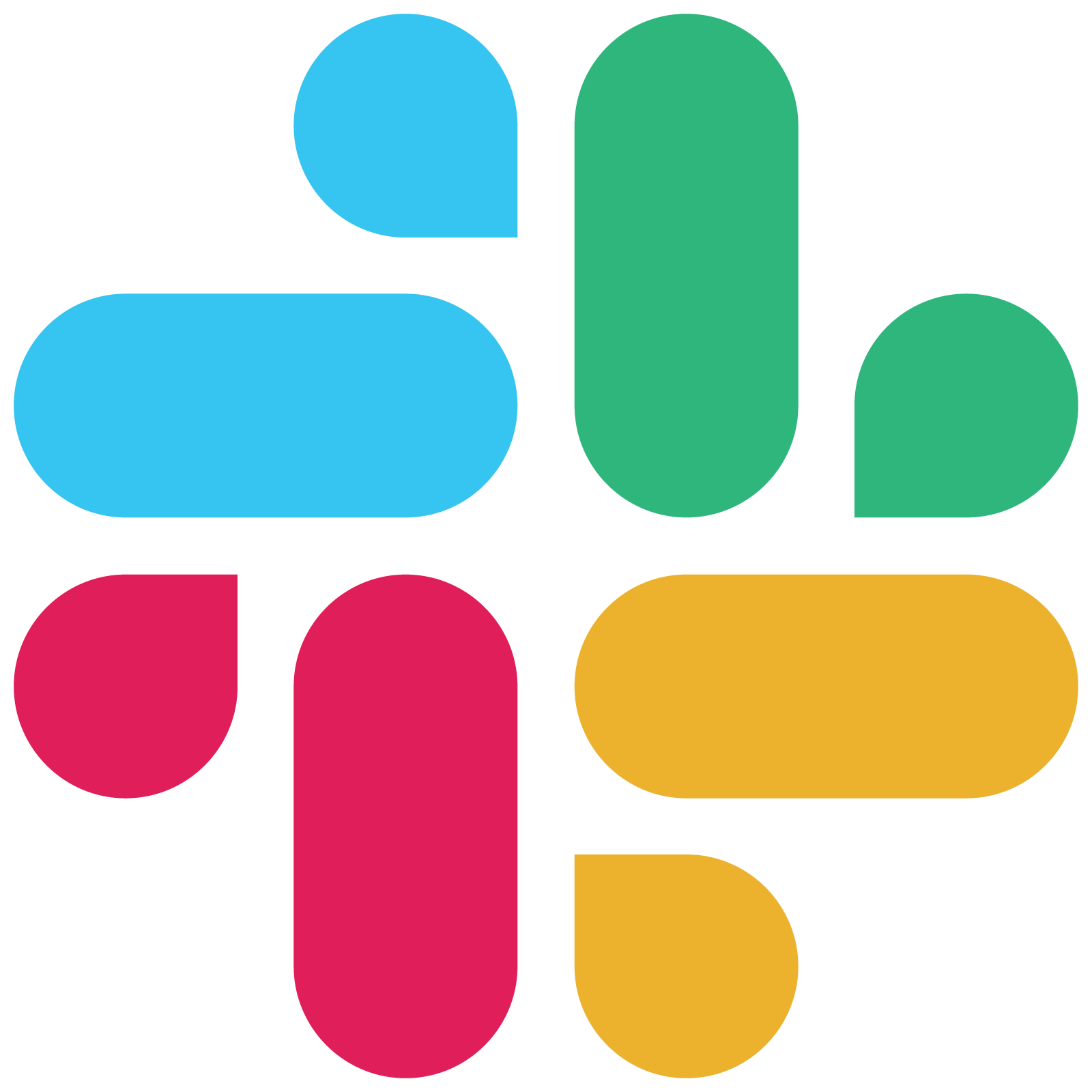
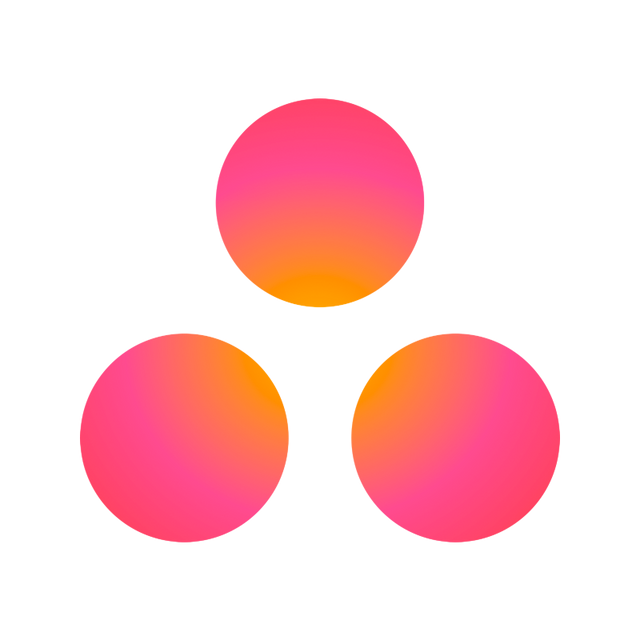














.svg)
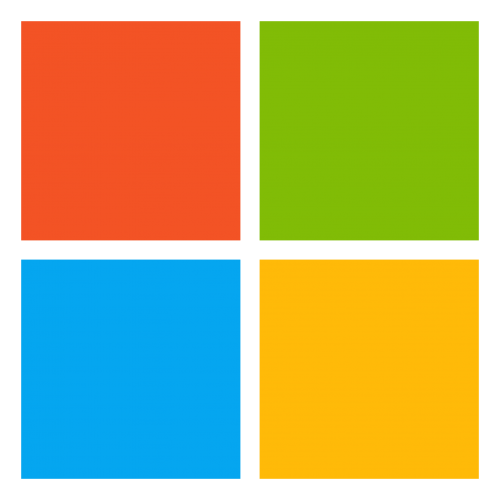
.jpg)