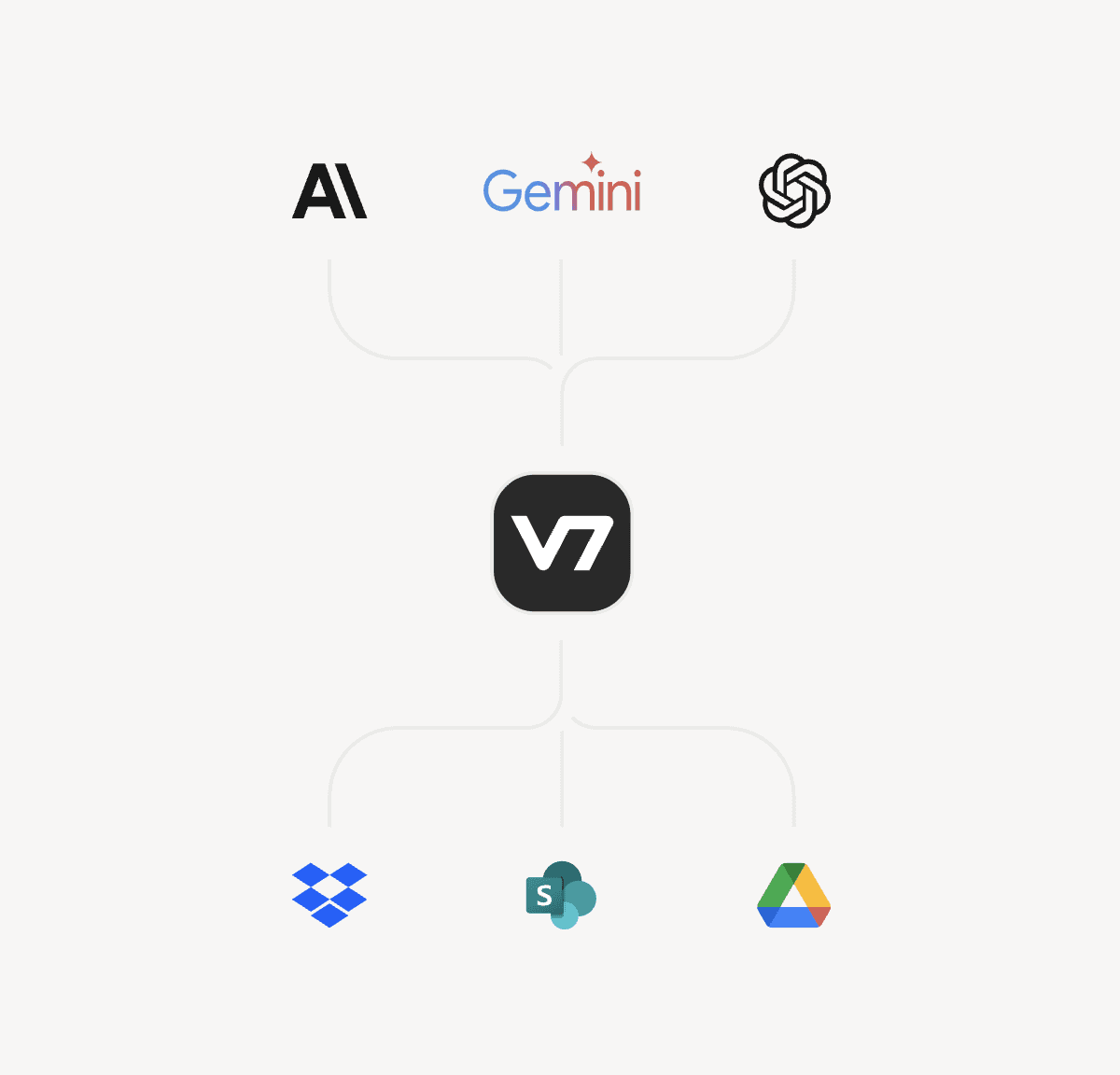Document processing
15 min read
—
Oct 24, 2025
In this guide, we explore how modern AI and OCR technologies are automating prescription intake, reducing errors, and giving healthcare professionals back valuable time for patient care.

Imogen Jones
Content Writer
In the United States alone, pharmacies dispense more than 6 billion prescriptions a year. Every single one must be read, understood, and entered into one or more systems.
While most prescriptions are now electronic, that hasn’t eliminated manual work. Many pharmacists still spend hours each day verifying, correcting, and reconciling data that comes through in inconsistent or unstructured formats, including PDFs, faxes, scanned handwritten notes, and poorly mapped EMR fields.
This “messy middle” of prescription processing is one of the biggest workflow bottlenecks in modern healthcare. Different systems don’t always communicate seamlessly, and even when data is technically digitalized, it often isn’t usable without human intervention.
The result is that highly trained professionals spend much of their day on clerical verification instead of patient care, medication counseling, or therapy management.
In this blog, we’ll look at how modern OCR and automated document processing are changing prescriptions and downstream workflows, and what it means for healthcare.
In this blog:
What is prescription OCR, and why is it more complex than general document OCR?
How today’s AI OCR approaches handwriting, abbreviations, and drug terms
Use cases across hospital, community, and specialty care
The platform landscape, and the features that matter most
Implementation best practices
Understanding Prescription OCR Technology and Challenges
Prescription Optical Character Recognition (OCR) is the technology that converts an image of a prescription, whether a scanned handwritten document, a fax, or a photograph, into machine-readable digital text. Instead of a pharmacist or technician typing out every detail from a piece of paper or scanned image, a machine does the initial reading.
This technology is the foundational first step in a modern prescription workflow. It can be combined with modern AI technologies like Intelligent Document Processing.
Key Challenges for Prescription OCR
Because of the sensitivity and complexity of prescription and healthcare documents, even small errors can have significant consequences. In this section, we’ll explore some of the key challenges that make prescription OCR such a demanding and important area of focus for AI and automation.
Compatibility With Multiple Health Business Tools
Pharmacies interact with an exceptionally broad array of technologies, from electronic health records and insurance systems to prescription management tools, supplier databases, and point-of-sale software. Each of these systems handles information differently, which makes compatibility a critical factor for medical OCR solutions.
Different Layouts and Formats
Prescriptions come in countless forms and formats, from hospital order sheets and outpatient prescription pads to electronic printouts and pharmacy transfer forms. Some are small handwritten slips with only a few lines, while others are multi-page typed medication orders with tables, sections, and annotations.
Converting such documents into structured, usable data requires greater flexibility and contextual understanding than many legacy OCR systems were designed to handle.
Complex Medical Terminology
The language of medicine is precise and complex. A prescription contains specific pharmaceutical names, dosage instructions and patient details that require a specialized vocabulary.
The Institute for Safe Medication Practices maintains lists of error‑prone abbreviations and symbols that any effective OCR system must be able to flag or normalize. Take the abbreviation 'U' for units. A handwritten '10U' for insulin could easily be misread as '100,' a tenfold overdose that could be fatal. A modern AI system shouldn’t just read the 'U', but understand the danger, flag that specific abbreviation, and force a human review. This breaks a known chain of error before it can start.

Automated flagging in V7 Go.
Strict Regulatory Requirements
Accuracy isn’t the only concern; healthcare data is highly regulated. Any system handling patient prescriptions must comply with HIPAA privacy rules. That means protected health information (PHI), such as patient names, medications, and doctor info on a prescription, must be handled with strict security.

V7 Go complies with leading security standards, including HIPAA.
Data encryption, user access controls, and audit logs are mandatory. HIPAA regulations require keeping an audit trail of who accessed or modified any electronic health data, with logs retained for at least six years
Certain prescription processing software might be considered a “Software as a Medical Device” (SaMD) if it performs complex analysis or influences clinical decisions. The FDA has issued guidelines on such software, meaning that if an AI tool interprets prescriptions and, say, flags potential drug interactions or suggests changes, it could require regulatory clearance.
Patient Safety
Unlike a typo in an email, an error in prescription processing can be fatal. The wrong drug or incorrect dosage can lead to adverse drug events (ADEs), which cause an estimated 7,000 deaths annually in the U.S.
Accuracy in prescription OCR (and an excellent human-in-the-loop review feature) is a critical safety requirement that directly impacts patient outcomes.
Doctor’s Handwriting is No Laughing Matter
Last but not least, we’ve all heard the jokes about doctor’s handwriting.
I went to see my doctor this morning. “Someone decided to graffiti my house last night!” I raged.
“So why are you telling me?” the doctor asked.
“I can't understand the writing,” I replied. “Was it you?”
The digital age hasn’t made this irrelevant yet; even when e‑prescribing is available, paper and fax persist in inpatient admissions, discharge packets, long‑term care, and cross‑facility referrals. Illegible handwriting on prescriptions is a notorious and dangerous problem.
Studies have shown that up to 24% of handwritten prescriptions can be illegible, leading to confusion and errors. Physicians often use non-standard abbreviations and write in varied formats, making it difficult for basic software to accurately interpret critical information like drug names and dosages.
This ambiguity is a direct threat to patient safety, contributing to the more than 150 million clarification calls pharmacists must make to physicians annually.

Handwriting recognition in V7 Go
OCR’s Next Chapter for Healthcare
Up to 80% of health data is unstructured, locked away in slips, notes, faxes, scans, and reports that traditional text-mining algorithms can’t interpret. As a result, vast amounts of valuable clinical insight remain siloed and underused.
OCR has long promised to bridge this gap, but early generations of the technology fell short. Traditional OCR techniques were mostly rule and template-based. They worked just fine for simple, clean printed text, like scanning a typed prescription label, but they struggled terribly with handwriting and unfamiliar medical terms.
By the 2000s, hospitals and pharmacies were trying out scanning for prescriptions and faxed orders, but with mixed results.
Today's technology is different. Platforms like V7 Go represent the state-of-the-art in intelligent document processing for healthcare, going beyond simply seeing characters and towards actually understanding the document.
This shift marks the movement towards intelligent document processing (IDP), where the goal is not just to digitize text but to extract structured, meaningful data that can be used to automate and improve clinical workflows.

These platforms are trained on vast datasets of medical documents, enabling them to:
Understand Context: AI allows the software to understand the context of a prescription. It can identify the patient's name, the prescribing doctor, the drug, dosage, and instructions as distinct fields, even if their position on the page varies.
Interpret Medical Language: This is the real game-changer. A system like V7 Go can automatically check what it reads against vast medical databases. If it reads "Lisinopril 50 mg," but that strength doesn't exist, it can flag it. If it sees the dangerous "U" for units, it can flag it. This is AI acting as a co-pilot that alerts you to a potential problem before it becomes a disaster.
Recognize Handwriting: Advanced neural networks can decipher complex and varied handwriting with much higher accuracy than previous systems.
AI Agents for Healthcare Document Automation
AI agents are intelligent systems that combine large language models, automation logic, and secure data access to perform tasks like reading, interpreting, and structuring complex medical documents.
Unlike traditional automation scripts, these agents can understand clinical context, cross-reference patient data, and follow compliance rules dynamically. It's similar to how a trained medical assistant might process information, but at scale and with full auditability.
Platforms like V7 Go make this possible by providing HIPAA-compliant infrastructure designed for healthcare-grade document processing. With multimodal ingestion, V7 Go can handle a mix of text, images, handwriting, and structured data (such as PDFs, DICOM scans, and lab results) within the same workflow.
Every decision made by its AI agents is traceable and backed by citations. That means your automated outputs remain verifiable, explainable, and compliant with medical governance standards.
V7 has a deep history in AI for healthcare. Organizations looking to extend AI beyond pharmacy and document can also leverage V7 Darwin, V7’s flagship platform for medical image labeling and AI model development. Darwin allows healthcare teams to train, validate, and deploy computer vision models for use cases like radiology, pathology, and microscopy, creating high-quality data pipelines for AI-driven diagnosis, imaging analysis, and clinical research.
While V7 Go and V7 Darwin function independently, they can be used together to build an end-to-end healthcare AI ecosystem.
To learn more about AI use cases, read our blog: 7 Life-Saving AI Use Cases in Healthcare.
Use cases and workflow optimization
To really grasp the impact of prescription OCR, particularly when augmented with further AI and document automation features, it helps to see how it is applied in different real-world settings.
Let’s walk through a few use cases across healthcare environments and highlight how automating prescription reading can streamline workflows, save time, and improve care.
Hospitals and health systems
In a hospital or large health system, prescriptions and medication orders flow through many departments. Here’s how OCR can fit in:
Emergency department intake. When patients arrive in the ED, they often bring in handwritten prescriptions or medication lists from outside providers. Staff need to reconcile these quickly with the hospital’s records to prevent dangerous duplications or omissions. OCR can scan pill bottle labels, written lists, or referral notes and convert them into structured medication entries within minutes.
Inpatient pharmacy. Inside the hospital, medication orders arrive constantly, sometimes as faxes or handwritten forms from satellite clinics or emergency situations. Converting those scanned orders into structured data via OCR saves pharmacists from having to re-enter every detail.
Discharge packets. When a patient is ready to go home, discharge instructions often include several new prescriptions. OCR can extract the drug, dose, frequency, and duration from those documents and feed the data into the hospital’s meds-to-beds program or into a retail pharmacy system. This helps outpatient pharmacists prepare medications before the patient leaves, improving adherence and reducing the risk of confusion once they’re home.
Community and retail pharmacy
In retail pharmacies, efficiency and accuracy in prescription intake is directly tied to customer satisfaction and safety.
Prescription intake. Handwritten or faxed prescriptions are still common in retail settings. Instead of technicians rekeying every detail, prescription OCR captures drug names, directions, and quantities from the scanned image. This reduces keystroke errors and cuts down on clarification calls to prescribers.
Insurance workflows. Community pharmacies also deal with a lot of insurance and prior authorization paperwork. You can extract plan, BIN/PCN, and member details from cards and forms to pre‑populate claims. Some advanced pharmacy systems even OCR driver’s licenses for identity verification in controlled substance pickup logs, auto-filling the patient’s info.
Patient education. Pharmacies are increasingly providing extra services like medication therapy management, where they need to review a patient’s full medication list and communicate instructions. Use extracted data to generate accurate labels and counseling points, while pharmacists focus on the important clinical conversations.

Specialty and long‑term care
Beyond the typical hospital or corner drugstore, there are several specialized settings where prescription OCR plays a role:
Telehealth and remote clinics. OCR can convert unstructured inputs into structured requests for remote dispensing hubs or mail-order pharmacies.
Clinical research. In clinical trials, accurate tracking of concomitant medications is essential. OCR can digitize medication lists and prescription records from study packets, providing audit-ready traceability for regulators. This reduces the manual burden on research coordinators and helps maintain data integrity across large participant cohorts.
LTC facilities. Nursing homes and assisted living facilities often deal with paper-based physician orders and MARs. OCR can batch-process these documents, turning them into structured records that align with the facility’s electronic MAR system. When residents transfer between facilities or return from hospital stays, OCR helps reconcile medication histories quickly, improving continuity of care and reducing the risk of errors during transitions.
Leading Prescription Platforms, Key Features, and ROI
What are the most important features in a modern prescription OCR platform? What are the leading options for prescription OCR and healthcare document automation? And, once you’ve chosen your desired solution, how can you measure your success?
Four Key Capabilities for Prescription OCR
If you’re evaluating solutions for reading prescriptions or other medical documents, it’s important to know what features to look for. Below we highlight the key capabilities and evaluation criteria that healthcare organizations should consider:
At baseline, the system must have top-tier character recognition, including a specialized ability to handle handwritten text. Look for solutions that report accuracy metrics for handwriting on par with or better than human transcription.
The OCR should also correctly handle printed text in various fonts for printed prescriptions, documents or labels at near-perfect accuracy (98%+ for clean text is common).
Medical terminology recognition is part of accuracy, and the OCR should be able to recognize drug names, units, and medical abbreviations correctly. The use of a medical lexicon or dictionary can greatly improve accuracy by constraining recognized text to actual drug names or SIG codewords.
Beyond just reading the text, a good prescription OCR will validate what it reads against known medical data. This means integration with databases like RxNorm (which provides standard names and codes for drugs) or a pharmacy’s formulary.
If the OCR text says “Lisinopril 50 mg” but that strength doesn’t exist for Lisinopril, the system should flag it. Or if it reads a drug name that isn’t recognized, it should mark it as uncertain. Some advanced systems even do dosage range checks: e.g. if a pediatric prescription says “Amoxicillin 1000 mg TID” for a toddler, the system might alert that this dosage is unusually high for a child.
While full clinical checking will always need human review, treat OCR and document automation as an extra pair of eyes.
A robust OCR platform should handle various image inputs: PDFs, TIFF fax images, smartphone photos, etc. It should also manage multi-page documents, because sometimes an order might span two pages. The ability to auto-detect page orientation (rotating if someone faxed it upside-down), or even split apart combined documents (like if a scan contains two prescriptions in one image) is a useful feature.

V7 Go can analyze any file format, from scanned PDFs to handwriting.
Essentially, the system should fit seamlessly into the workflow no matter how the prescription arrives.
Interoperability is a must-have. The output of the OCR (the structured prescription data) needs to flow into your electronic health record (EHR), pharmacy management system, or other software. So look for robust APIs or built-in integrations with common systems.

For example, an OCR solution might directly feed data into Epic or Cerner for hospital use, or into a pharmacy dispensing system like QS/1 or PioneerRx. The integration should support not just pushing text, but matching it to the right patient record, the right fields, and triggering appropriate workflows.
To learn more about OCR technologies on the market, refer to our blog 12 Best OCR Software for Business.
ROI and Performance Measurement in Healthcare OCR
The return on investment for implementing prescription OCR is measured in financial terms, but also (and more importantly), in critical improvements to patient safety and quality of care.
Efficiency Metrics: The most immediate benefit is a dramatic reduction in manual data entry. This translates directly into labor cost savings and allows pharmacists and technicians to dedicate more time to high-value clinical activities and patient consultation.
Quality Improvements: By reducing errors from illegible handwriting and manual transcription, OCR directly improves data accuracy, leading to a measurable reduction in medication errors, which currently add billions to annual hospitalization costs. Improved accuracy enhances patient safety, a core objective for any healthcare organization.
Cost Analysis: The ROI can be calculated by comparing the cost of the OCR solution (including implementation and maintenance) to the savings it generates. These savings include reduced labor costs, the avoided costs of fixing medication errors, and increased revenue from higher prescription processing throughput.
While harder to quantify, the ultimate measure of success is the impact on patient health. By ensuring patients receive the correct medication and dosage, OCR contributes to better therapeutic outcomes, reduced hospital readmissions, and overall improved public health.
Future Trends in Healthcare OCR and Document Intelligence
The future lies in creating more connected and intelligent systems that can read documents, even the messiest doctor’s handwriting, then place them in the context of the entire patient journey.
AI models will continue to improve, achieving near-perfect accuracy in handwriting recognition and gaining a deeper contextual understanding of medical language. This will enable more sophisticated validation, such as identifying therapeutic duplications or suggesting dosage adjustments based on patient data.
OCR and document intelligence will become a standard, deeply embedded feature within EHR and pharmacy management platforms. These systems will communicate seamlessly, eliminating data silos and creating a unified patient record accessible across all points of care.
As AI becomes more integrated into clinical decision-making, regulatory bodies like the FDA will continue to refine their frameworks for SaMDs. There will be a greater emphasis on transparency, validation, and ongoing performance monitoring for AI systems in healthcare.
Finally, the industry is moving toward greater data standardization through frameworks like FHIR (Fast Healthcare Interoperability Resources). Future document intelligence platforms will natively support these standards, making it easier to exchange structured data between different healthcare systems.
Take Your Next Step
We are moving from simple prescription OCR to comprehensive healthcare document intelligence. This technology is becoming an indispensable tool that supports clinicians, protects patients, and drives better outcomes across the healthcare ecosystem.
To get ahead of these trends, transform your healthcare document workflows with V7 Go.