
Darwin Academy

Darwin Academy
3:49
Watch video

Auto-Annotate Tool
How does the Auto-Annotate tool work? We tackle accurate polygon and pixel-wise annotation masks.
3:49
Watch video

Auto-Annotate Tool
How does the Auto-Annotate tool work? We tackle accurate polygon and pixel-wise annotation masks.
3:49
Watch video

Auto-Annotate Tool
How does the Auto-Annotate tool work? We tackle accurate polygon and pixel-wise annotation masks.
16:35
Watch video

Annotations - Getting Started
We dive into image annotation and explain how you can get the most out of these impressive features.
16:35
Watch video

Annotations - Getting Started
We dive into image annotation and explain how you can get the most out of these impressive features.
16:35
Watch video

Annotations - Getting Started
We dive into image annotation and explain how you can get the most out of these impressive features.
5:56
Watch video

Auto-Annotate Tips & Tricks
Wield Auto-Annotate like the experts, with tips and tricks to accelerate your use of the tool.
5:56
Watch video

Auto-Annotate Tips & Tricks
Wield Auto-Annotate like the experts, with tips and tricks to accelerate your use of the tool.
5:56
Watch video

Auto-Annotate Tips & Tricks
Wield Auto-Annotate like the experts, with tips and tricks to accelerate your use of the tool.
0:52
Watch video
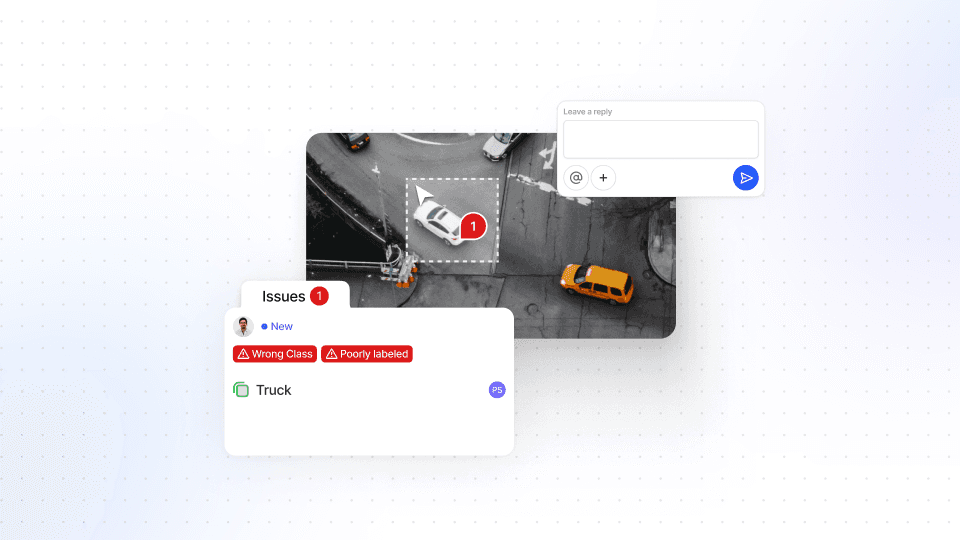
Comment Tool
We explain the Comment Tool, outline how to leave comments on images - and how it benefits you.
0:52
Watch video
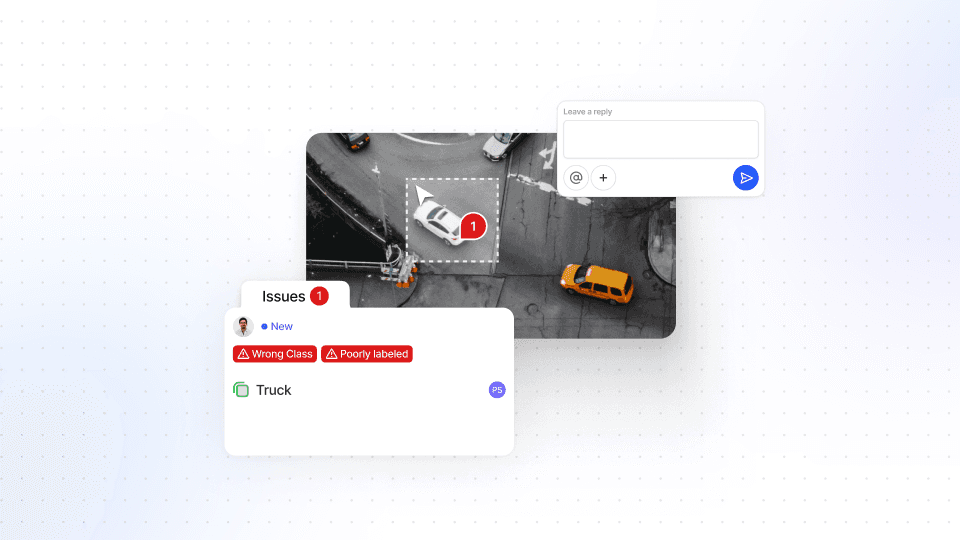
Comment Tool
We explain the Comment Tool, outline how to leave comments on images - and how it benefits you.
0:52
Watch video
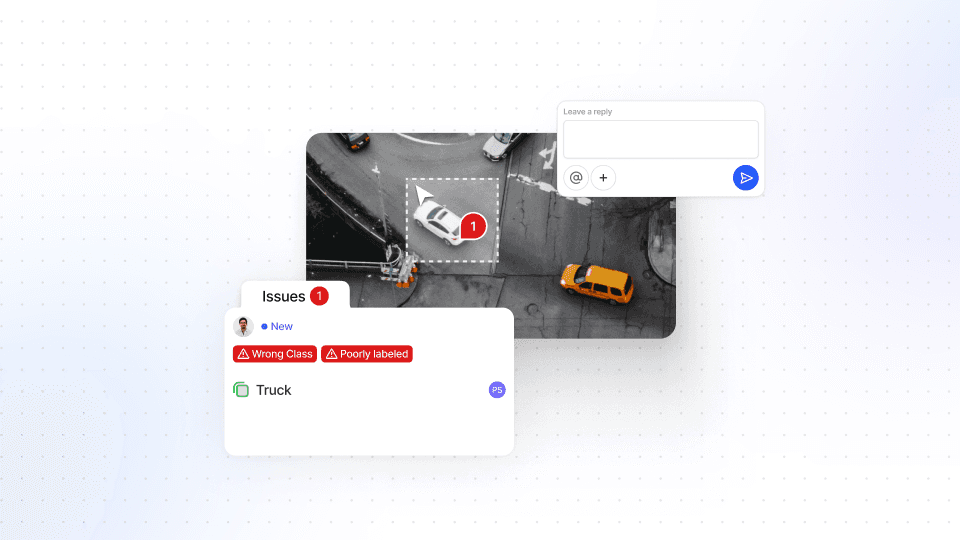
Comment Tool
We explain the Comment Tool, outline how to leave comments on images - and how it benefits you.
2:28
Watch video
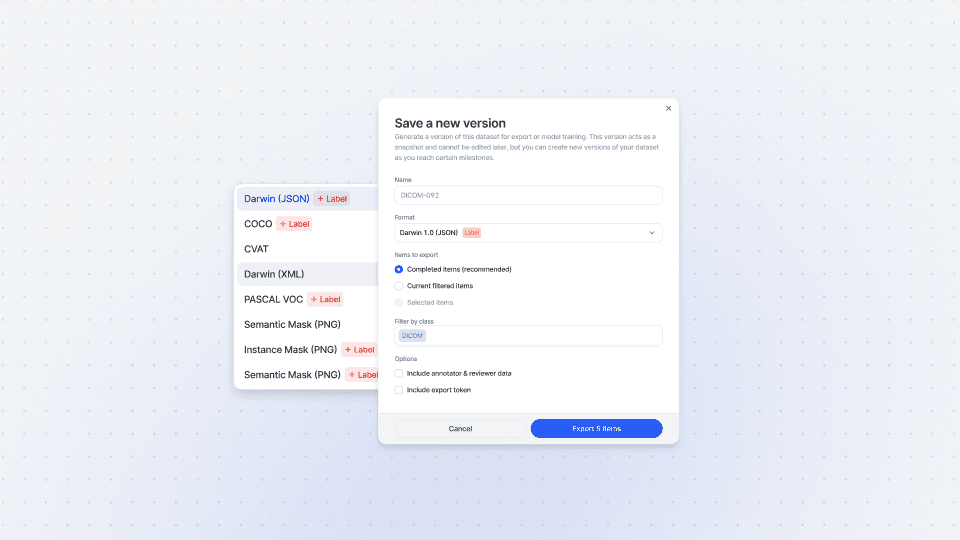
Exports
We dive into exports and explain how to export in JSON, COCO, VOC and more, with Darwin.py.
2:28
Watch video
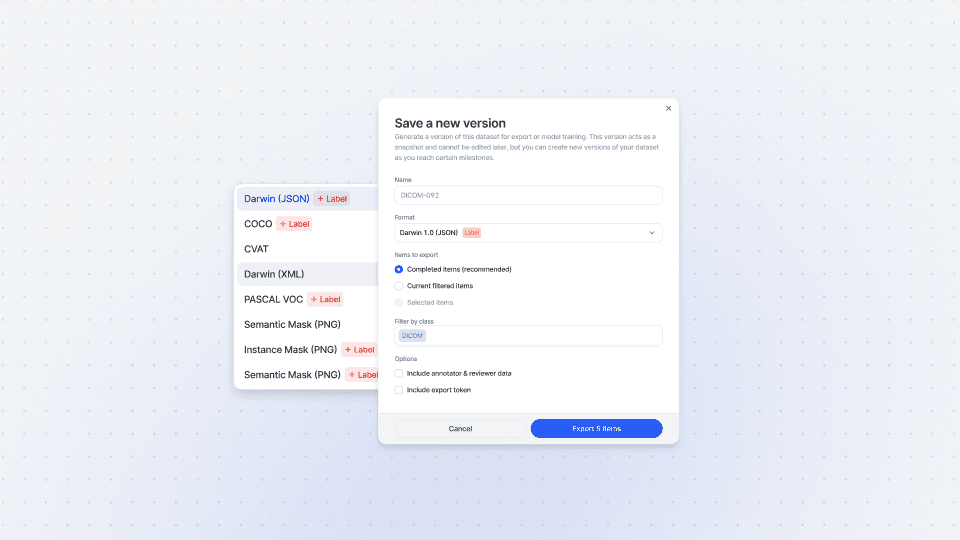
Exports
We dive into exports and explain how to export in JSON, COCO, VOC and more, with Darwin.py.
2:28
Watch video
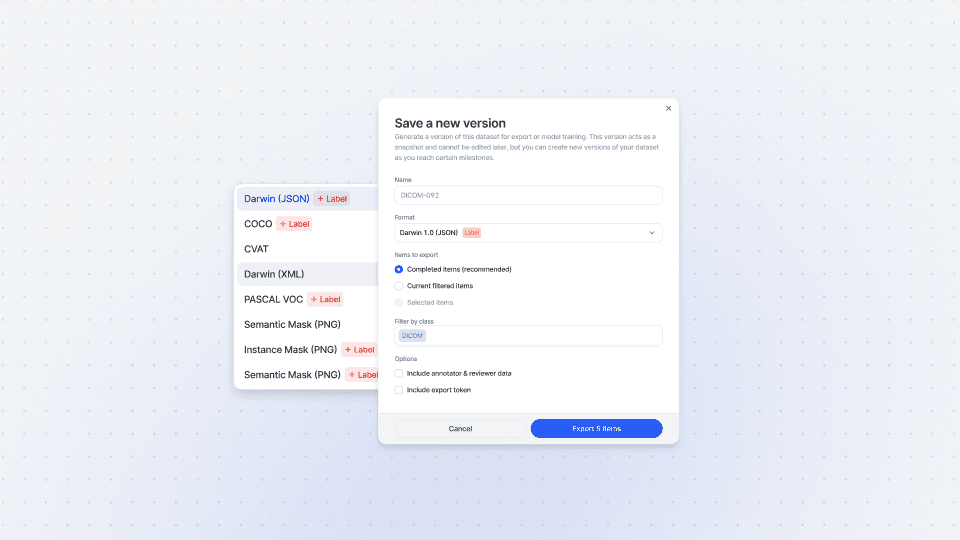
Exports
We dive into exports and explain how to export in JSON, COCO, VOC and more, with Darwin.py.
1:37
Watch video
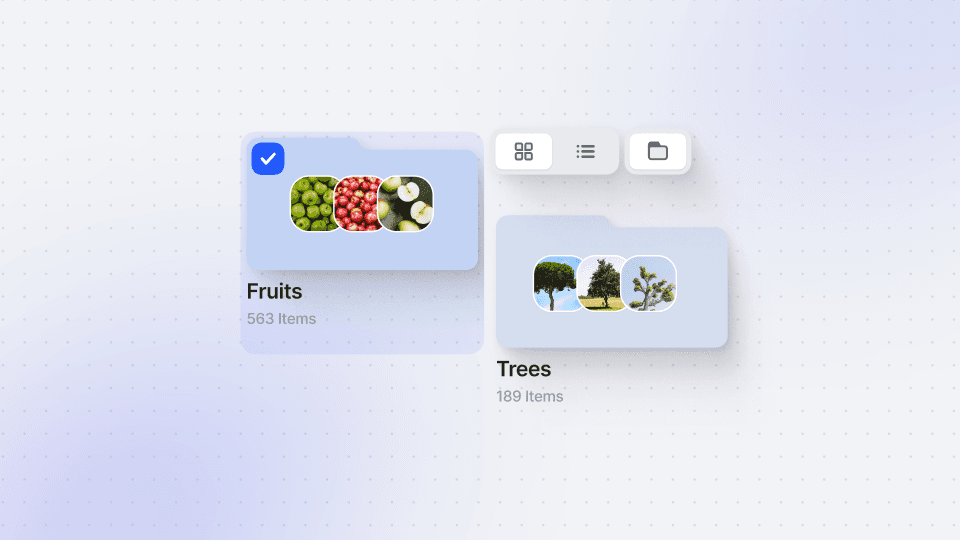
Folders
We explain how to make data easily searchable, by organizing your ML datasets with folders and tags.
1:37
Watch video
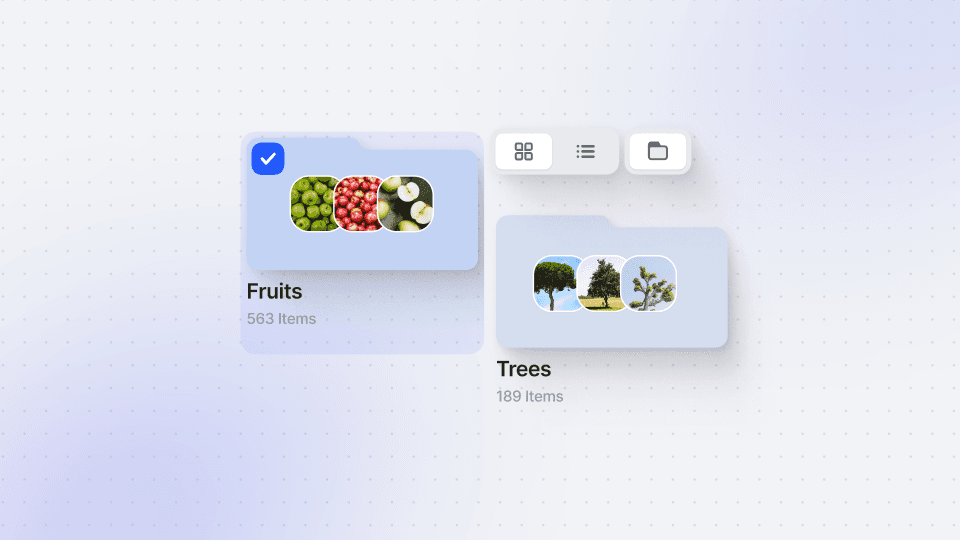
Folders
We explain how to make data easily searchable, by organizing your ML datasets with folders and tags.
1:37
Watch video
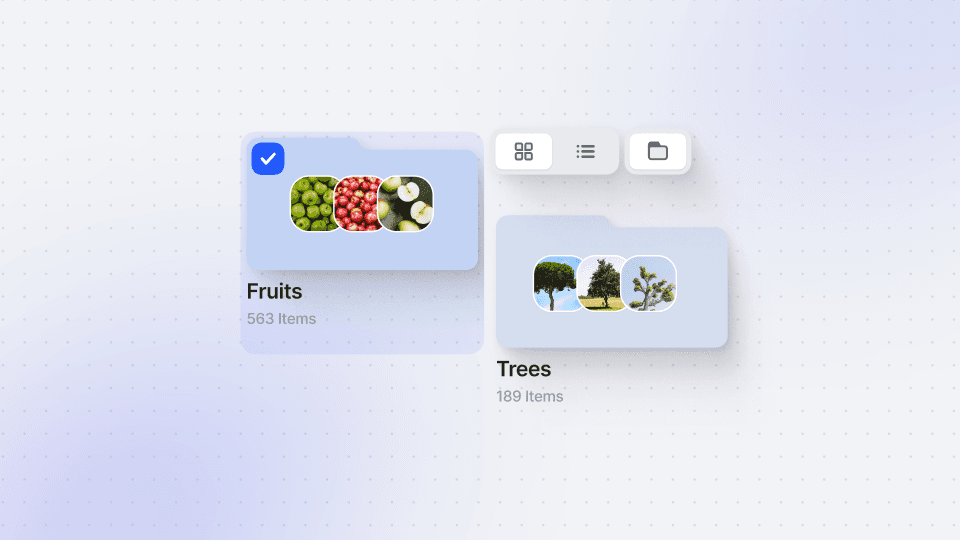
Folders
We explain how to make data easily searchable, by organizing your ML datasets with folders and tags.
7:22
Watch video

Annotations Import
We outline the step-by-step process for importing existing annotated data into V7.
7:22
Watch video

Annotations Import
We outline the step-by-step process for importing existing annotated data into V7.
7:07
Watch video
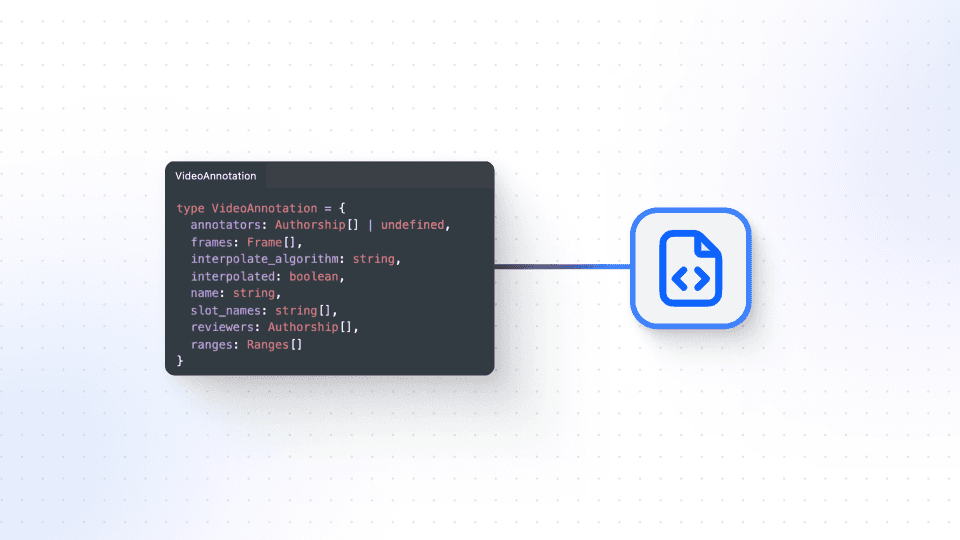
Darwin JSON
The Darwin JSON format is crucial when using V7 for machine learning projects - we explain how it works.
7:07
Watch video
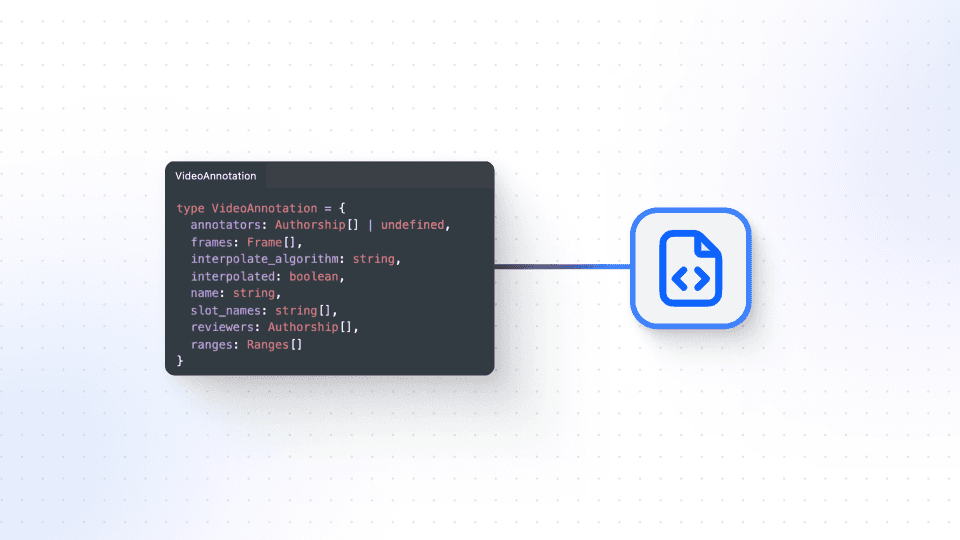
Darwin JSON
The Darwin JSON format is crucial when using V7 for machine learning projects - we explain how it works.
12:53
Watch video
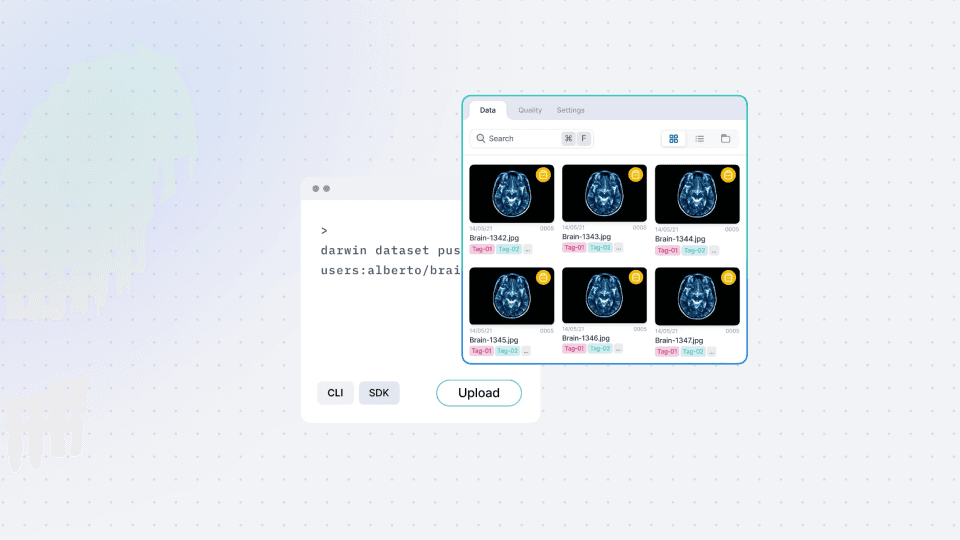
Data Upload
How can you upload data to V7? And how can you do it with privacy in mind? Let's dive right in.
12:53
Watch video
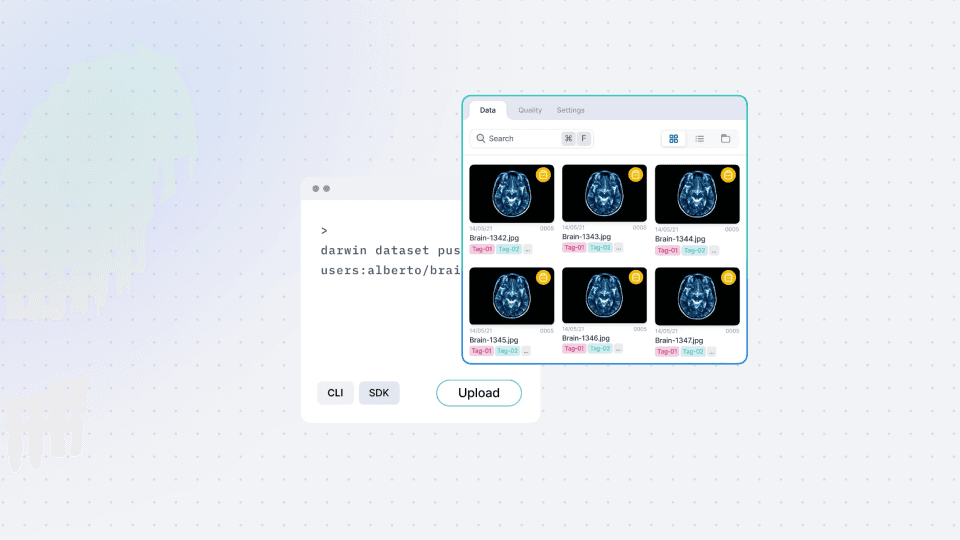
Data Upload
How can you upload data to V7? And how can you do it with privacy in mind? Let's dive right in.
8:47
Watch video
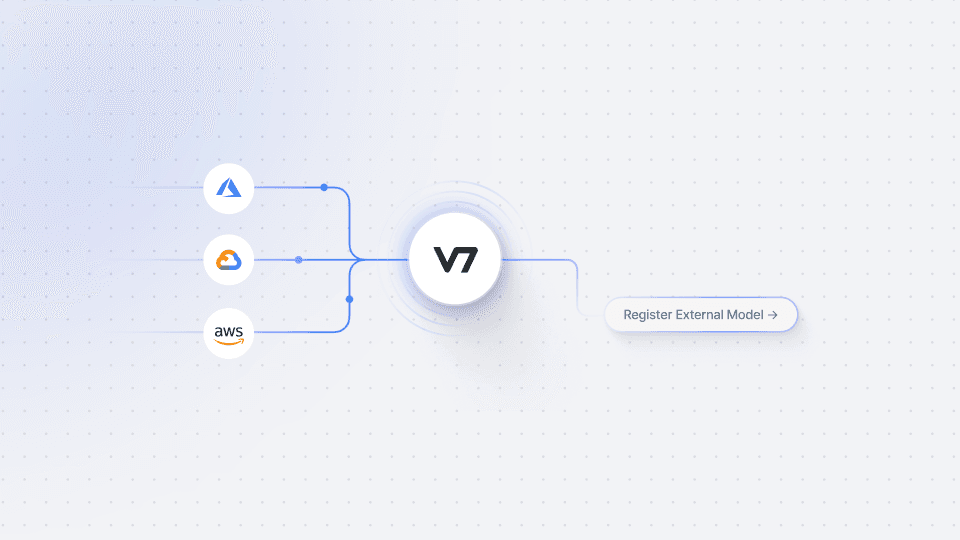
External Models
V7 allows you to BYOM (Bring Your Own Model) in just a few clicks. We outline the process.
8:47
Watch video
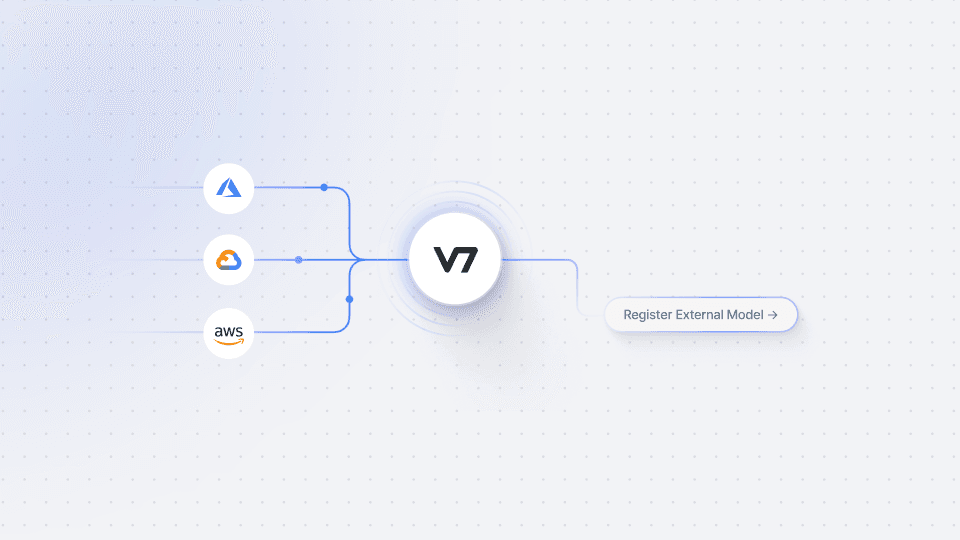
External Models
V7 allows you to BYOM (Bring Your Own Model) in just a few clicks. We outline the process.
11:39
Watch video
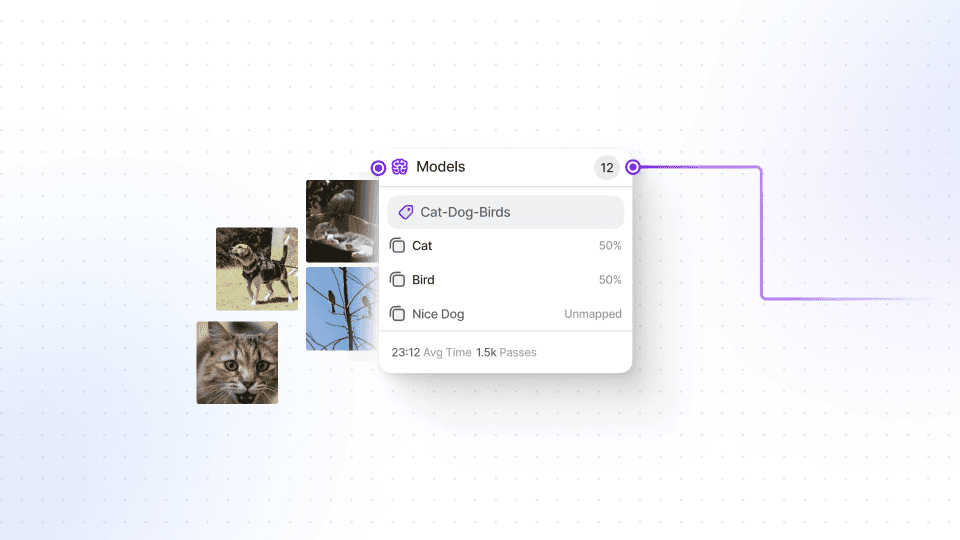
Models
We tackle models in V7, from how to prepare your training datasets, to deployment.
11:39
Watch video
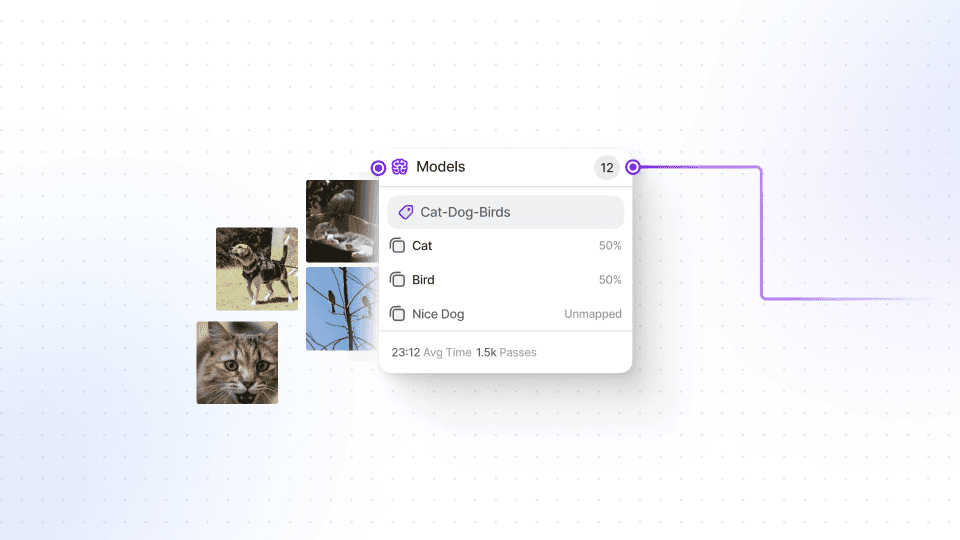
Models
We tackle models in V7, from how to prepare your training datasets, to deployment.
8:36
Watch video
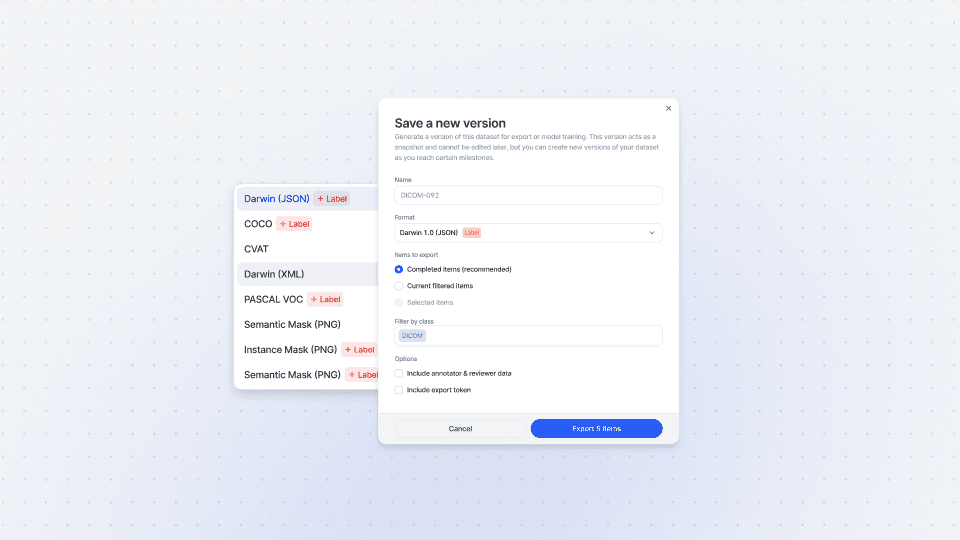
Pull Export Versions
We explain how to export datasets, using the V7 UI, command line interface, SDK, and REST API.
8:36
Watch video
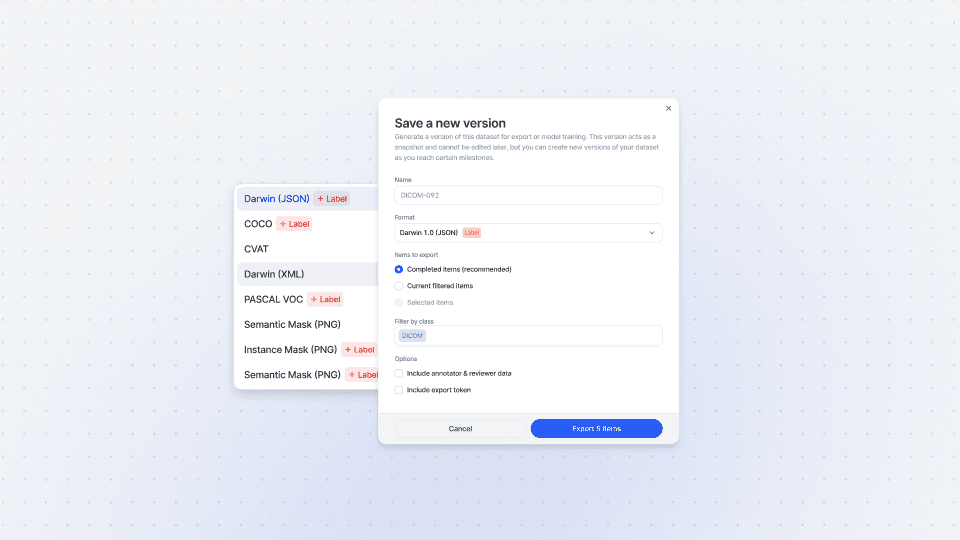
Pull Export Versions
We explain how to export datasets, using the V7 UI, command line interface, SDK, and REST API.

